PCB Layout CAD : Placing Components
Replace Footprint
Replace Footprint is a function for replacing component and footprint shapes.
You can select either a Footprint or IPC Footprint as the target for after replacement.
Reference Coordinates, Text Size, Contents, and Attributes are maintained.
To replace a component, execute Replace Component.
| Replace Footprint |
| The following will explain how to replace a footprint. |
|
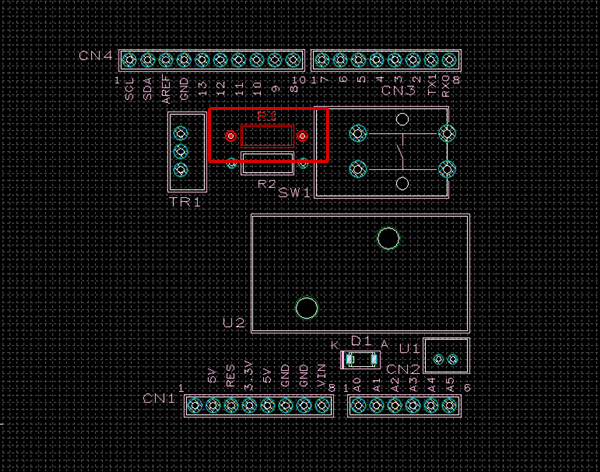 |
|
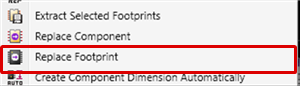 |
|
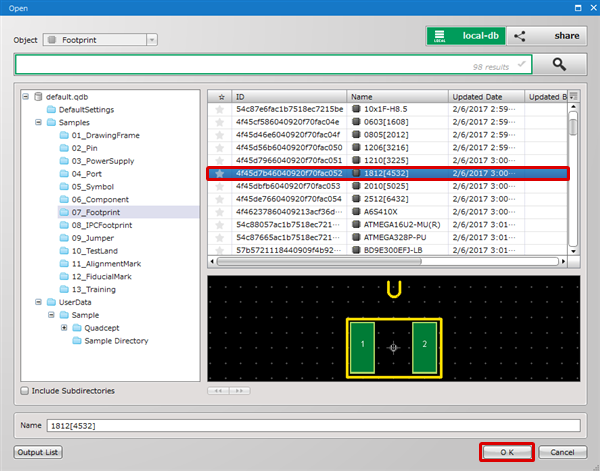 |
|
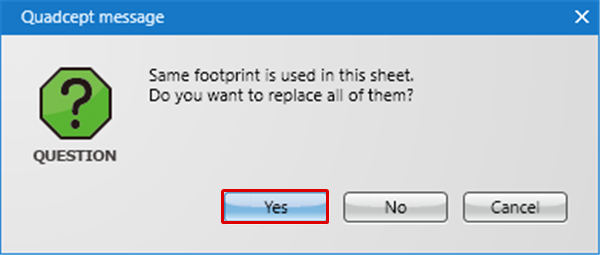 |
|
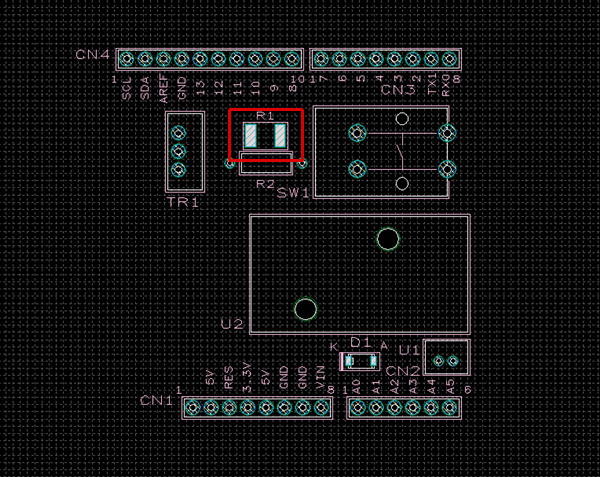 |



