Quadcept : Convenient Functions
Output List
The Output List allows you to export a list of objects displayed on each dialog in CSV format or Text format.
| Output List |
| The following explains how to export a list of objects. The list can be output from the Open dialog, Object Window or Library Cache. The example below explains the steps to export a list of components from the Open dialog. |
|
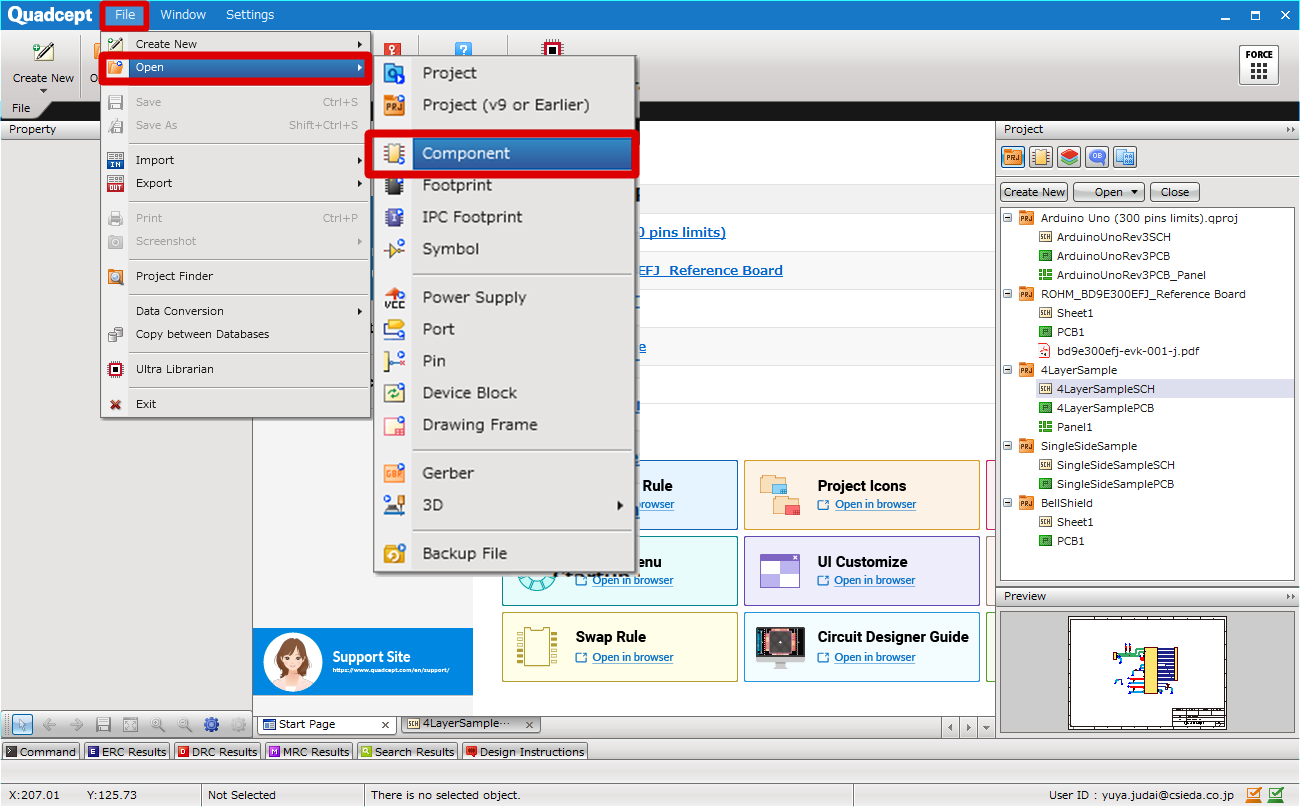 |
|
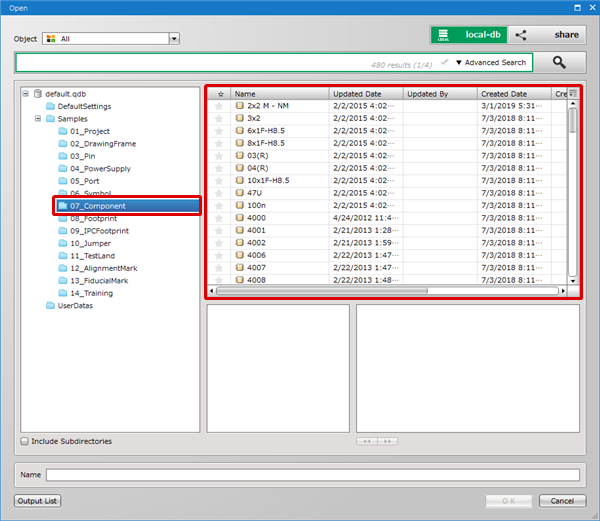 |
|
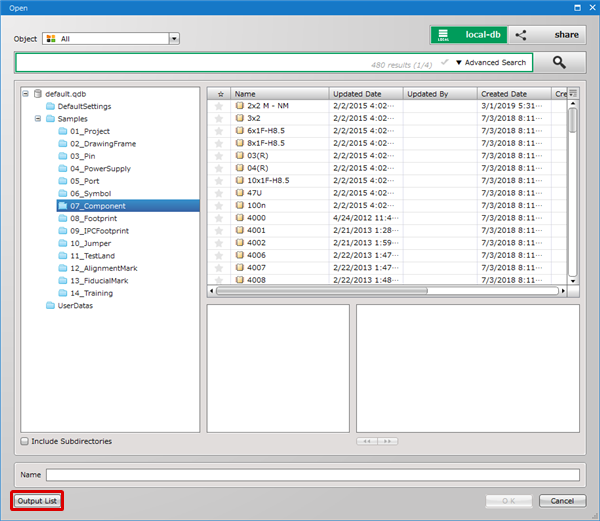 |
|
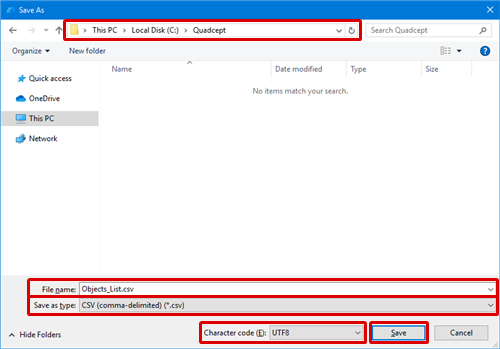 |
|
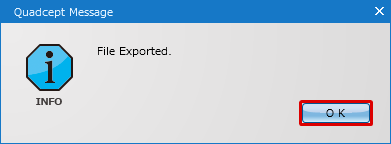 |
|
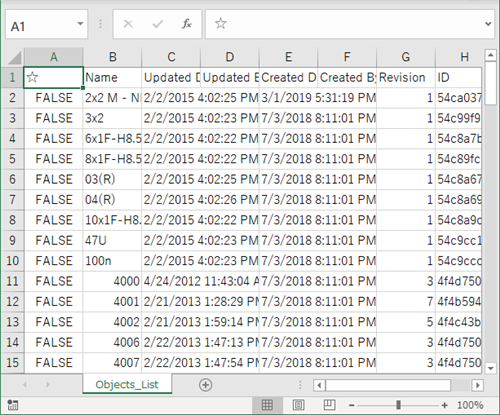 |



