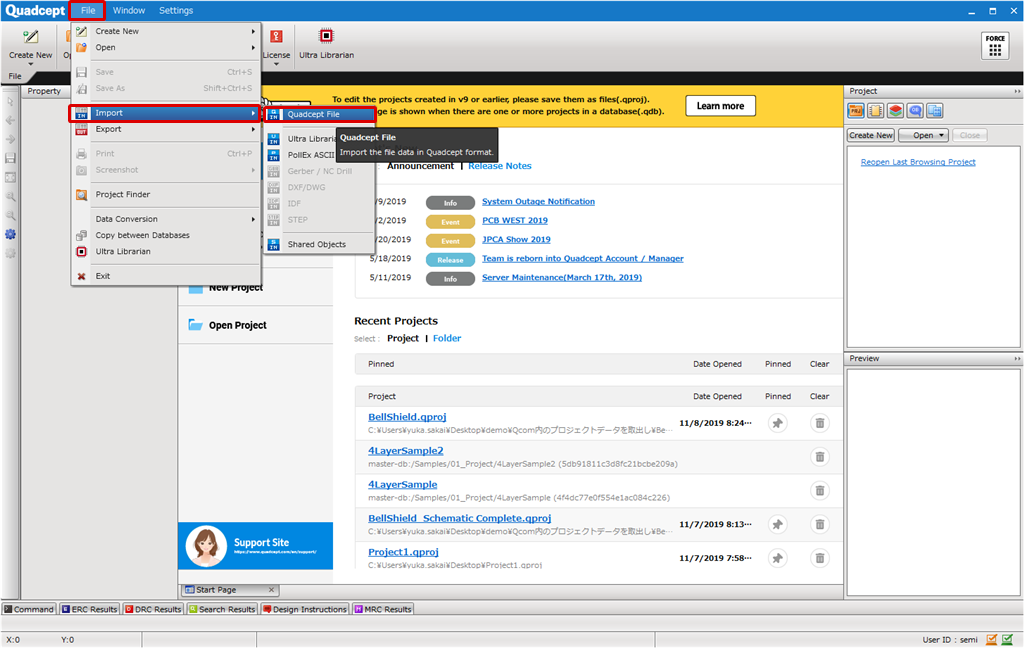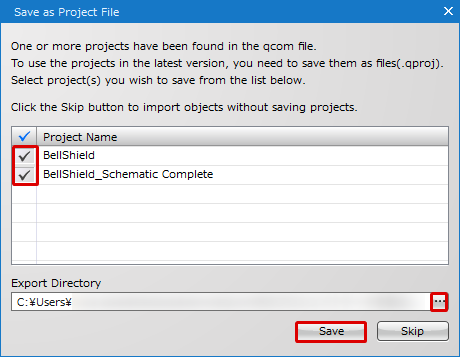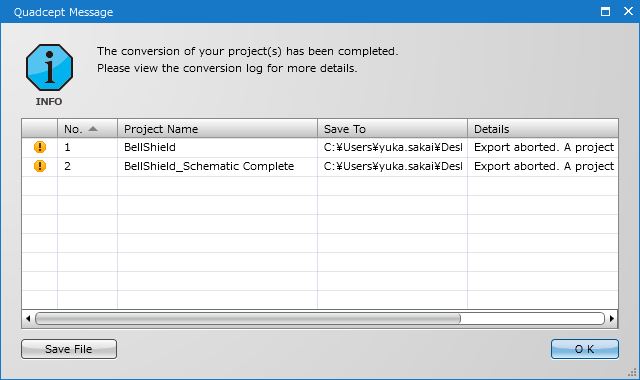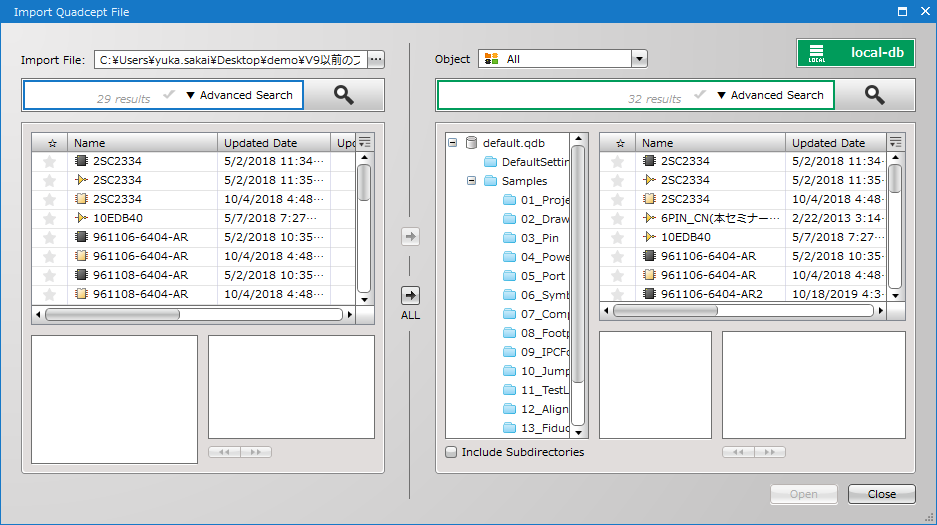In the version 10, Quadcept projects were isolated from a Quadcept database(.qdb) and became file-based. To use your projects created in the version 9.3.22 or earlier, you will need to save them as project files(.qproj). This page explains how you can extract projects stored in a Quadcept file(.qcom).
Projects created in v7 or earlier cannot be extracted as v10 project files.
Projects will remain in a Quadcept file even after they are extracted as project files.
Extracting Projects from Quadcept Files(.qcom)
Projects stored in a Quadcept file(.qcom) can be extracted as project files(.qproj) when importing it into Quadcept.
| The following explains how to save projects stored in a Quadcept file as project files. |
| (1) |
Select [File]
>> [Import]
>> [Quadcept File]. |
|
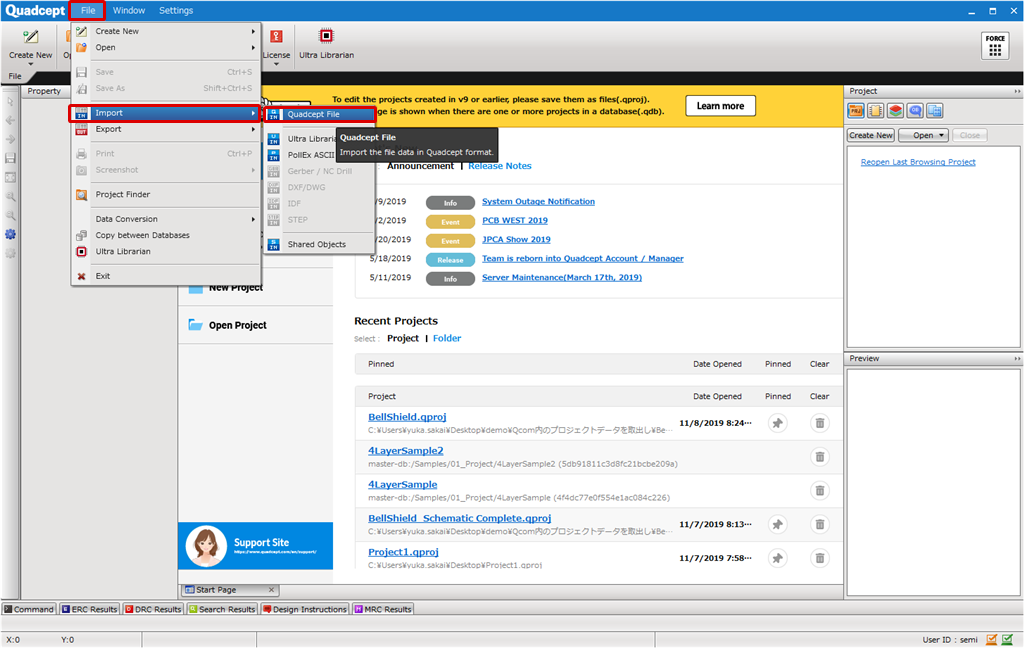 |
| * |
A window entitled Save as Project File will appear when one or more projects have been found. |
| (2) |
Place a check mark next to project(s) you wish to extract. |
| (3) |
Specify an export directory at Export Directory. |
| (4) |
Click "Save". |
|
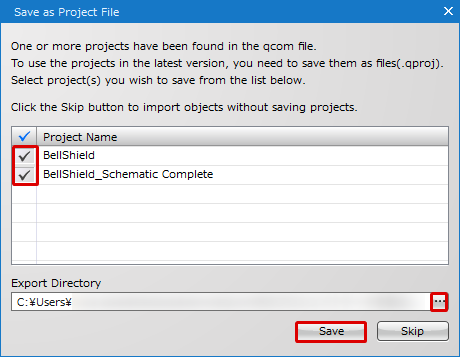 |
| (5) |
A result window will appear.
Check the result list and click "OK" to continue. |
| * |
The Save File button allows you to export the result list in CSV format. |
|
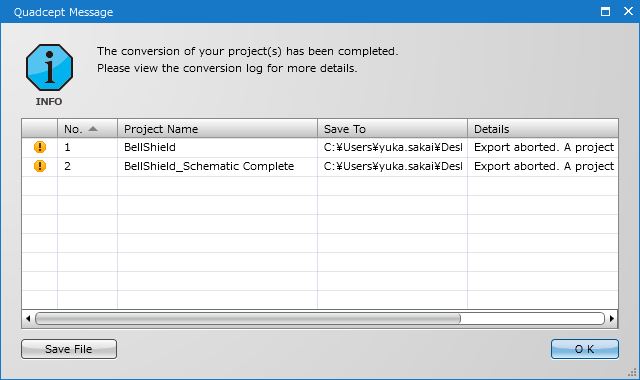 |
| * |
If other objects such as components, symbols and footprints have found in a Quadcept file, a window entitled Import Quadcept File will open. You can import the other objects in the file here if you need. |
|
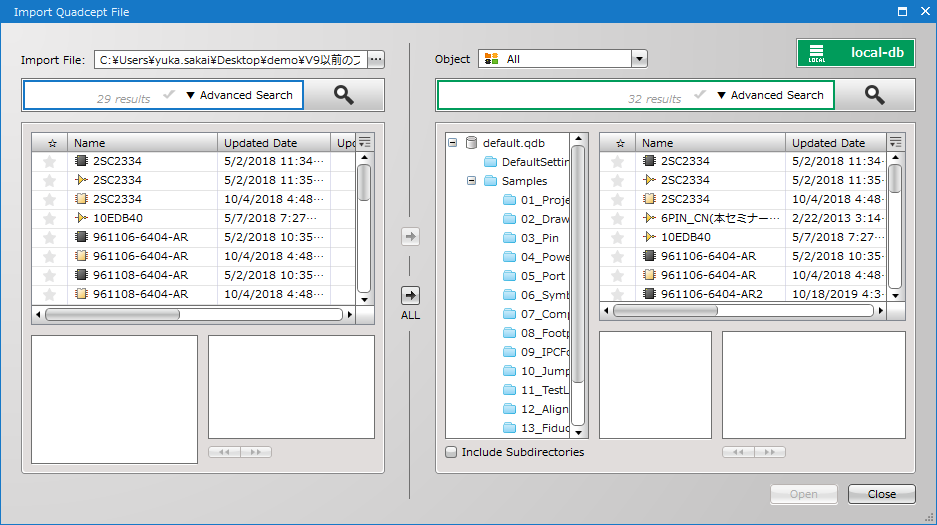 |