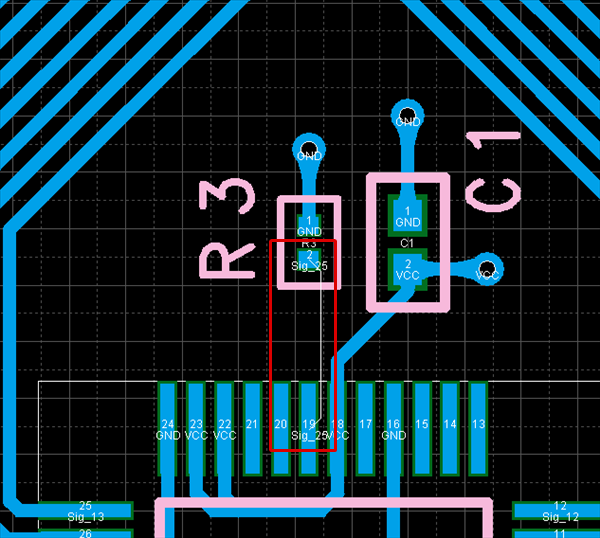PCB Layout CAD : Edit
Deleting
The following will explain how to delete a selected object.
The following is the operation for deleting.
Select and press the Delete key.
Depending on the drawing status, there are cases when Delete All as a batch is not executed.
For routed components, there are three separate steps; Delete Route => Delete Net => Delete Component.
| Deleting |
| The following will explain how to delete an object. |
|
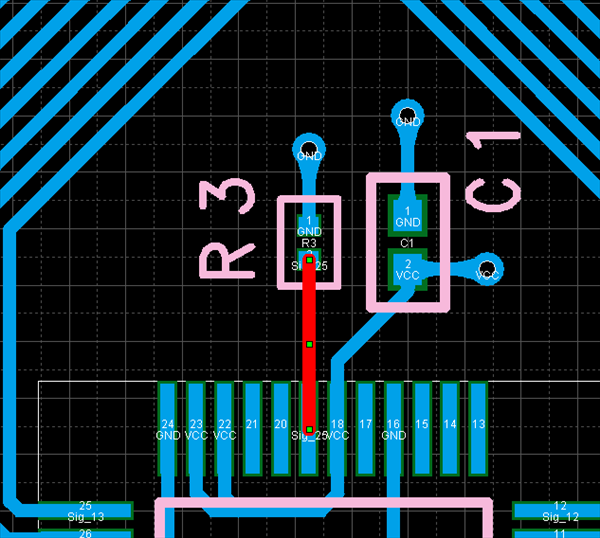 |
|
|