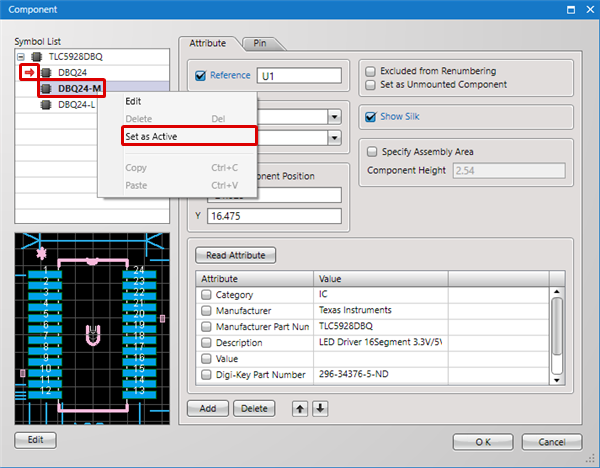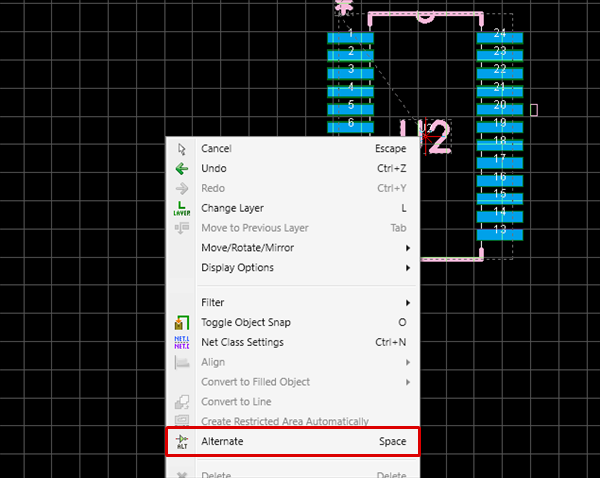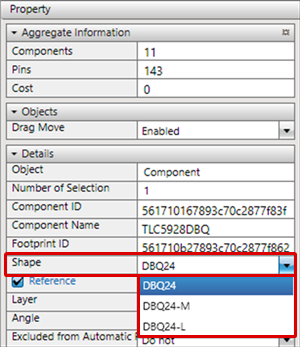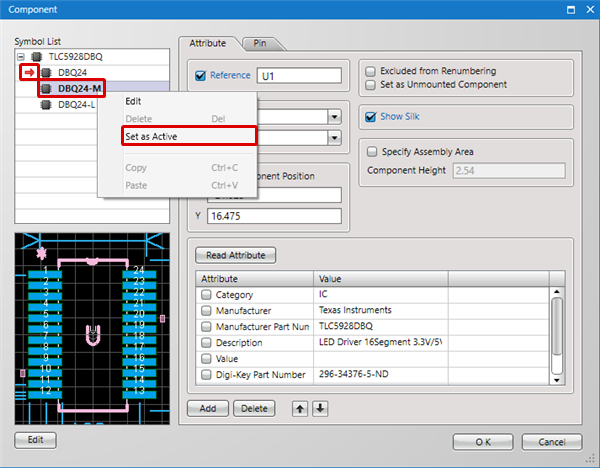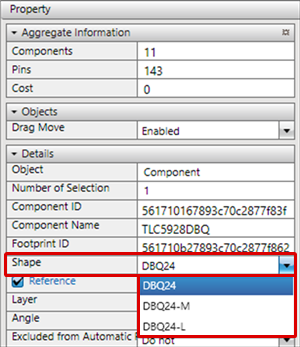PCB Layout CAD : Placing Components
Toggle Footprint Shape
This is a function for changing the registered Footprint Shape when multiple footprints are registered to a component.
Changing Before Placing
| Method | Details |
|
Changing the Active Footprint from the Schematic |
(1) From the Component Window, select the footprint that you want to make active.
|
|
Changing from the Right Click Menu While Placing |
While placing, right click and select [Alternate].
|
|
Changing from the Property Window while Placing |
|
Changing After Placing
| Method | Details |
|
Changing from the Component Screen |
|
|
Changing from the Property Window |
|