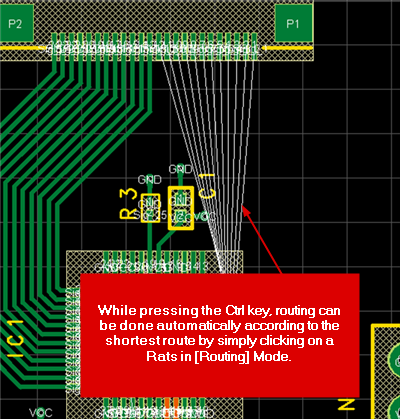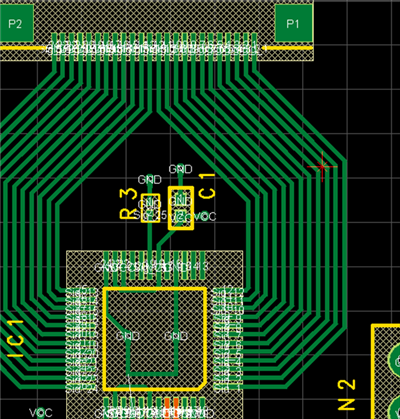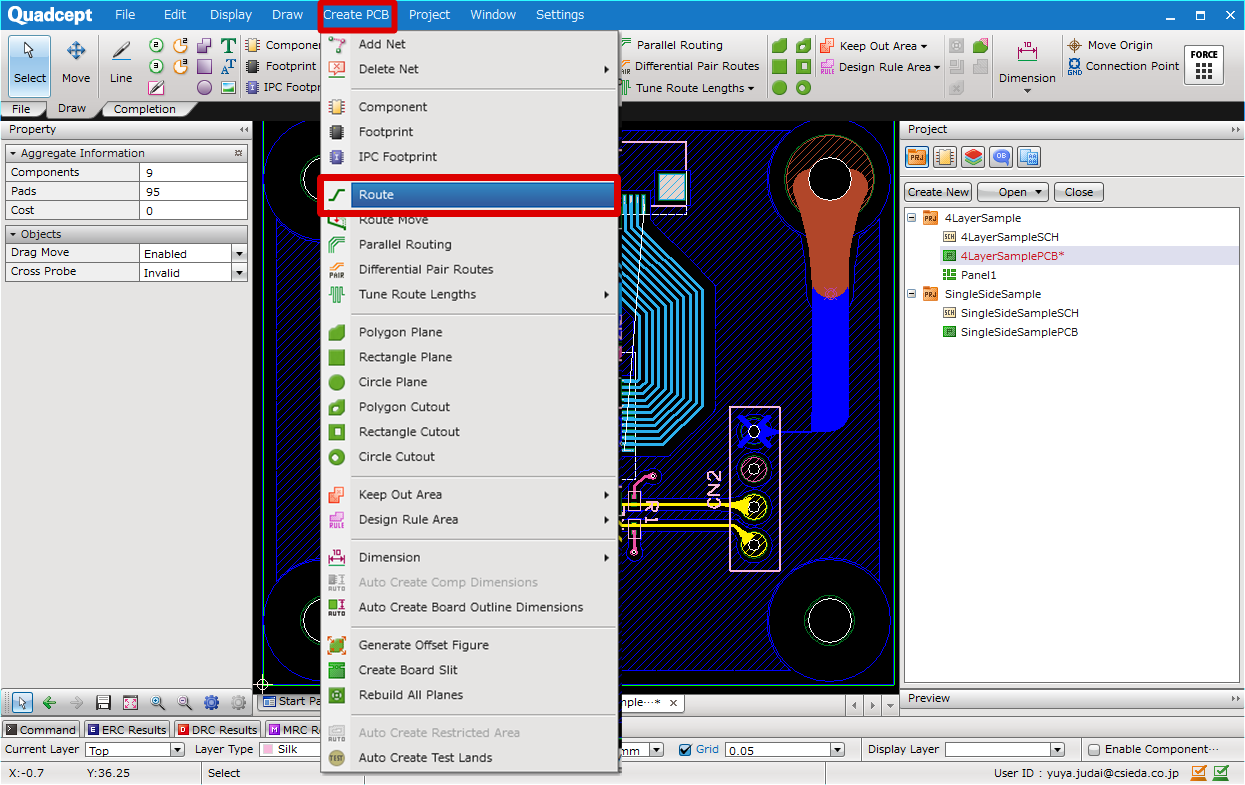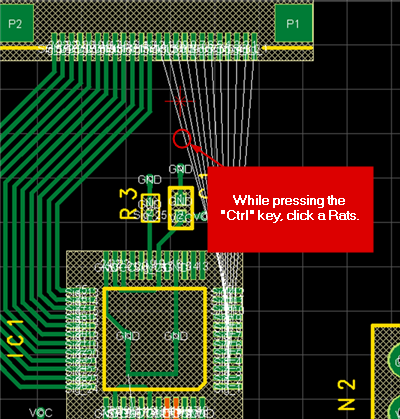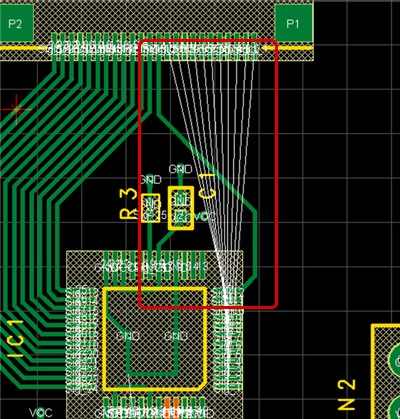Using semi-auto routing, it is possible to calculate the shortest route automatically during routing, and to complete routing with a single click.
By pressing the Ctrl key while routing, you can also execute routing while adjusting.
While pressing the Ctrl key, routing can be done automatically according to the shortest route by simply clicking on a Rats in [Routing] Mode.
| Before Routing |
After Routing |
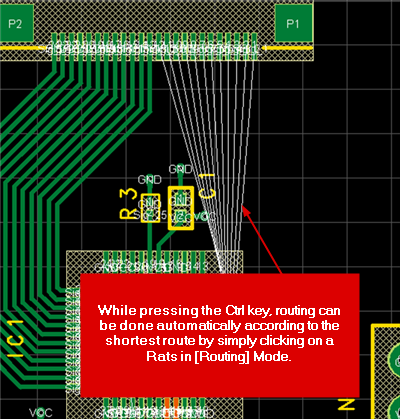 |
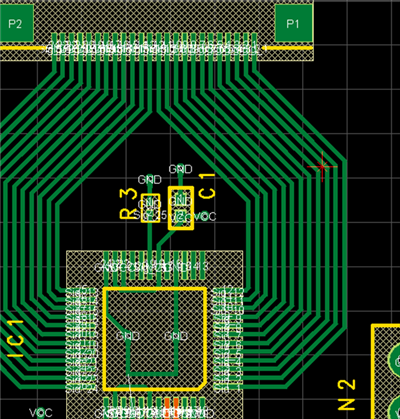 |
By pressing the Ctrl key while routing, you can also execute routing while adjusting.
| The following will explain how to execute semi-auto routing. |
| (1) |
Select [Create PCB]
=> [Route]. |
|
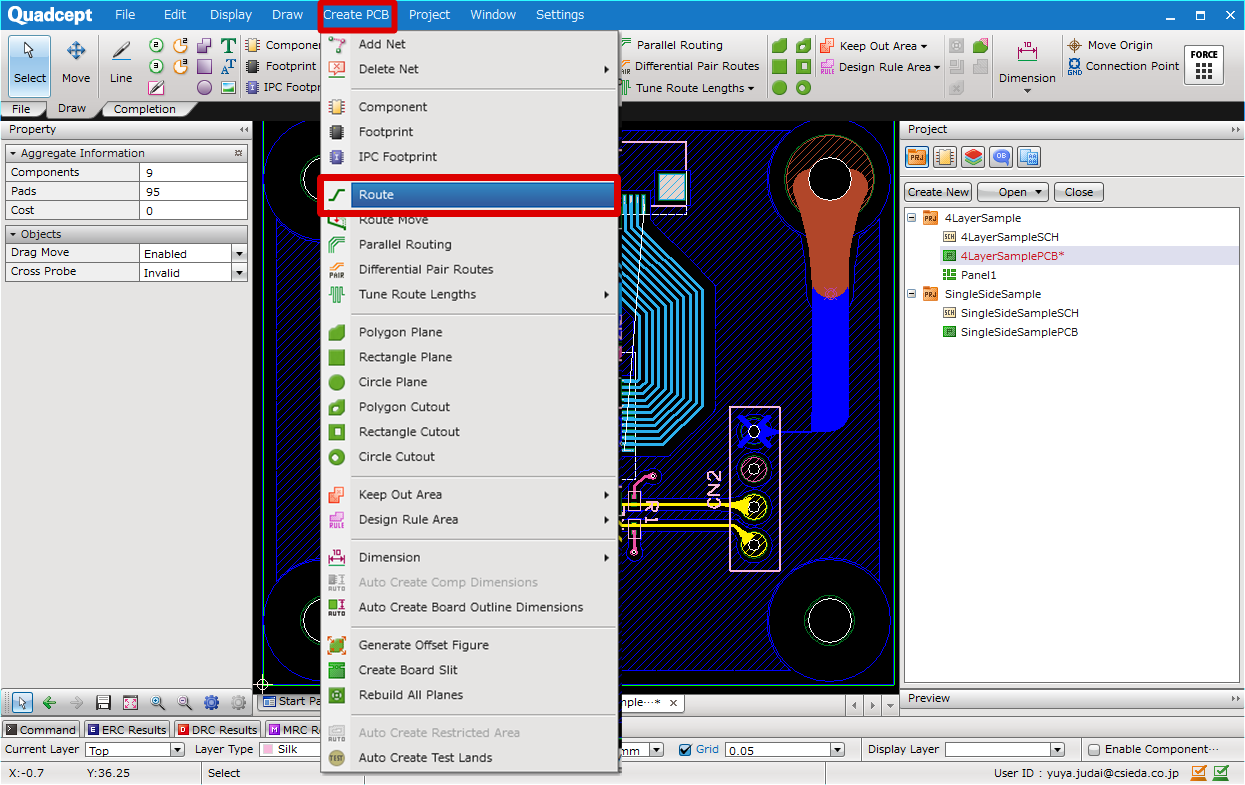 |
| (2) |
While pressing the "Ctrl" key, click a Rats. |
|
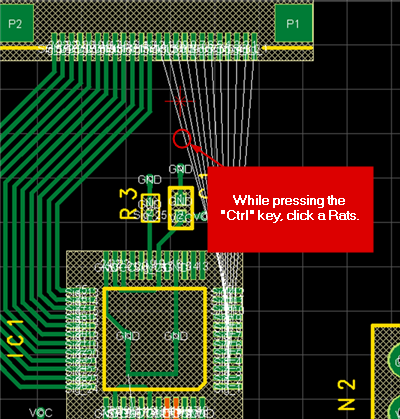 |
| |
Routing will be executed automatically according to the shortest distance. |
|
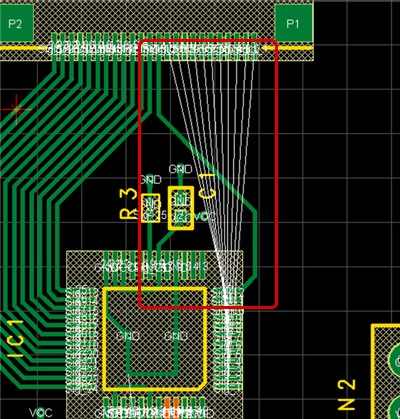 |