«
Resize Schematic
|
領域指定キャプチャ
»
Quadcept : Convenient Functions
Capture Screen
Capture Screen allows you to save the currently displayed screen including symbols, footprints, and design drawings as a bitmap file (*.bmp).
| Capture Screen |
| The following will explain how to save the displayed screen as a Bitmap file using Capture Screen. |
|
 |
|
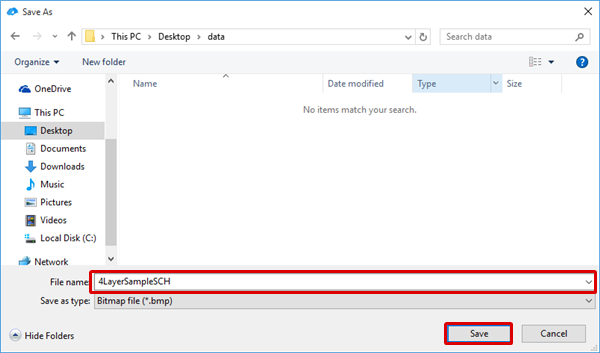 |
|
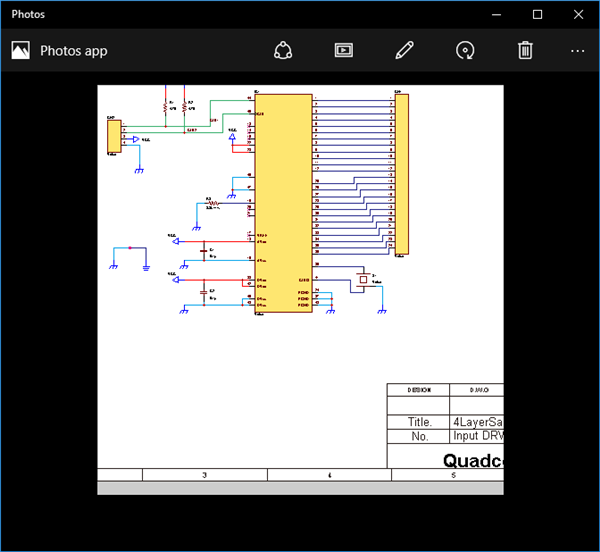 |



