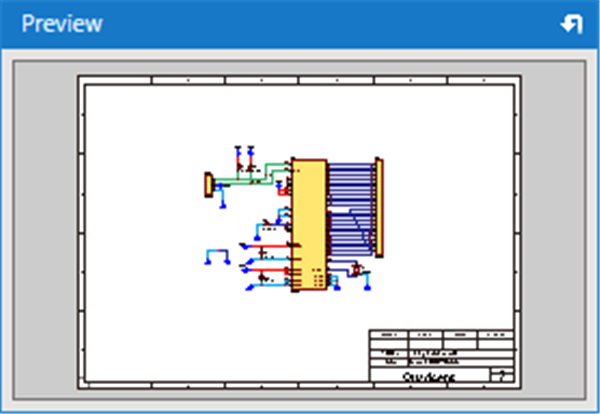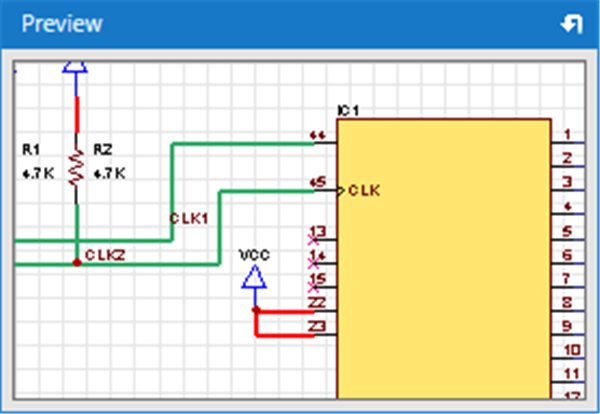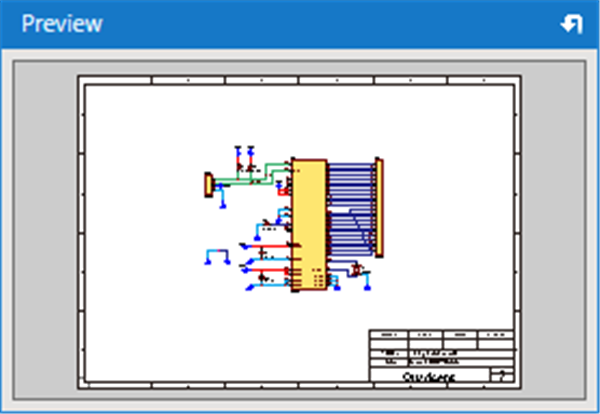This shows an overall preview of selected files and documents being edited.
By scrolling with the mouse on the Preview screen you can zoom in and out, and you can right drag move.
* By default, this is docked on the bottom-right of the screen.
<What you can do>
- You can confirm the shape of design drawings and components, etc., before opening them. |
| By scrolling with the mouse on the Preview screen you can zoom in and out, and you can right drag move. |
| |
You can zoom in and out, and right drag move in the preview. |
|
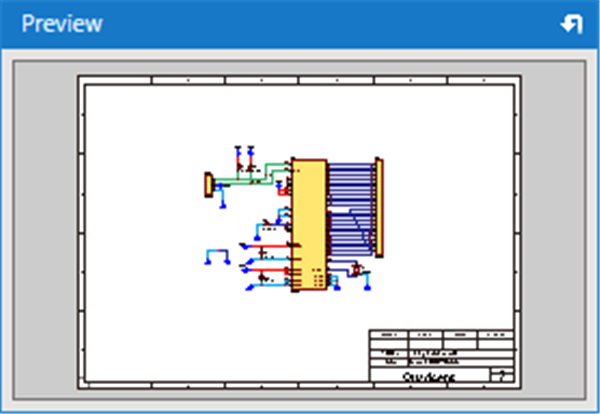 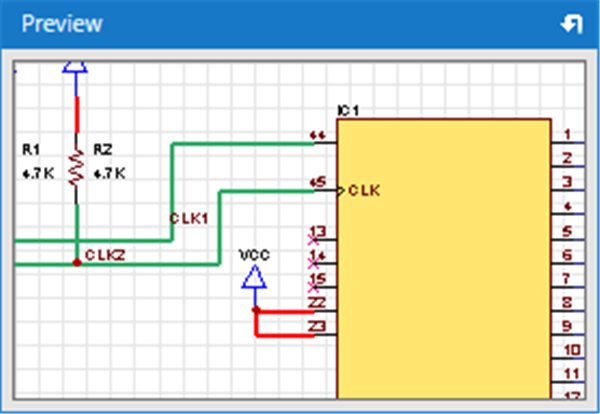 |