«
Toolbar
|
Status Bar
»
Quadcept : Screen Layout
Document Area
This is for displaying, designing, and editing the schematic and PCB design screen, component shape, etc.
For more details about using the design work area, refer to Basic Designing/Editing Operations.
Document Area
| Schematic Document (Example) | PCB Document (Example) |
|---|---|
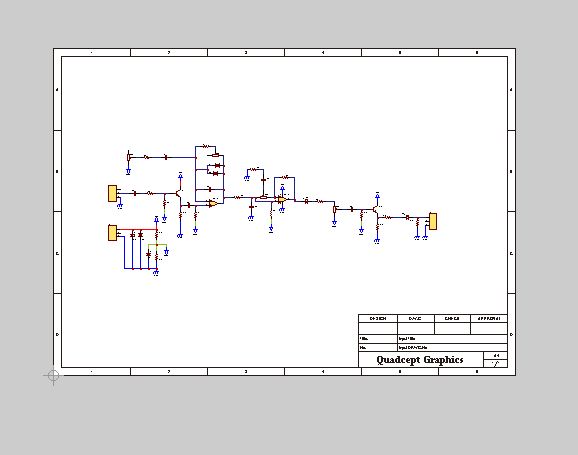 |
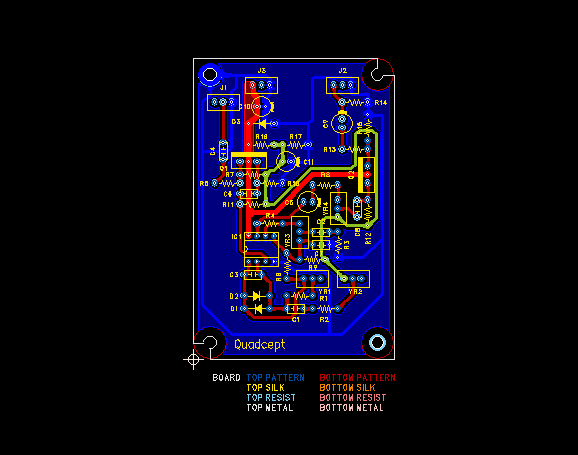 |
The design work area can be made to float by dragging the tab. This is convenient when using multiple monitors.
For more details about floating screens, refer to Changing the Window Layout (Docking/Floating).



