PCB Layout CAD : Design Preparation
Mode Settings for GRID/GUIDE, etc.
Next, configure the design Unit, GRID, and GUIDE so that designing can proceed easily based on the used components and Clearance.
| Object Settings for GRID/GUIDE, etc. |
| Various default settings for designing can be configured from "Object" in PCB Settings. |
|
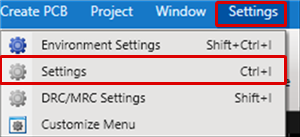 |
|
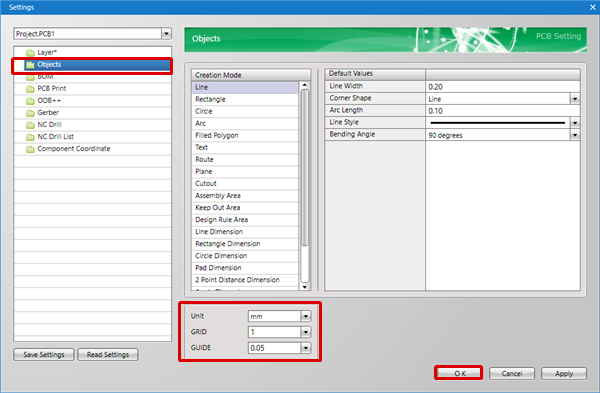 |
|
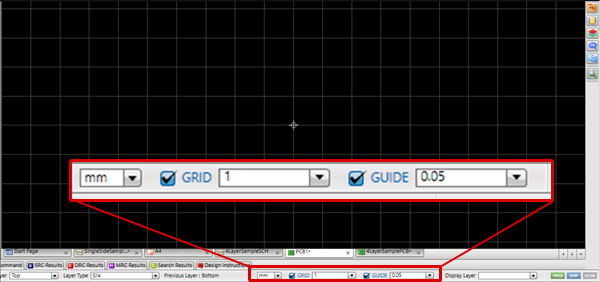 |



