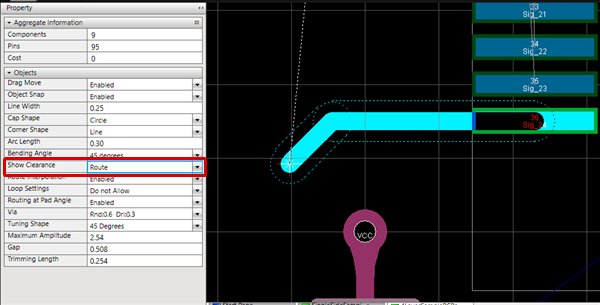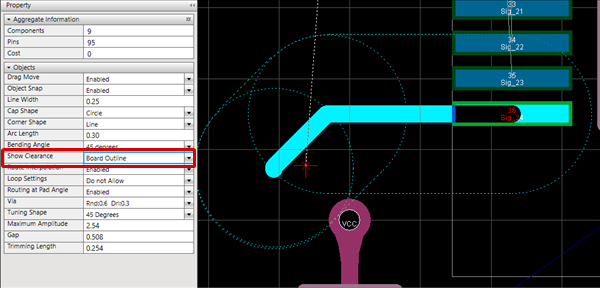PCB Layout CAD : Routing Work
Show Clearance
Show Clearance is a function for confirming Clearance from a Route while routing.
The displayed Clearance value from the Route can be changed using "Show Clearance" in the Property Window.
| Show Clearance is the dotted line that shows the Clearance, and it is displayed around the Route while routing. | |
| Show Clearance "Route" |
|
| Show Clearance "Board Outline" |
|
Show Clearance Objects
The following are types of objects for Show Clearance.
- Route
- Via
- Pad
- SMD
- Plane
- Drill
- LVH
- Board Outline
| Show Clearance Settings |
| The following will explain how to change Show Clearance Settings. |
|
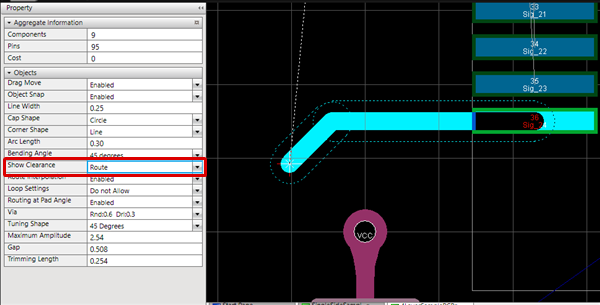 |