Quadcept : Screen Layout
Status Bar
This shows the current work status, and it can be changed. The display changes in real time according to the status of the active document.
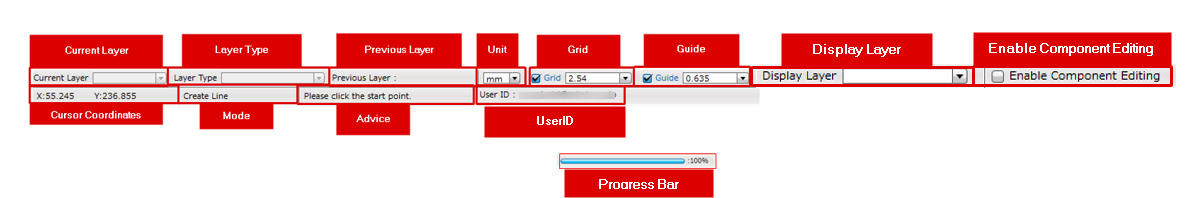 |
The following will explain each item.
Top Row
| Item | Content |
|
Current Layer |
When designing a PCB, this shows the Current Layer, and it can be changed. |
|
Layer Type |
When designing a PCB, this shows the Layer Type, and it can be changed. |
|
Previous Layer |
When designing a PCB, this shows the layer that you were working on before toggling. |
|
Unit |
You can confirm and configure settings for the Unit System of the currently active design drawing. |
|
You can change the displayed GRID of the currently active design drawing. |
|
|
You can change the operation GUIDE of the currently active design drawing. |
|
|
Display Layer |
When designing a PCB, the layer in Show Status can be toggled using the Batch List of the "Show List". |
|
Enable Component Editing
|
You can change position of References, and cut silk. |
Bottom Row
| Item | Content |
|
Cursor Coordinates |
This shows the mouse cursor coordinates in the document area. The Origin Point coordinates are (0,0). |
|
Mode |
This shows the current operation mode. |
|
Advice |
This shows advice for the current operation. |
|
Progress Bar |
When running ERC or searching, etc., the progress status is shown for operations that take time. |
|
User ID |
This shows the ID of the currently logged in user. |



