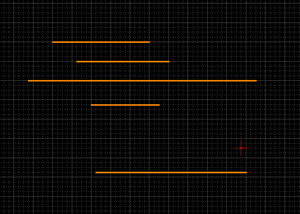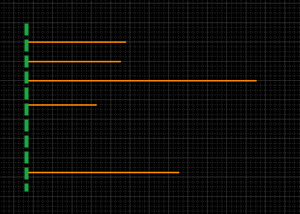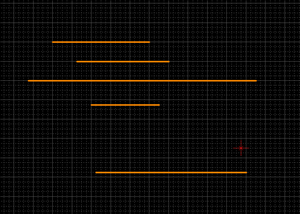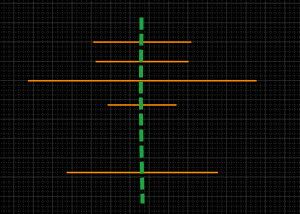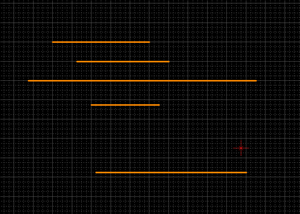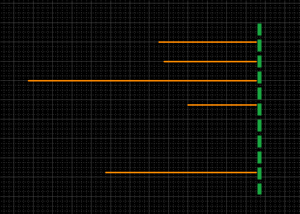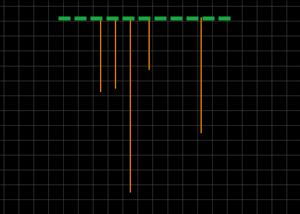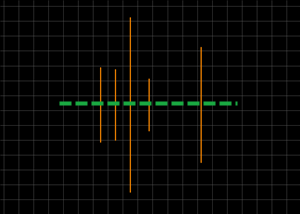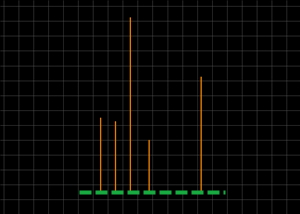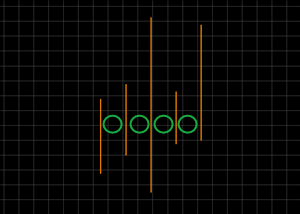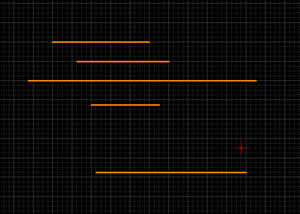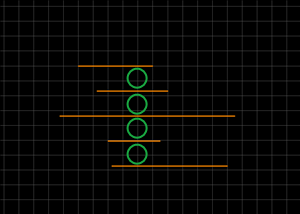PCB Layout CAD : Various Convenient Functions
Align
This is a function for aligning selected Objects.
This is a function for aligning and evenly placing objects. This is convenient for aligning and evenly placing components.
There are the following types of alignment.
Align the selected objects to Left
Align the selected objects to Center Horizontally
Align the selected objects to Right
Align the selected objects to Top
Align the selected objects to Center Vertically
Align the selected objects to Bottom
Align the selected objects to Justify Left and Right
Align the selected objects to Justify Top and Bottom
| Aligning |
| The following will explain how to align objects. |
|
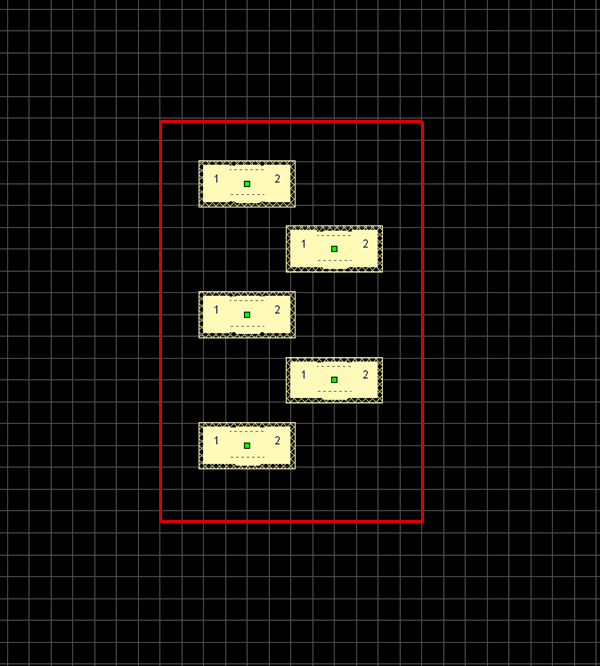 |
|
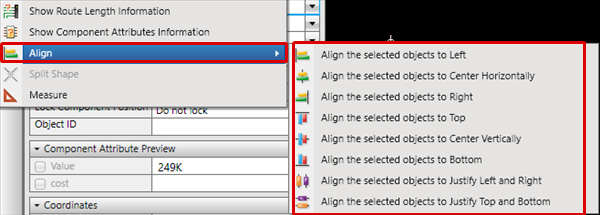 |
|
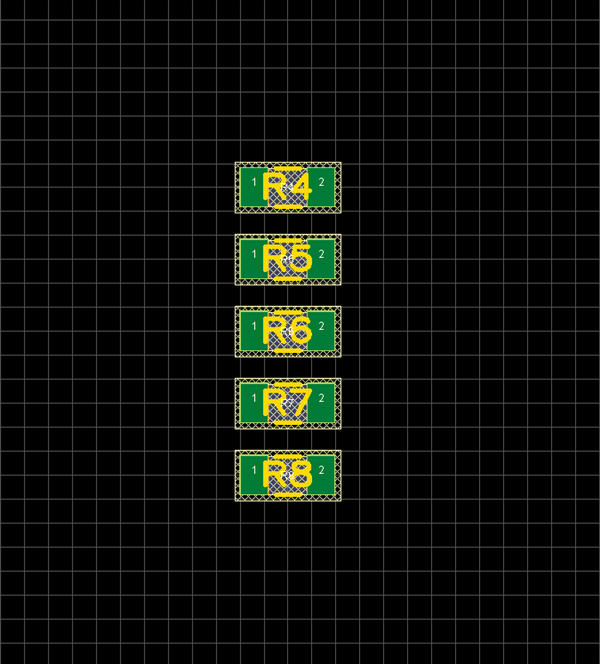 |
Align the selected objects to Left
Aligns the X coordinate to the left edge portion of the selected object.
| Icon | Before Aligning | After Aligning |
 |
|
|
Align the selected objects to Center Horizontally
Aligns the X coordinate to the center portion of the selected object.
| Icon | Before Aligning | After Aligning |
 |
|
|
Align the selected objects to Right
Aligns the X coordinate to the right edge portion of the selected object.
| Icon | Before Aligning | After Aligning |
 |
|
|
Align the selected objects to Top
Aligns the Y coordinate to the top portion of the selected object.
| Icon | Before Aligning | After Aligning |
 |
|
|
Align the selected objects to Center Vertically
Aligns the Y coordinate to the center portion of the selected object.
| Icon | Before Aligning | After Aligning |
 |
|
|
Align the selected objects to Bottom
Aligns the Y coordinate to the bottom portion of the selected object.
| Icon | Before Aligning | After Aligning |
 |
|
|
Align the selected objects to Justify Left and Right
Aligns the X coordinate at an equal interval to the center portion of the selected object.
| Icon | Before Aligning | After Aligning |
 |
|
|
Align the selected objects to Justify Top and Bottom
Aligns the Y coordinate at an equal interval to the center portion of the selected object.
| Icon | Before Aligning | After Aligning |
 |
|
|