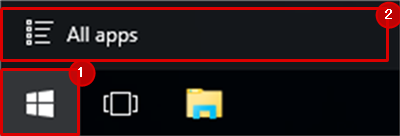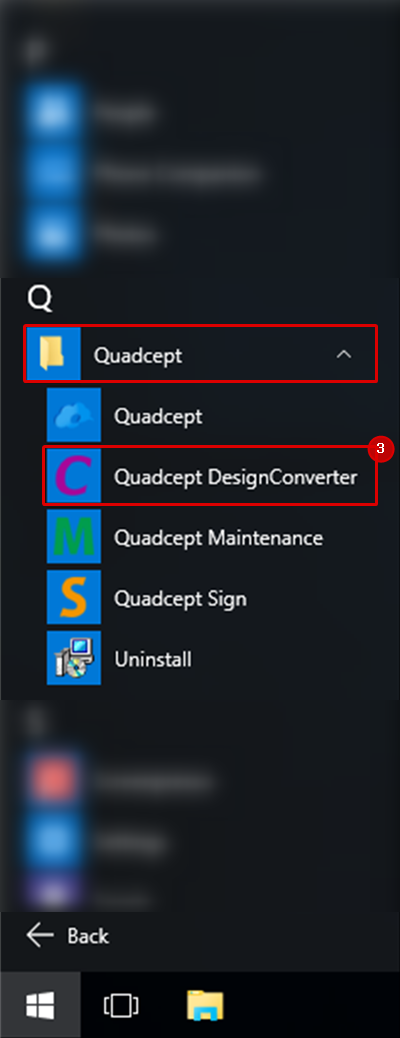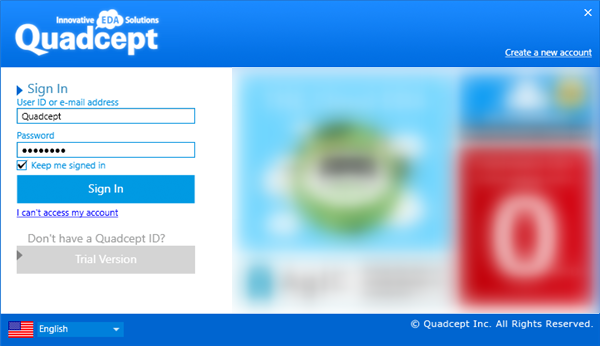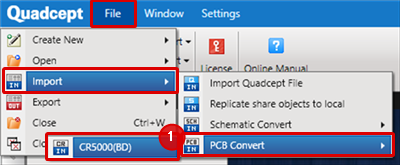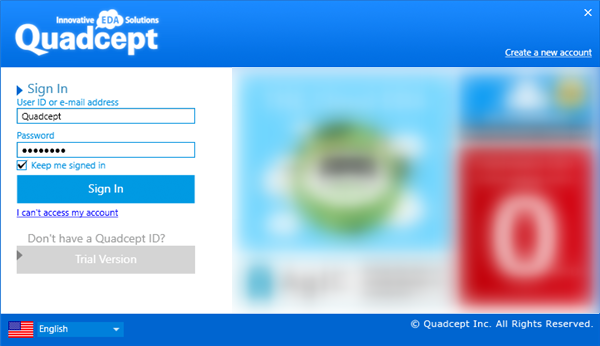Quadcept DesignConverter is a tool that allows you to convert the design data and the component data from other CADs to the Quadcept-format data.
※It has been installed automatically at the same time as the installation of Quadcept.
■The functions of Quadcept DesignConverter■
- Converting footprint ASCII file (*.ftf) from CR-5000 Board Designer => Quadcept data (*.qcom)
- Converting board ASCII file (*.pcf) from CR-5000 Board Designer => Quadcept data (*.qcom)
We plan to increase the kinds of CADs that can be converted in the future.
Starting Quadcept DesignConverter
There are two ways to start Quadcept DesignConverter.
|
The following will explain how to start Quadcept DesignConverter from the Windows start menu.
|
| (1) |
Open the Windows start menu.
|
| (2) |
Click [All apps]. |
|
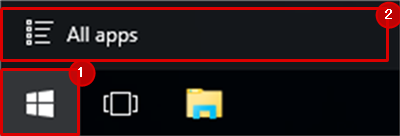 |
| (3) |
Select [Quadcept] >>
[Quadcept DesignConverter].
|
|
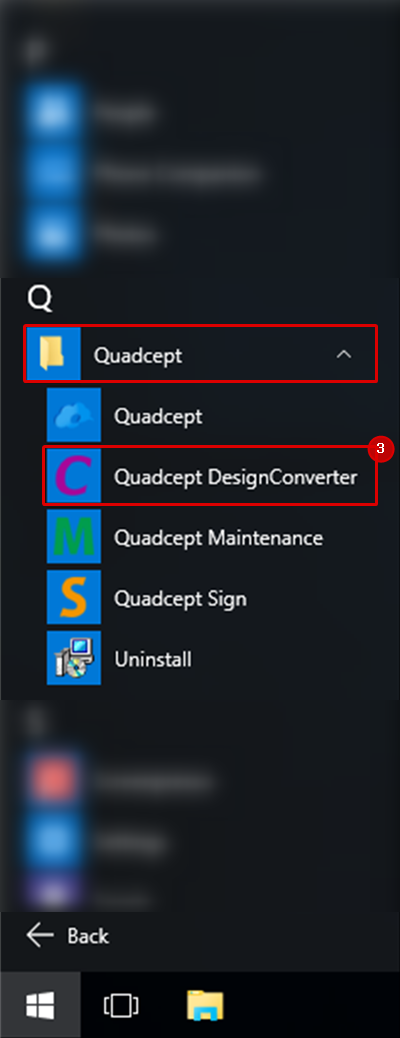 |
| (4) |
The log-in window of [Quadcept DesignConverter] will be opened.
Log in with your user ID and password of Quadcept.
|
|
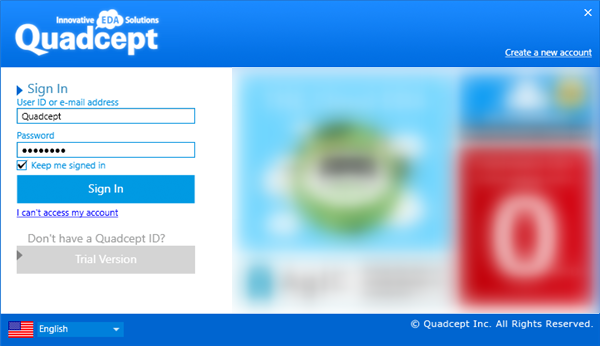 |
|
The following will explain how to start Quadcept DesignConverter from the menu in Quadcept.
|
| (1) |
Select [File]
>> [Import]
>> [PCB Convert]
>> [CR-5000(BD)].
|
|
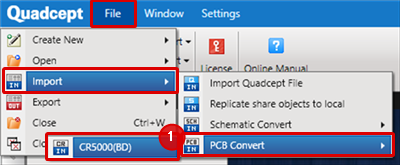 |
| (2) |
The log-in window of [Quadcept DesignConverter] will be opened.
Log in with your user ID and password of Quadcept. |
|
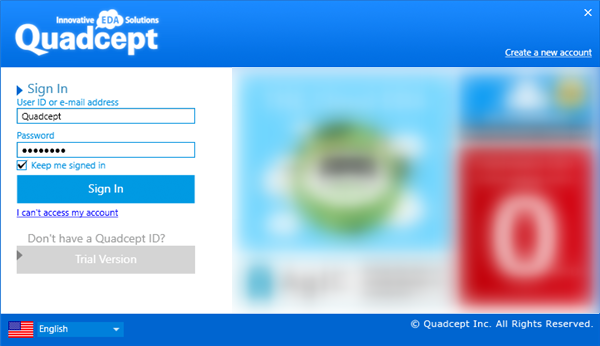 |