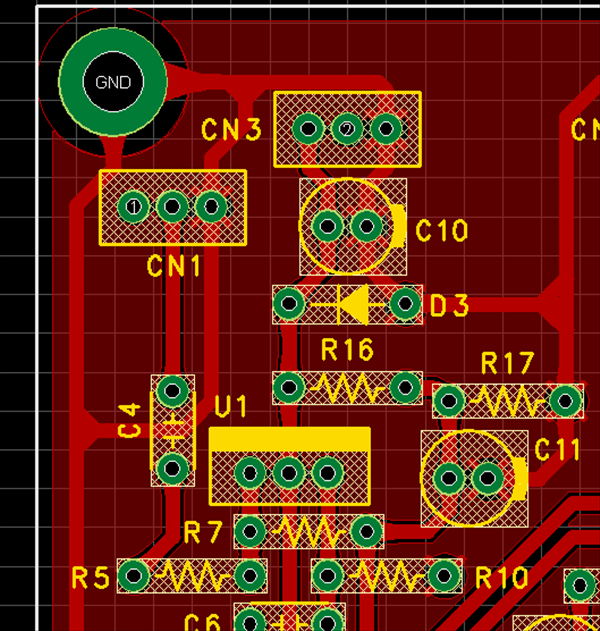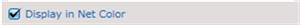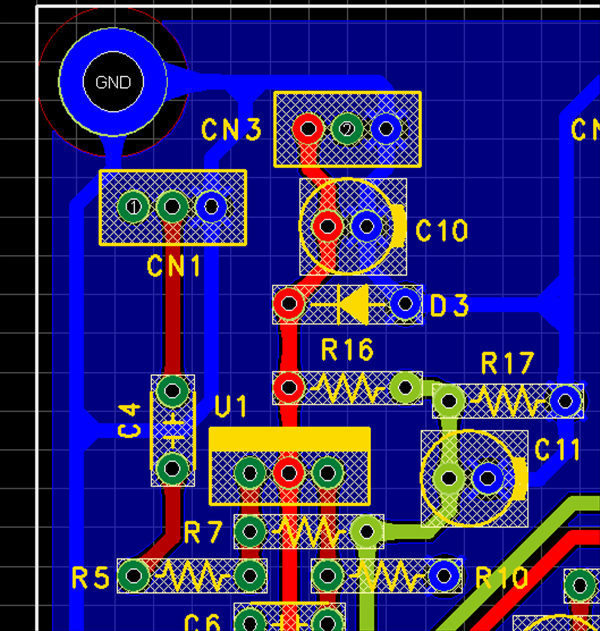«
Fill Planes
|
Reference
»
PCB Layout CAD : Display Options
Toggle Net Color View
This is a function for toggling the display color for all net objects when designing a PCB.
It is possible to display each object using the Layer Color or using the Net Color.
| Display Status | The setting status can be confirmed in Draw (PCB) Settings. |
Display |
|
"Display in Layer Color" |
|
|
|
"Display in Net Color" |
|
|
| Toggle Net Color View |
| The following will explain how to toggle net color display status ON/OFF. The net color view setting can be configured on the Environment Settings dialog. Refer to About Environment Settings to open the setting dialog. |
|
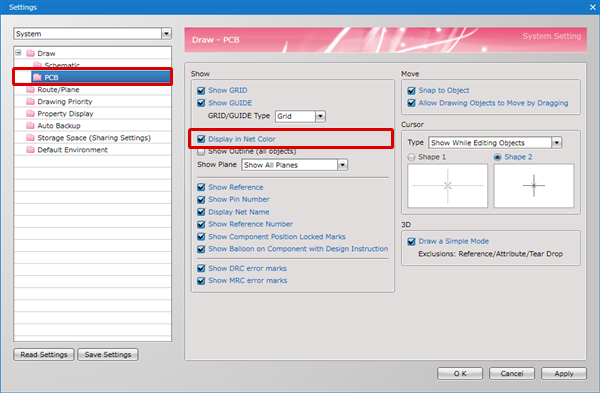 |
"Display in Net Color" can also be performed by a "U" key on a keyboard or Displaying and Toggling Function Icons.