PCB Layout CAD : Placing Components
Replace Component
Replace Component is a function for replacing components.
To execute Replace Footprint to Component, the menu name will be [Replace Footprint with Component].
The Reference Coordinates, Text Size, and Contents are maintained, but Attributes will be changed to Component Information after replacement.
To replace only the Shape, execute Replace Footprint.
| Replacing a Component |
| The following will explain how to replace a component. |
|
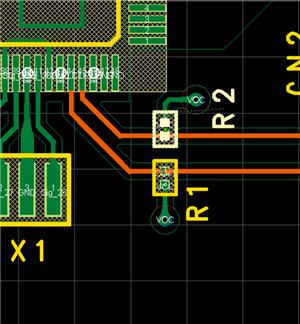 |
|
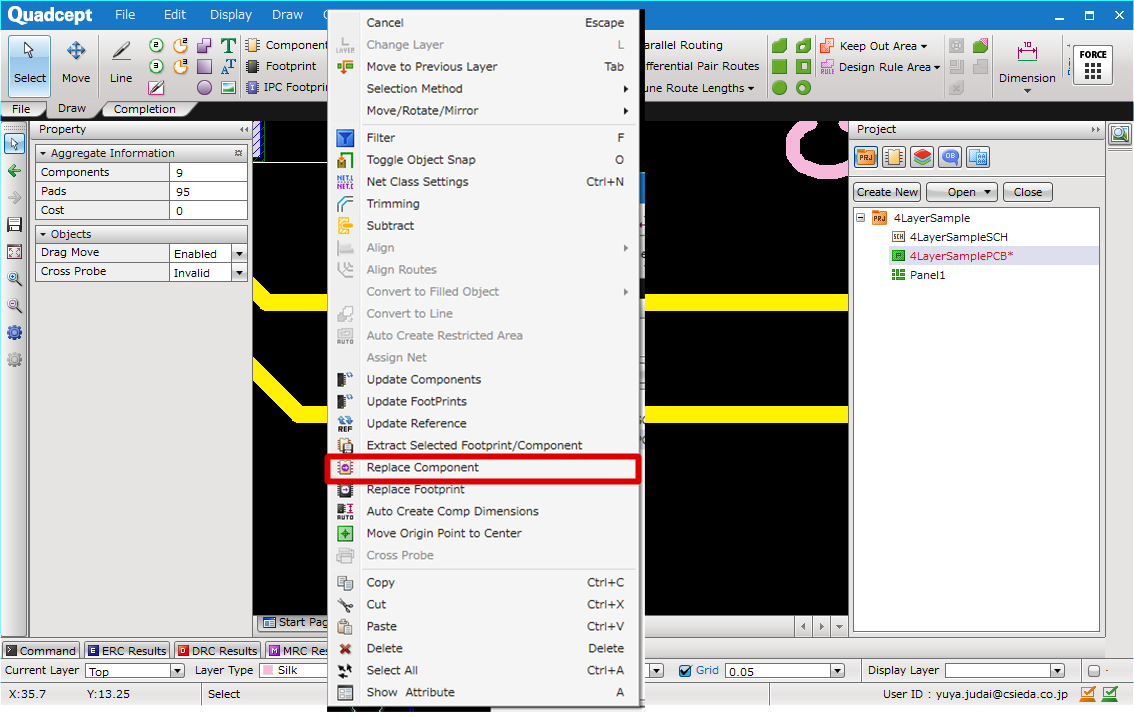 |
|
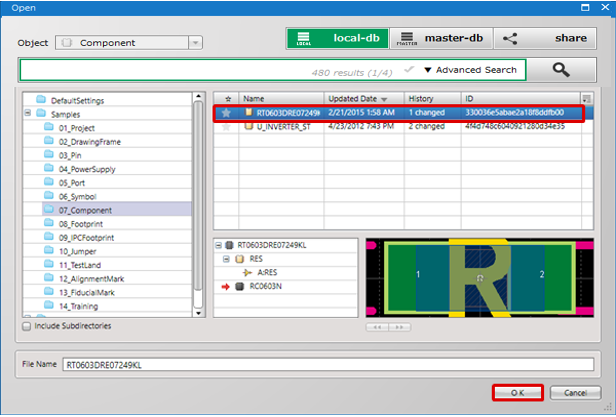 |
|
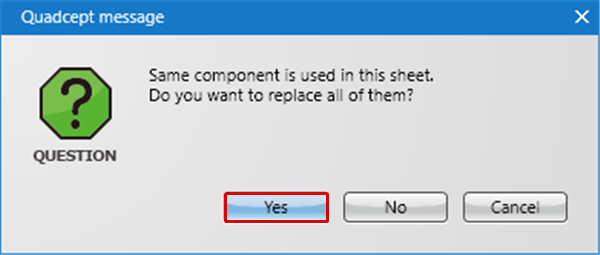 |
|
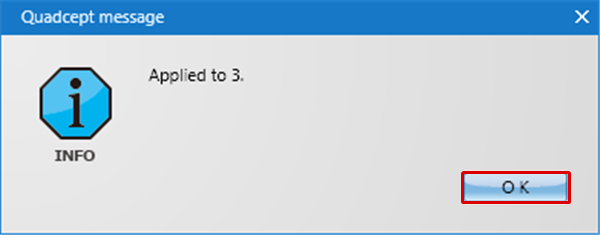 |
|
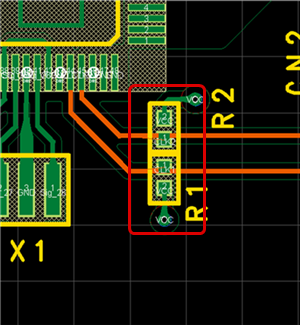 |



