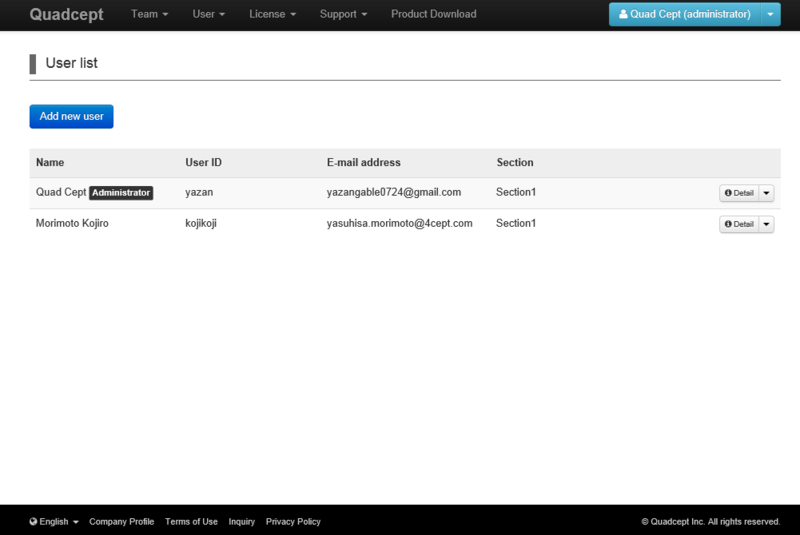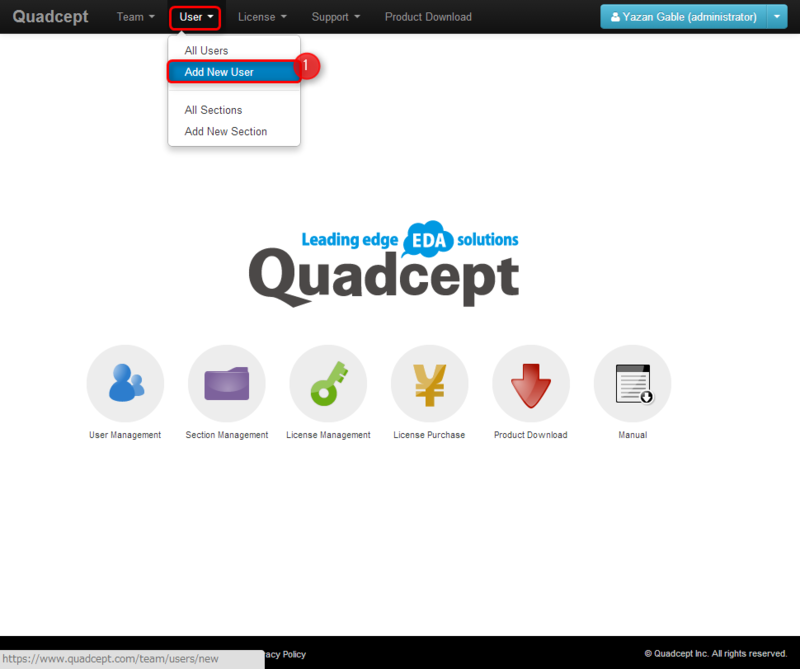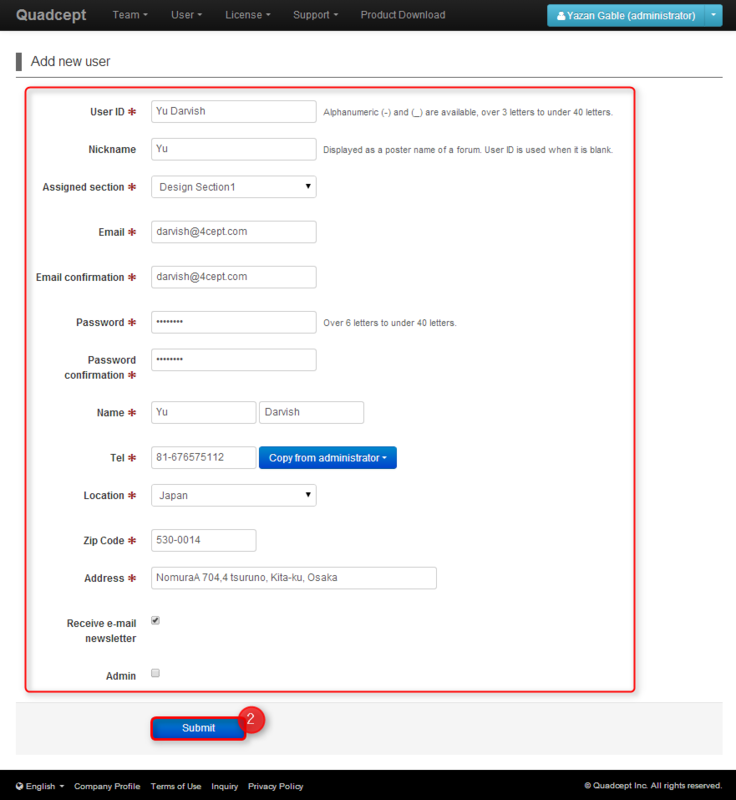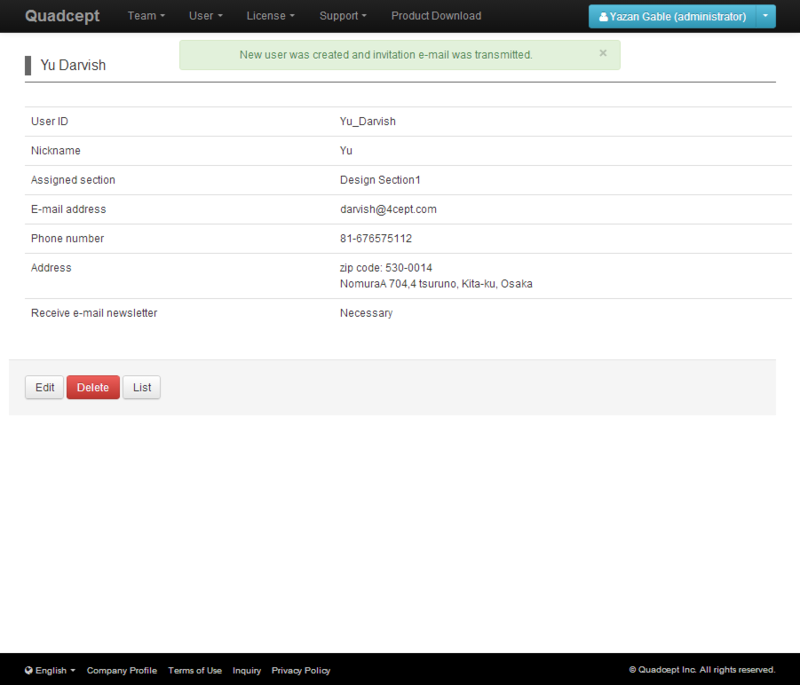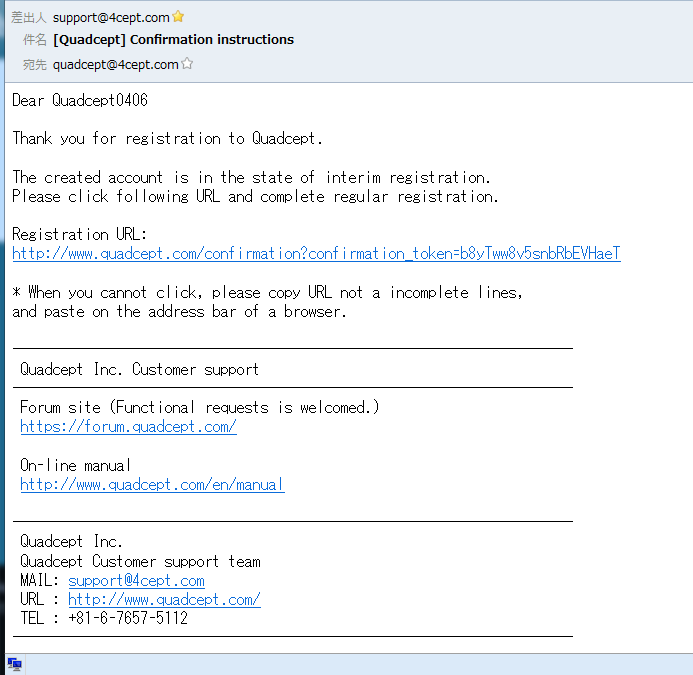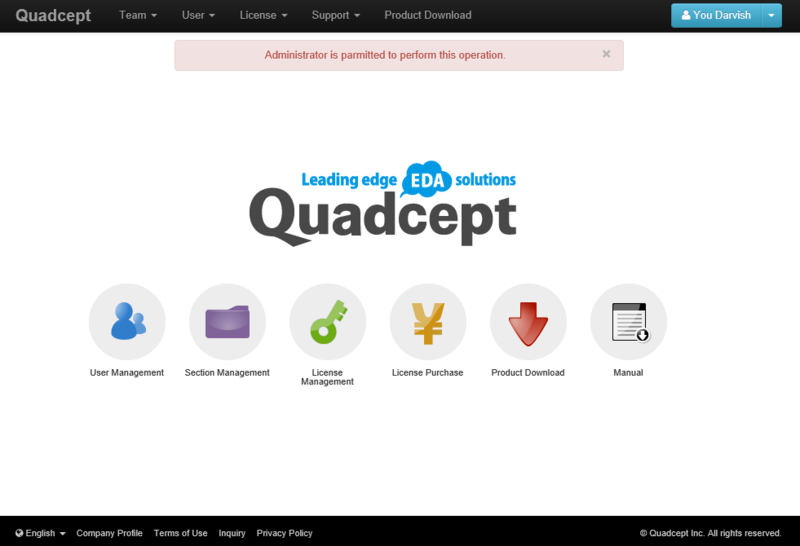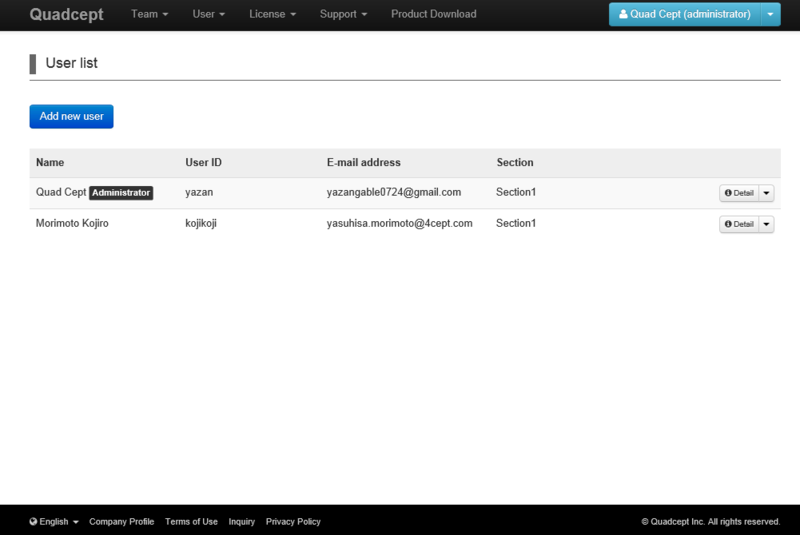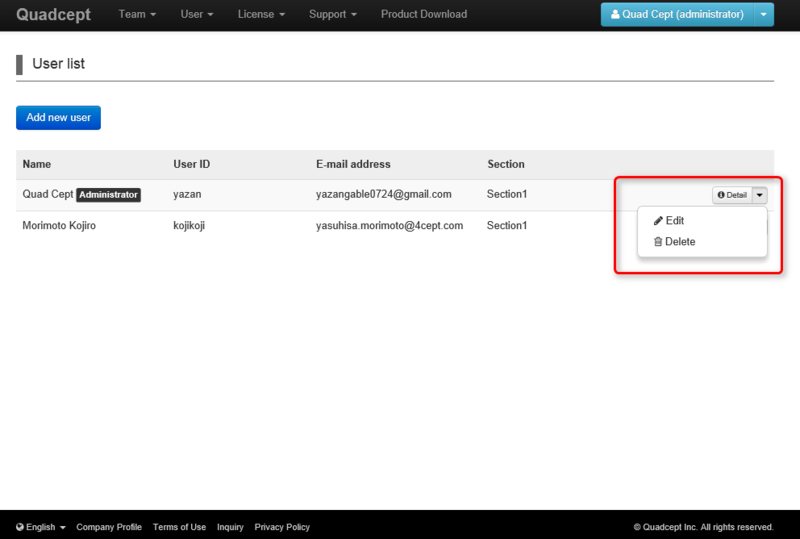You can register users of the 'team' through User Registration.
Team users can share the license. (No simultaneous access)
・User Registration
・All Users
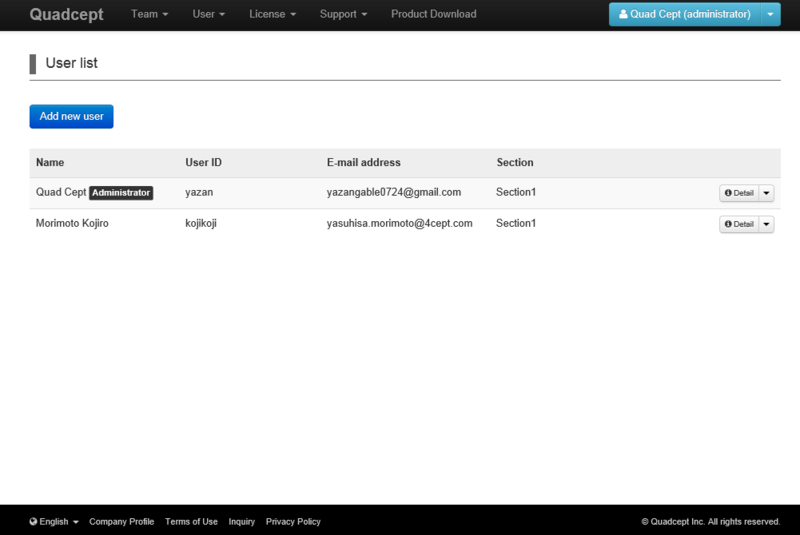
| (1) |
Click 【User】→【Add New User】 |
|
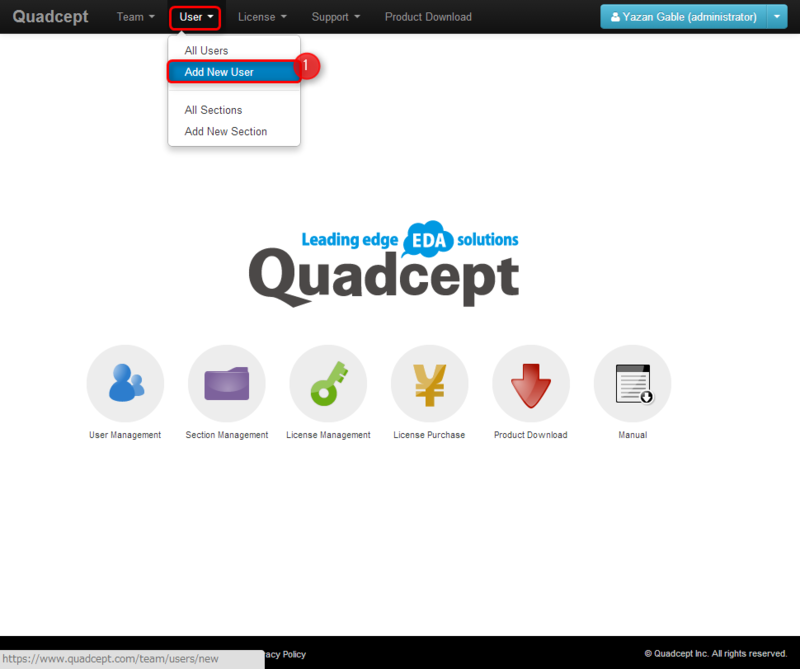 |
| (2) |
Enter necessary information and click 'Submit' button.
※Note※
When the administrator's information is not entered, a prompt will appear suggesting to enter it first.
|
|
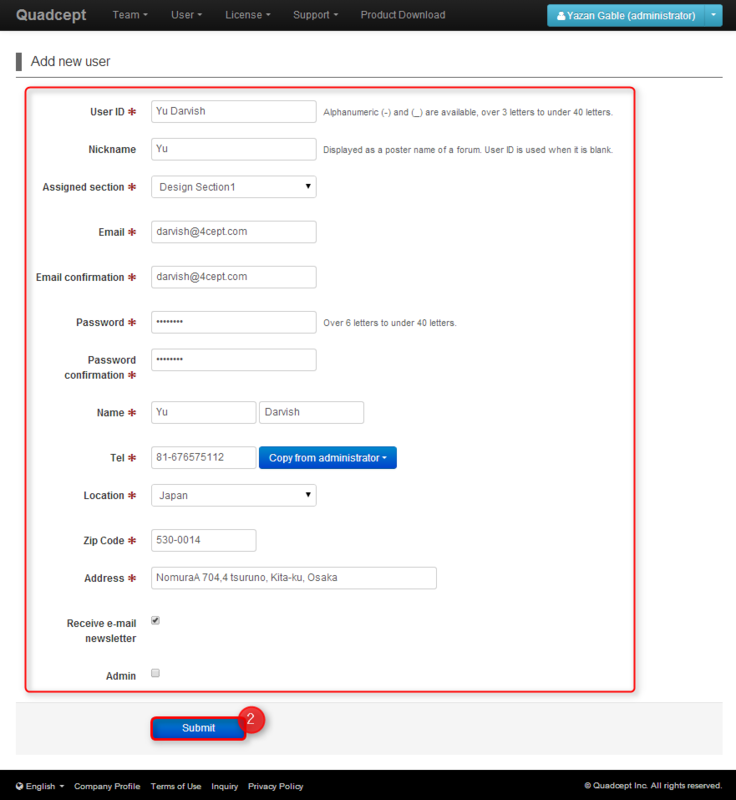 |
| (3) |
Add new user page is displayed and an invitation email will be sent to the added user. |
|
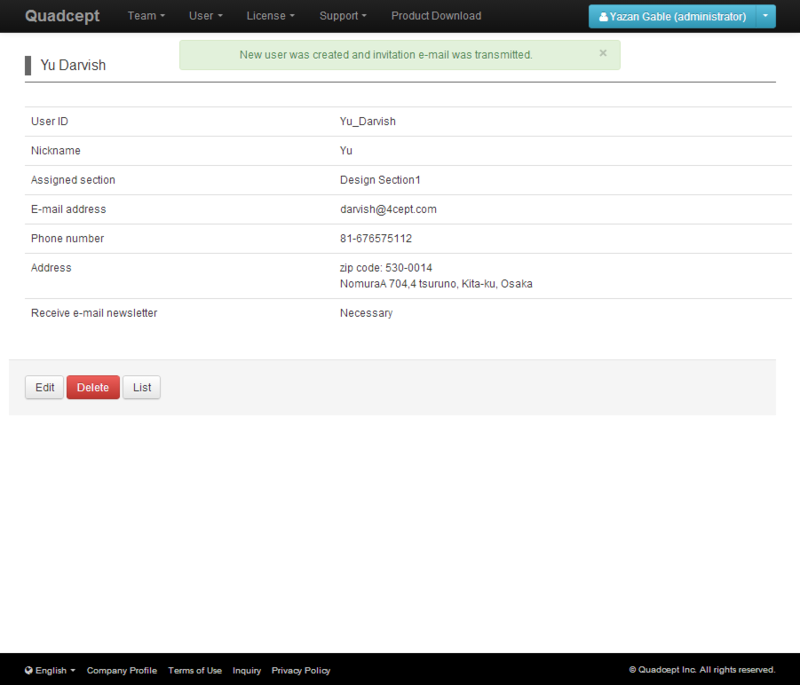 |
| (4) |
Added user will receive the e-mail.
In the email, click on the activation link to validate your email address and complete the registration. *If it cannot be clicked, then copy the URL and paste it in the browser's address bar. (Copy the complete URL address, no single byte space, etc.) |
|
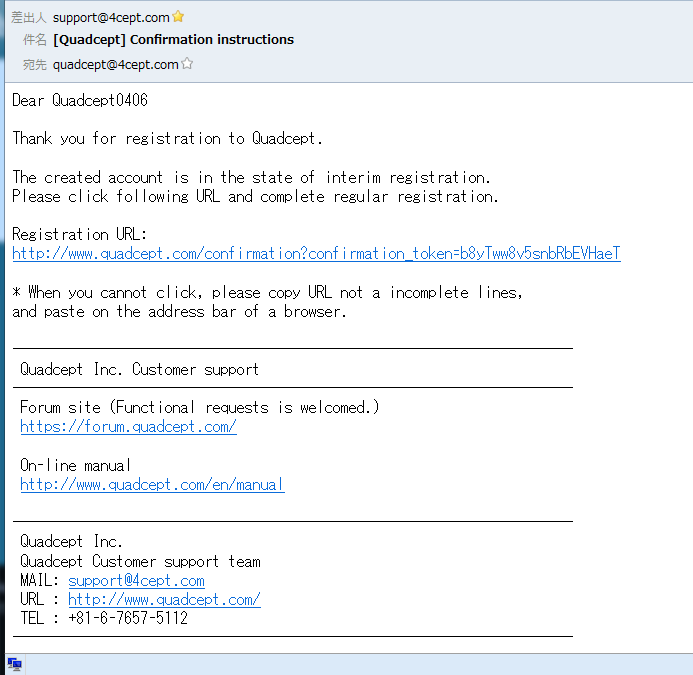 |
| (5) |
After successful registration, new account will be created and the 'team' main page will be displayed. |
|
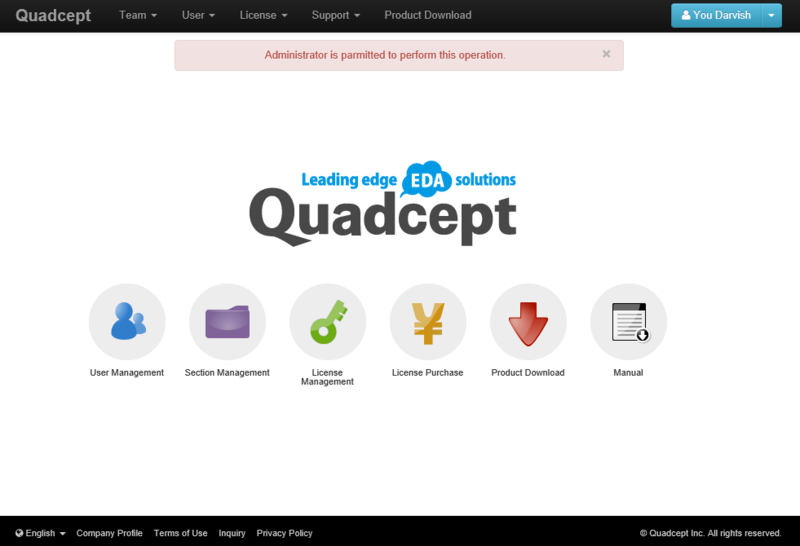 |
When the administrator's user information is not sufficient, a prompt will appear suggesting to register it first.
| You can check, edit or delete users information. |
| (1) |
Click 【User】→【All Users】 |
|
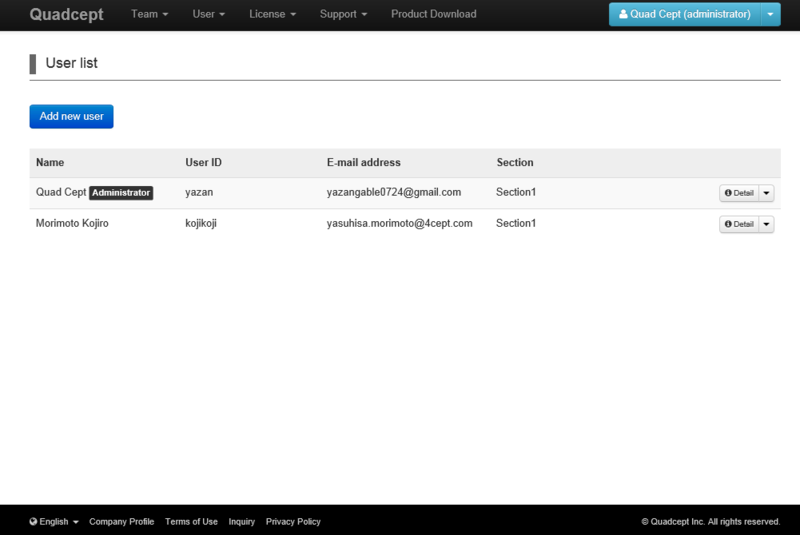 |
| (2) |
You can check the user list. By clicking 'Detail' button, you can edit/delete user information.
*Some menus cannot be allowed without permission. |
|
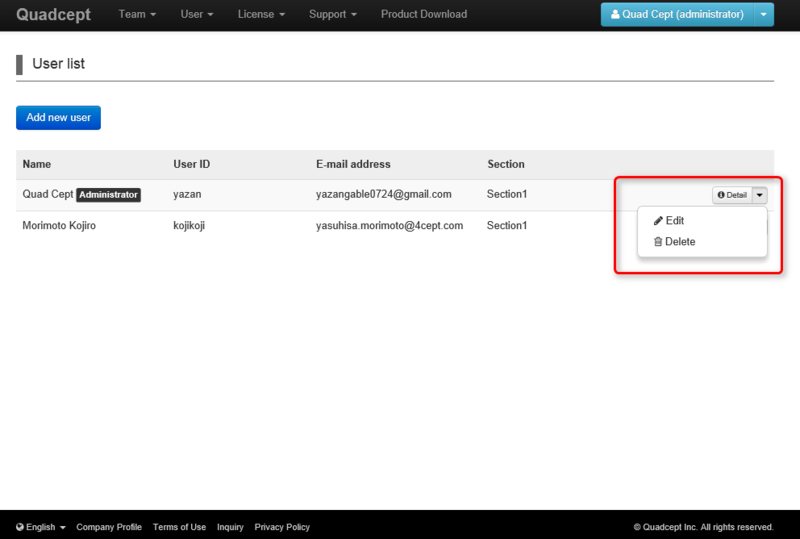 |
Next, we will show you how to purchase the license.