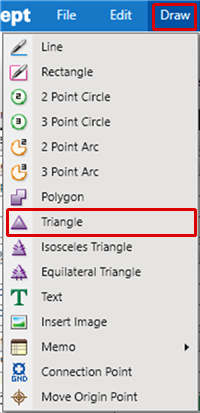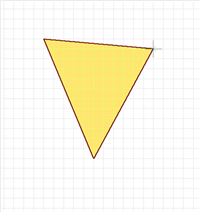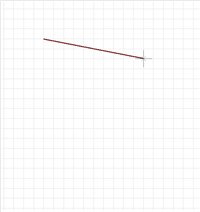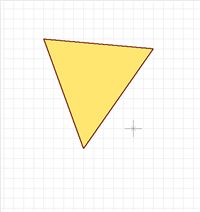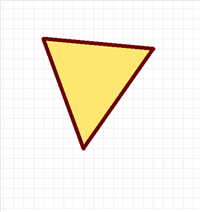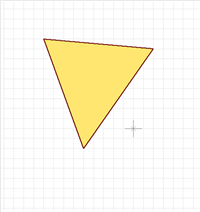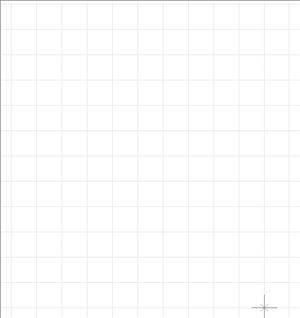Schematic Capture : Draw
Drawing Triangles
With Triangle, a triangle is created by specifying three points.
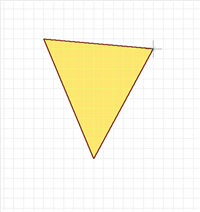
The following will explain each operation for drawing a triangle.
Selecting the Triangle Menu
Drawing a Triangle
Pushback Triangle
Editing the Line Width
Editing Properties (Color, Line Style, etc.)
Canceling a Triangle
Exiting Triangle Mode
Selecting the Triangle Menu
[Draw] Select => [Triangle]
There are several other ways to perform this. Refer to About Executing Menus.
Drawing a Triangle
After selecting the Triangle Menu,
STEP 1: Click the first point
STEP 2: Click the second point
STEP 3: Click the third point
| Drawing a Triangle |
| The following is the operation for a triangle. |
|
|
|
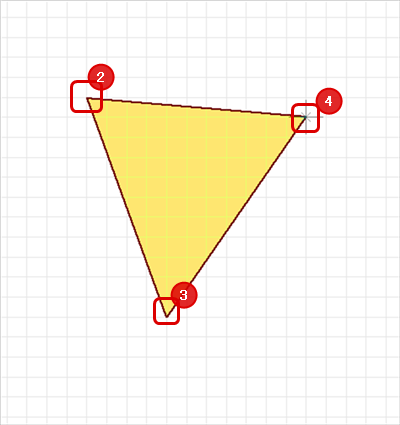 |
|
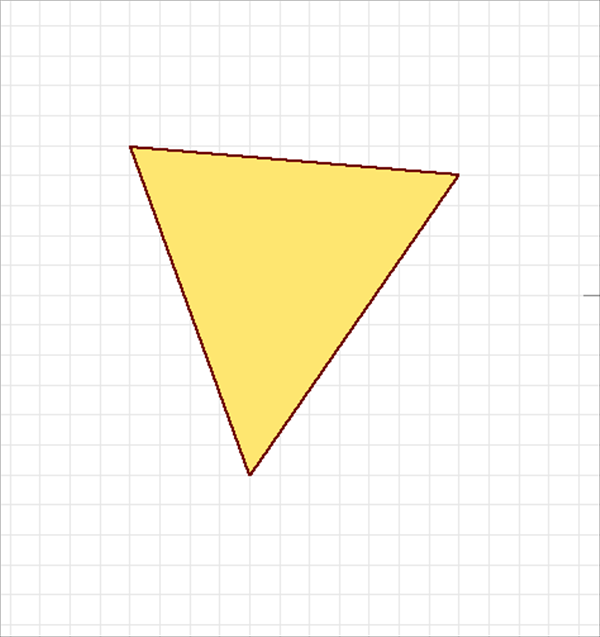 |
Pushback Triangle
When creating a triangle, you can return the corner to the previous status.
| Before Pushback | After Pushback |
|
|
|
The following is the operation for executing pushback.
Right click, Select => [Pushback]
* Press "Back" on the keyboard.
Editing the Line Width
When creating a triangle, you can edit the line width.
| Line Width 0.2 mm | Line Width 1mm |
|
|
|
The following is the operation for editing the line width.
STEP 1: Right click, Select => [Edit Line Width] => The "Line Width Settings" window will open.
* This can also be done by pressing "W" on the keyboard.
STEP 2: Input a Line Width, and then click "OK"
It is applied to the whole triangle before it is determined.
Editing Properties (Color, Line Style, etc.)
It is possible to edit the Line Width, Line Style, Line Color, and Fill Style, etc.
The following is the operation for editing.
STEP 1: Edit values in the Property Window
It is applied to the whole triangle before it is determined.
Canceling a Triangle
When creating a triangle, it is possible to return to the status before drawing by canceling the triangle being created.
| Before Canceling | After Canceling |
|
|
|
The following is the operation for executing pushback.
Right click, Select => [Cancel]
* Press "Escape" on the keyboard
Exiting Triangle Mode
The following is the operation for exiting Triangle mode.
When not creating a triangle,
Right click, Select => [Cancel]
* Press "Escape" on the keyboard