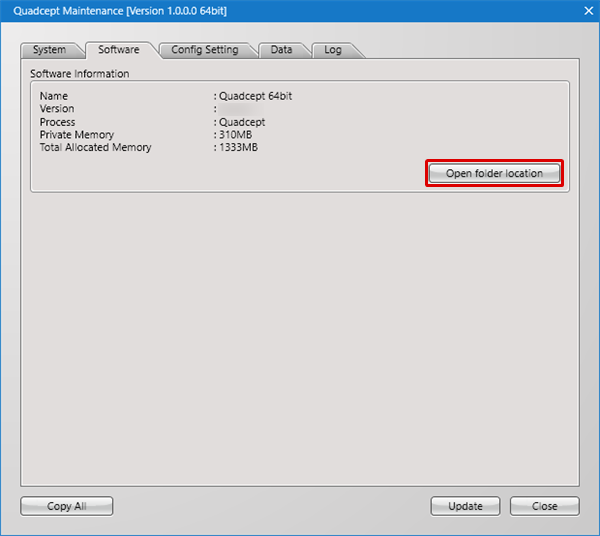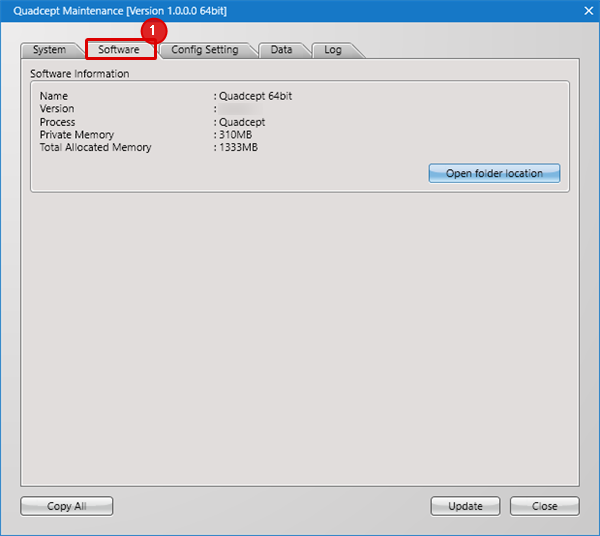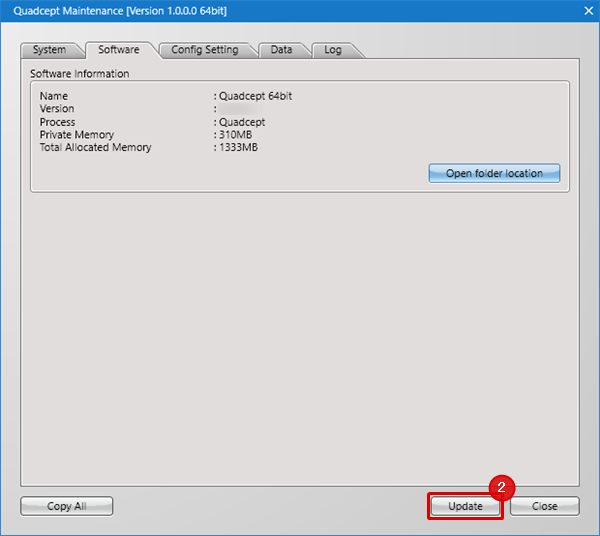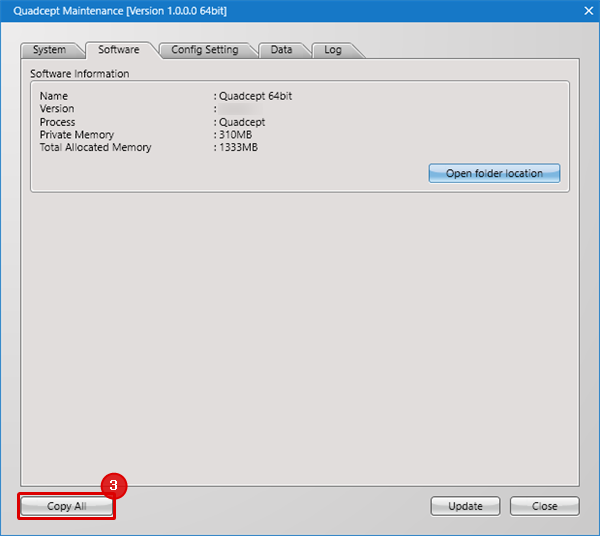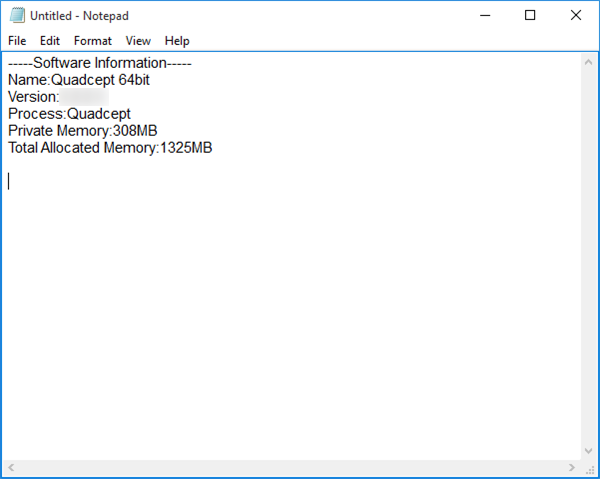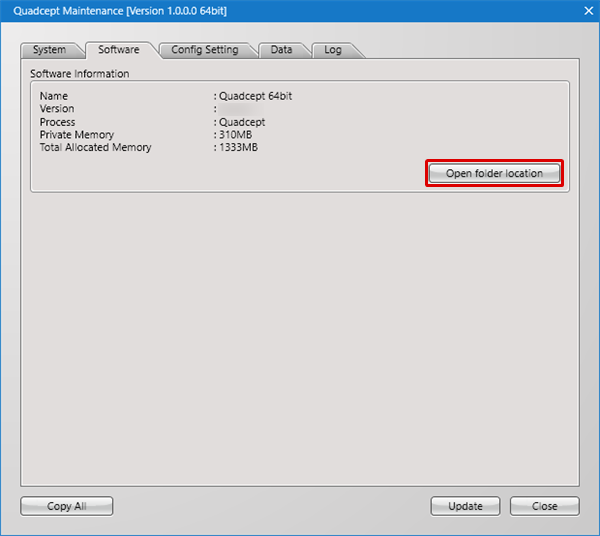The software information of Quadcept can be confirmed on the "Software" tab. Its contents can be copied and saved.
Also, the storage location of Quadcept.exe can be opened.
| The following will explain how to display, update and save software information. |
| (1) |
Start "Quadcept Maintenance" and then select the "Software" tab. |
| |
Software information will be displayed. |
|
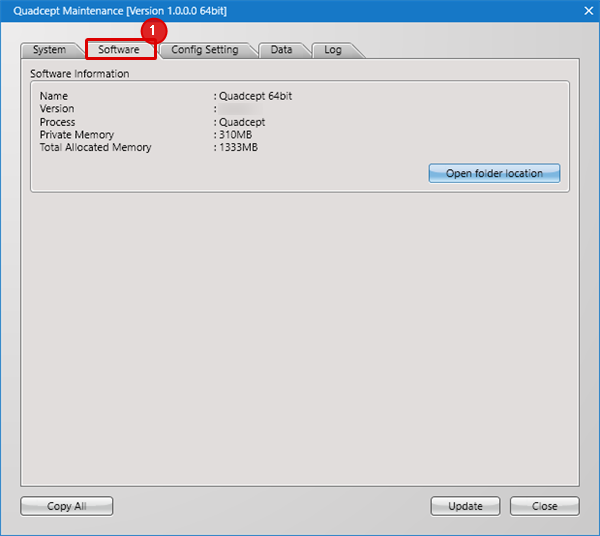 |
| (2) |
The current state of the information such as version can be displayed by [Update]. |
|
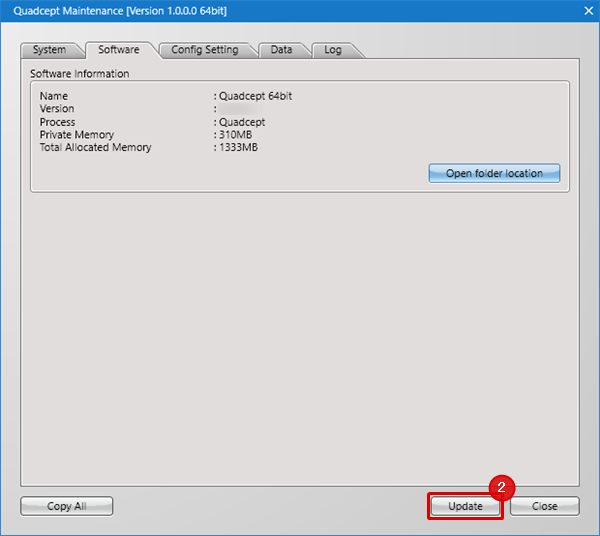 |
| (3) |
The displayed software information can be copied by [Copy All]. |
|
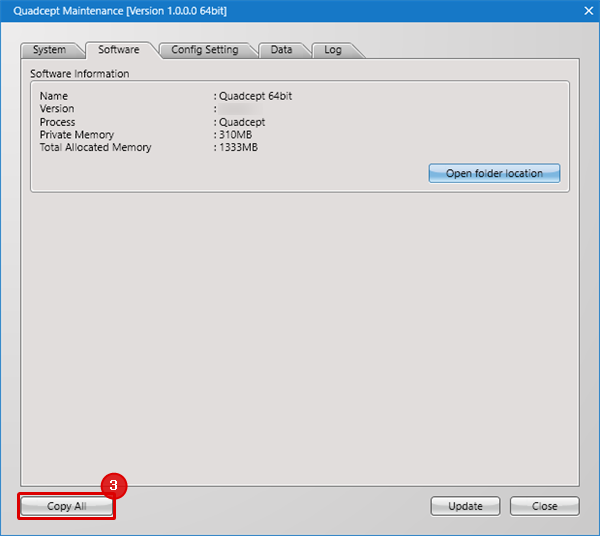 |
| (4) |
You can save the software information by pasting it on a text editer like Notepad. |
|
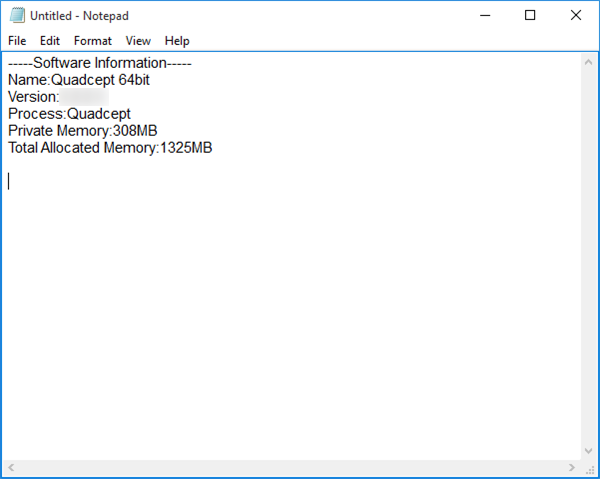 |
Open folder location
Selecting [Open folder location] will open the folder in which "Quadcept.exe" is stored.