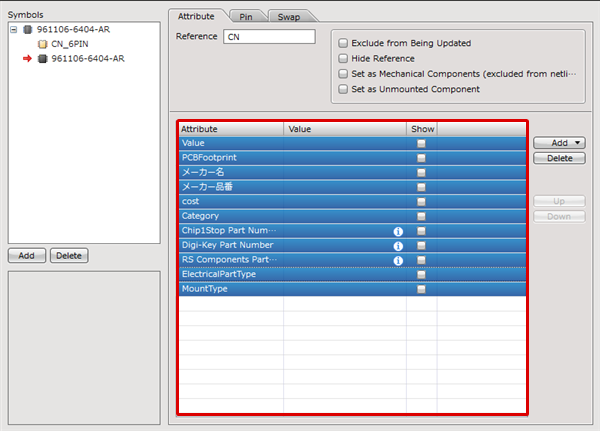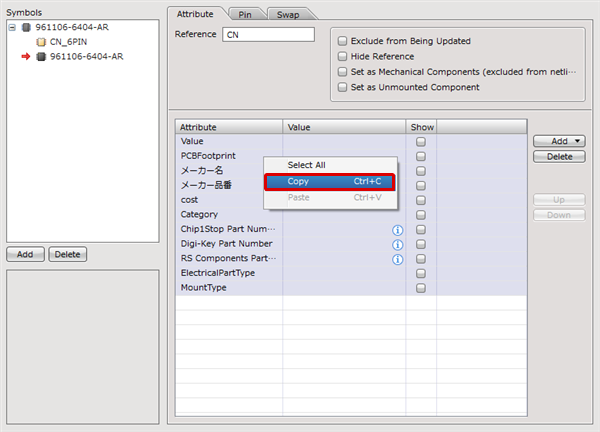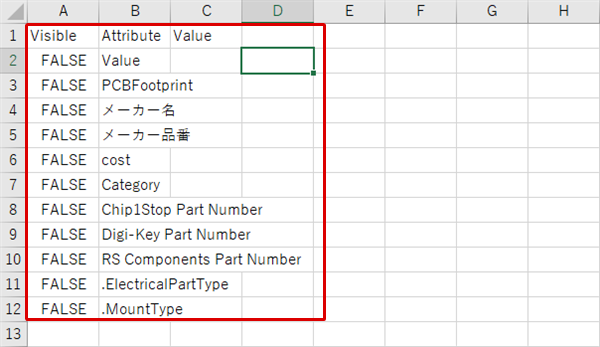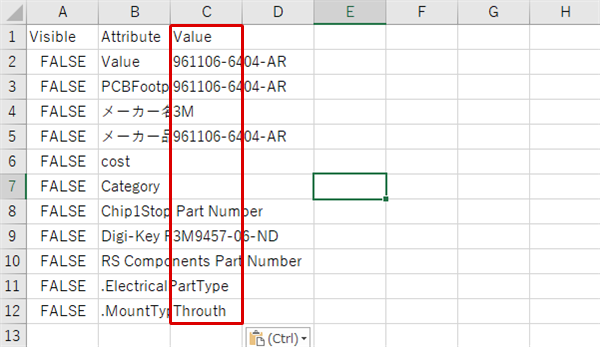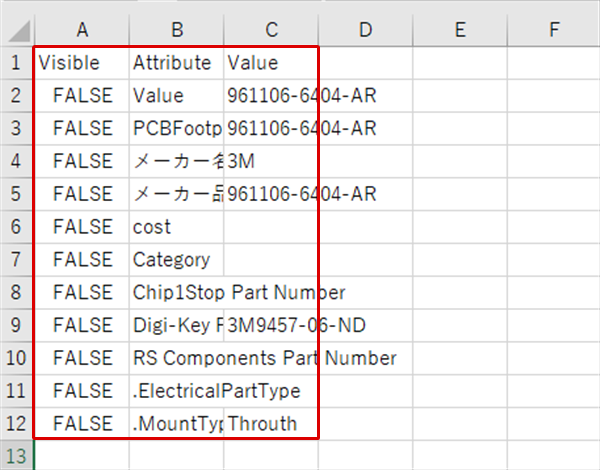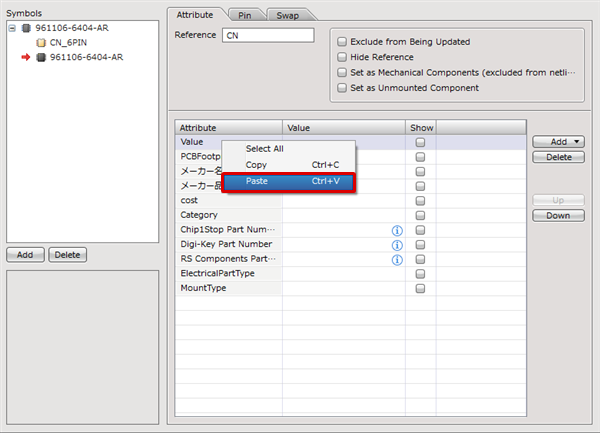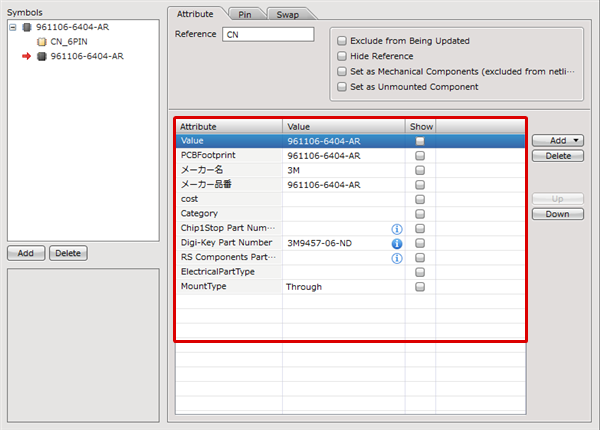Under the "Attribute", "Pin", and "Swap" tabs of the Create Component screen, it is easy to copy and paste to a text editor, Excel, etc., after editing by using Copy and Paste.
Using Copy and Paste, it is possible to copy and paste to a text editor, Excel, etc.,
after editing. |
| (1) |
Select the list by clicking it with the Shift key pressed or pressing the Ctrl + A key etc. |
|
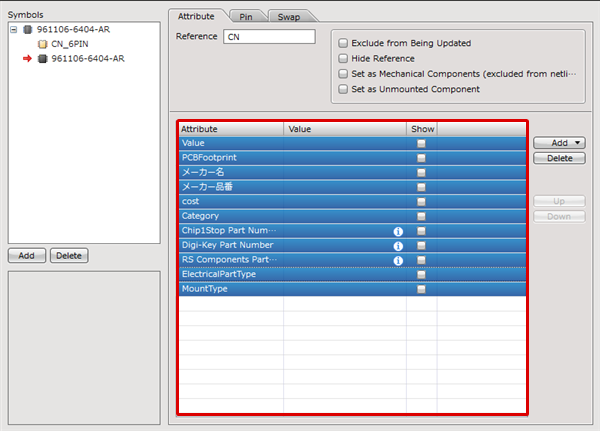 |
| (2) |
Right click
=> [Copy]
Or,
Copy using Ctrl+C. |
|
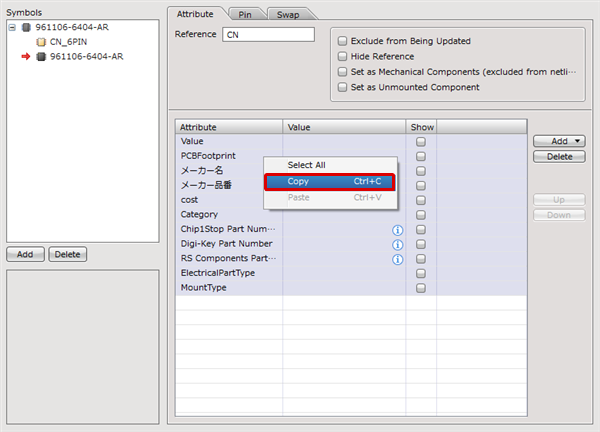 |
| (3) |
Open Excel or a text editor, and paste using Ctrl+V |
|
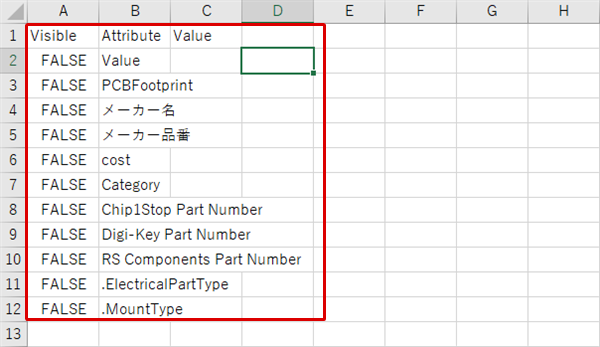 |
| (5) |
Select all and copy using Ctrl+C |
|
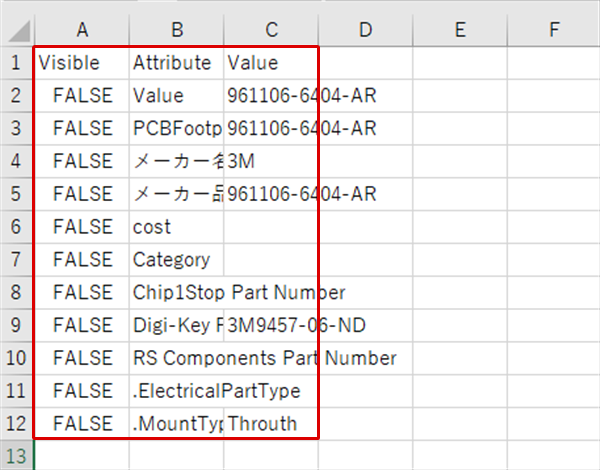 |
| (6) |
Right click
=> [Paste]
Or, paste using Ctrl+V |
|
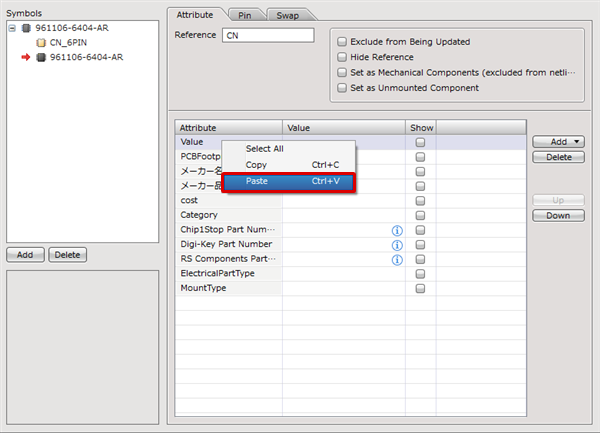 |
| |
The edited contents will be pasted. |
|
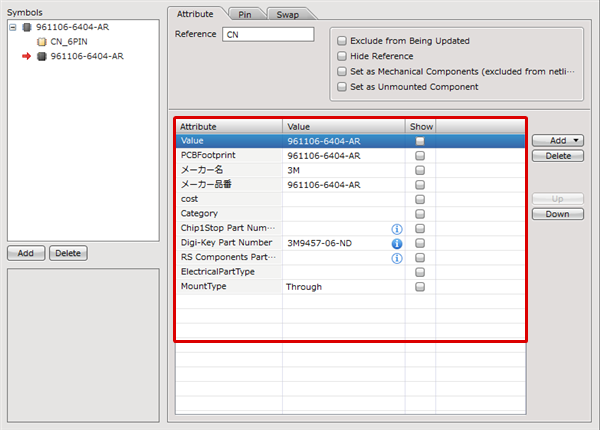 |