Quadcept : Environment Settings
Route/Plane
Configure Route settings.
For more details about how to display the setting screen for Environment Settings, refer to About Environment Settings.
Route Settings Screen
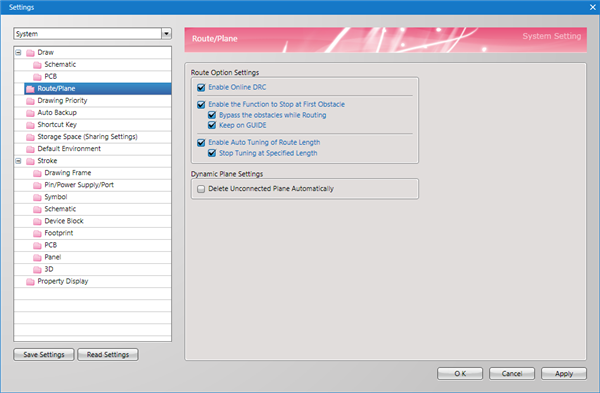
Route Option Settings
Online DRC
By checking Enable Online DRC, it is possible to work on designs that consider real-time DRC Settings.
| Item | Description |
|
Enable Online DRC |
This enables Online DRC. |
|
Prohibit Route/Placement when a Violation Occurs |
If a DRC Violation occurs when Online DRC is enabled, when creating and Object, or when moving, it is prohibited and operation is restricted. |
You can easily toggle optionsusing the buttons at the bottom of the screen.
Stop at First Obstacle
| Item | Description |
|
Enable the function to stop at first obstacle |
Enables the function to stop at the first obstacle. |
|
Bypass the obstacles while Routing |
By placing a check, obstacles can be bypassed for Stop at First Obstacle. |
|
Keep on GUIDE |
By placing a check, routing can be performed while maintaining the minimum GUIDE based on DRC Clearance for Stop at First Obstacle. |
You can easily toggle optionsusing the buttons at the bottom of the screen.
Auto Tuning of Route Length
| Item | Description |
|
Enable Auto Tuning of Route Length |
While routing, routing is performed using a tuning shape for automatically adjusting the route length. |
|
Stop Tuning at Specified Length |
While routing with auto tuning of route length enabled, auto tuning is performed, and routing is created using the tuning shape until the specified route length is exceeded. |
Dynamic Plane Settings
Dynamic Plane Settings
| Item | Description |
|
Delete Unconnected Plane Automatically |
For Create Dynamic Plane and Rebuild Plane, Unconnected Planes can be deleted automatically. |
Using the buttons at the bottom of the screen, you can confirm the status of options, and toggle them ON/OFF.
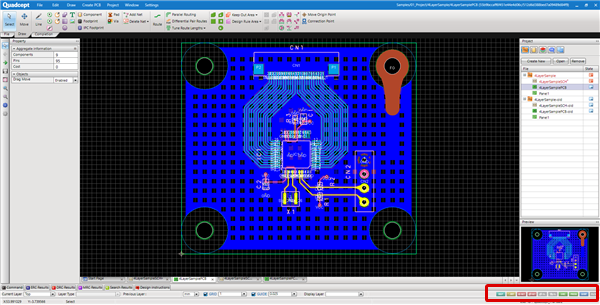
| Item | Description |
|
DRC" Button |
It is possible to confirm whether "Online DRC" is Enabled/Invalid, and it can be toggled ON/OFF by clicking. |
|
PRESS" Button |
It is possible to confirm whether "Stop at First Obstacle" is Enabled/Invalid, and it can be toggled ON/OFF by clicking. |



