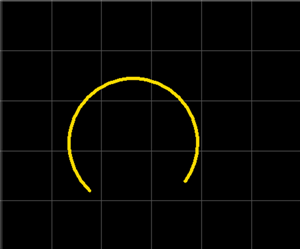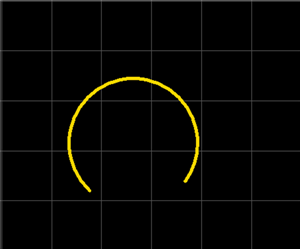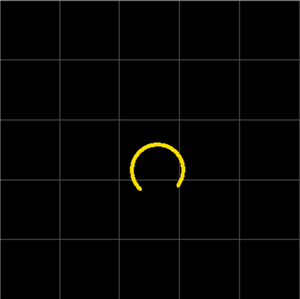PCB Layout CAD : Edit
Changing Shapes
When an object is selected, the selection grid  is displayed,
is displayed,
and if the cursor icon changes to a double-sided arrow (****) when the cursor is placed overtop,  the shape can be changed by dragging.
the shape can be changed by dragging.
| Before Changing | After Changing |
|
|
|
|
|
|
| Changing a Shape |
| The following will explain how to change the shape by dragging the Select Grid. |
|
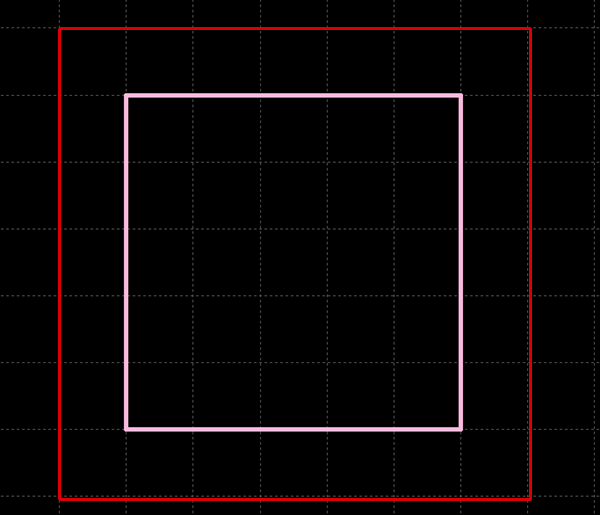 |
|
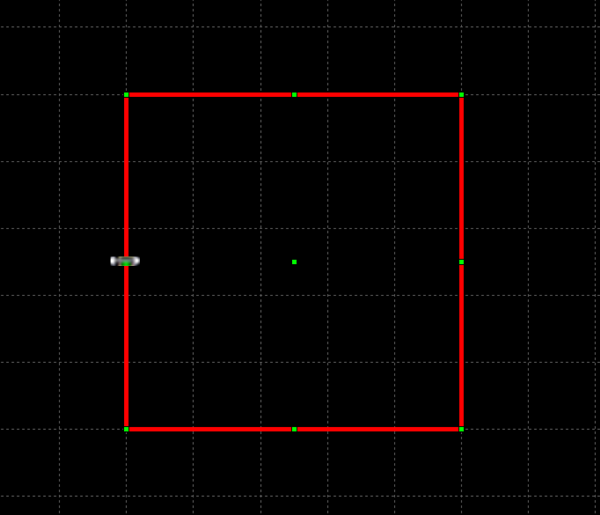 |
|
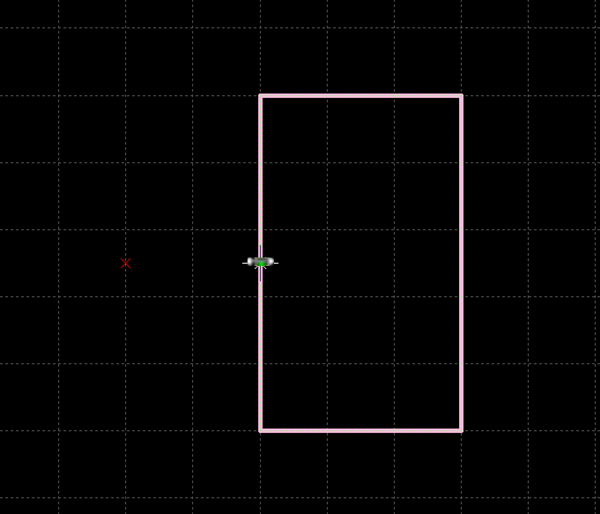 |
|
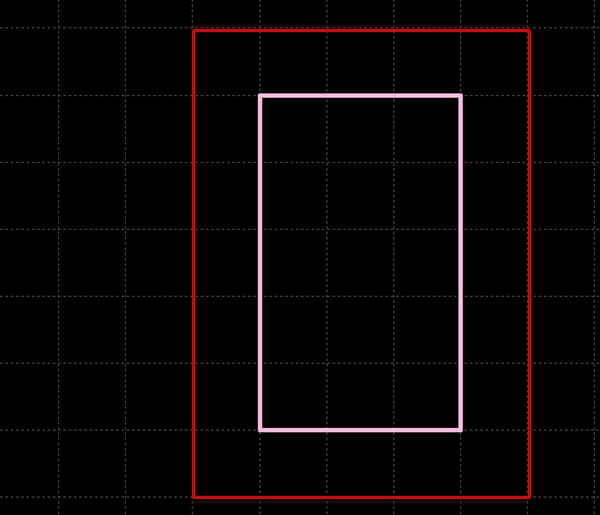 |