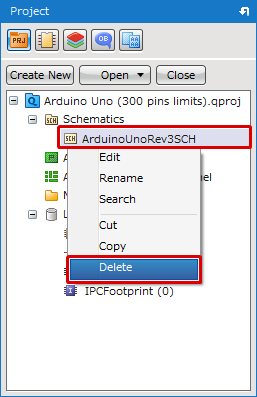Quadcept : Project Functions
Deleting Sheets / Miscellaneous Files
The instructions that follow explain how to delete schematics sheets, PCB sheets, and various other files in a project.
| Deleting Sheets / Miscellaneous Files |
| The instruction that follow explains how to delete design sheets and miscellaneous files in a project. To delete the project itself, see the Deleting Projects page. |
|
|
|
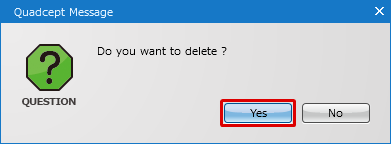 |
|
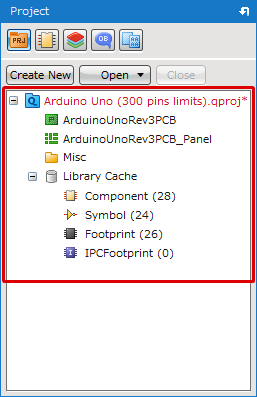 |