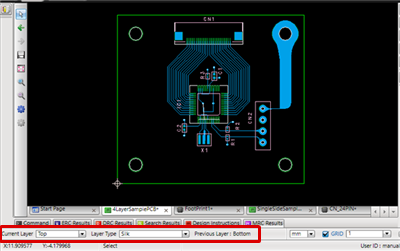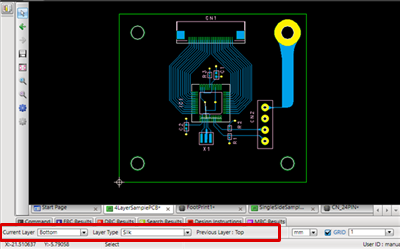PCB Layout CAD : Move/Rotate/Mirror
Move to Previous Layer
This is a function for switching the Current Layer to the Previous Layer.
The previous layer where you were working is shown at the bottom of the screen.
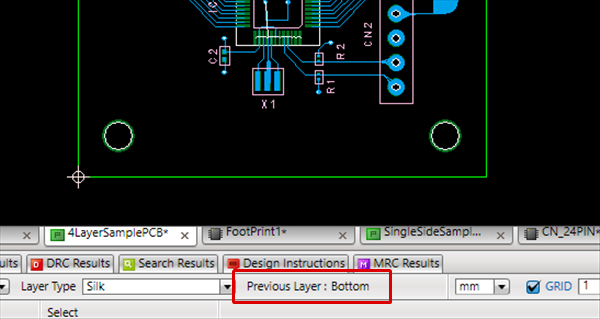
| Before Moving Current Layer | After Moving Current Layer |
|
|
|
| Move to Previous Layer |
| The following will explain how to execute Move to Previous Layer. |
|
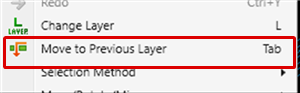 |