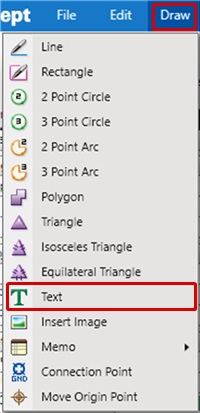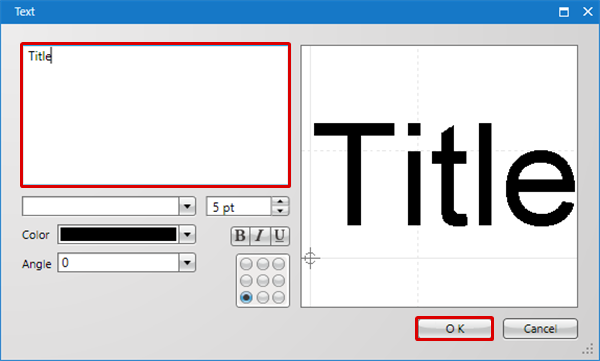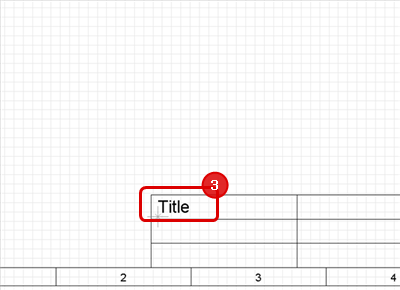The following will explain how to place Lines and Text in a drawing frame.
About Macro Attribute where values are automatically input, refer to Drawing Frame Macro Attributes.
If you do not need to place lines and text in a drawing frame, you can skip this chapter.
| The following will explain how to place Lines and Text in a drawing frame. |
| (2) |
Input text, and then click "OK". |
|
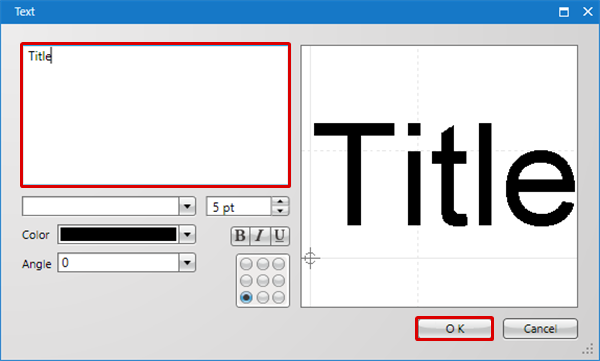 |
|
(3)
|
Place it by clicking on the coordinate where you want to place it. |
|
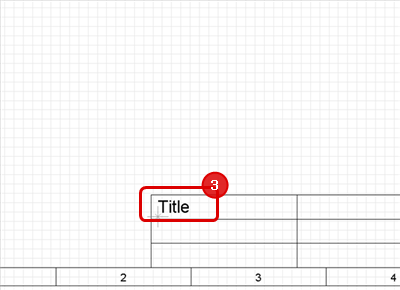 |
If there is a DXF file or DWG file drawing, use the Import DXF/DWG Function to apply drawing frames that have been used in the past.