«
SamacSys
|
»
Quadcept : Convenient Functions
Expanding / Collapsing Directory Tree
This page explains how you can expand / collapse the directory tree in a Quadcept database. You can control the directory tree with icons,  (Expand) /
(Expand) /  (Collapse) located next to a directory name. Also, you can expand / collapse all the trees from the right-click menu commands.
(Collapse) located next to a directory name. Also, you can expand / collapse all the trees from the right-click menu commands.
Expanding / Collapsing a Directory Tree Individually
Expanding / Collapsing All the Directory Trees At Once
| Collapse (Individually) | Expand (Individually) |
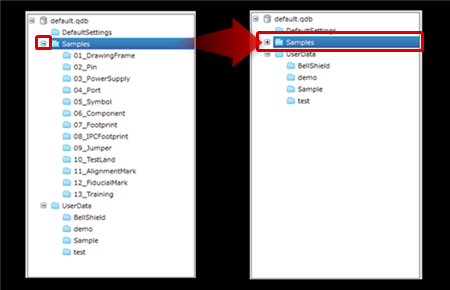 |
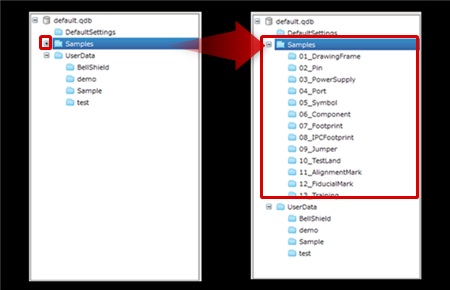 |
| Collapse (All) | Expand (All) |
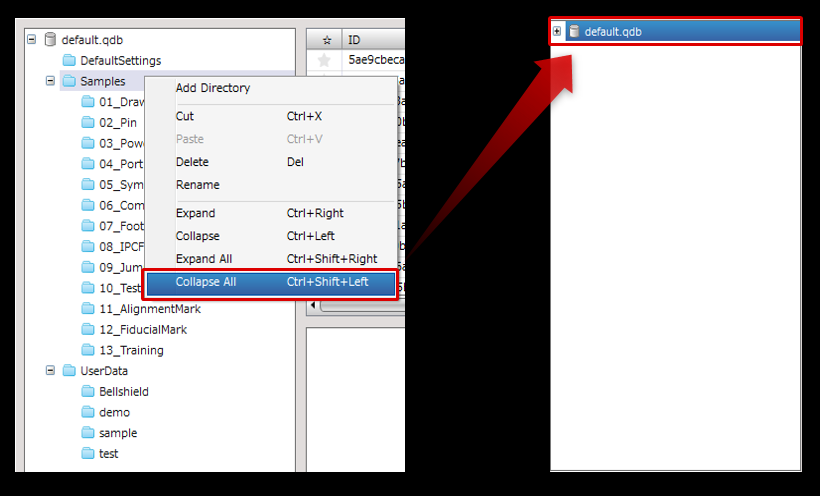 |
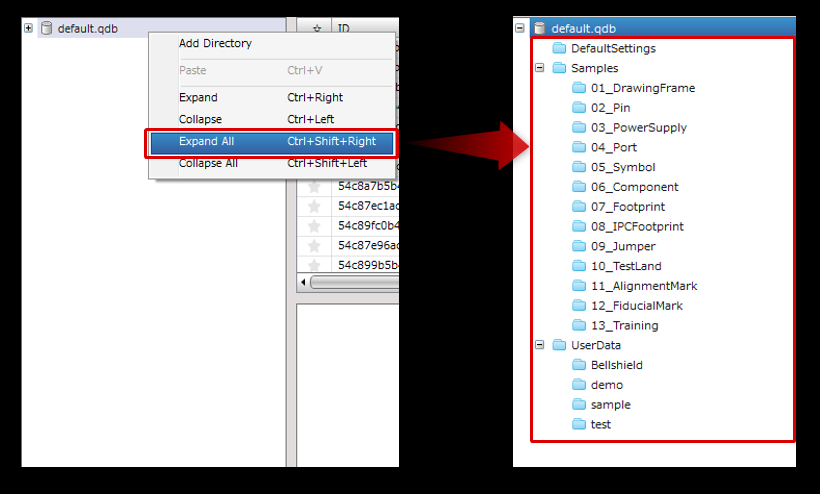 |
Expanding / Collapsing a Directory Tree Individually
| Expanding / Collapsing a Directory Tree Individually |
| The following explains how to expand / collapse the directory tree in a Quadcept database individually. |
|
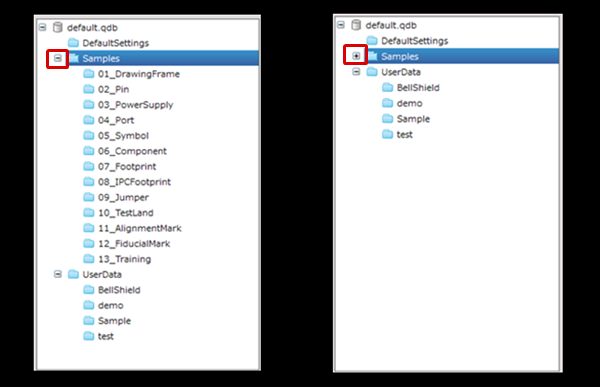 |
Shortcut keys are also available for those commands.
Expand :"Ctrl" + "Right"
Collapse:"Ctrl" + "Left"
Expanding / Collapsing All the Directory Trees At Once
| Expanding / Collapsing All the Directory Trees At Once |
| The following explains how to expand / collapse all the directory tree in a Quadcept database at once. |
|
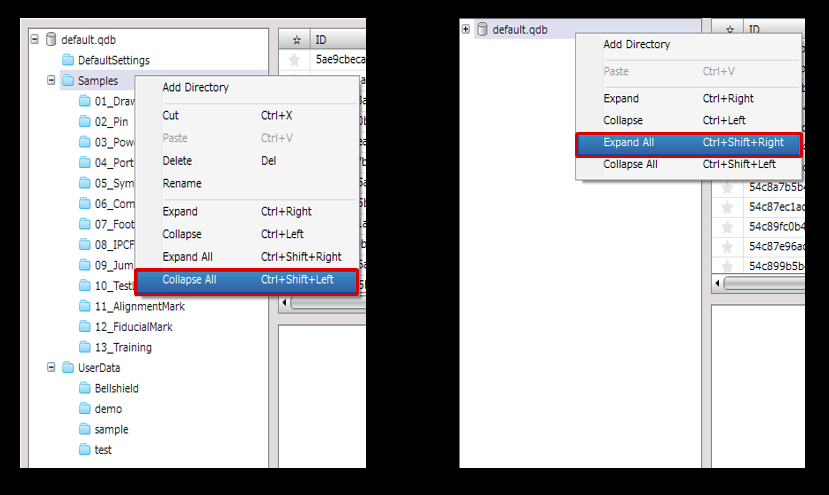 |
Shortcut keys are also available for those commands.
Expand :[Ctrl] + [Shift] + [Right]
Collapse:[Ctrl] + [Shift] + [Left]



