Schematic Capture : Various Convenient Functions
Replace Component
The Replace Component command is used to replace a component placed on a design sheet with one in a database or library cache.
To replace a symbol with a component, use the Replace Symbol to Component command.
| Replacing a Component |
| The following explains how to replace a component placed on a schematic sheet with one in a database or library cache. |
|
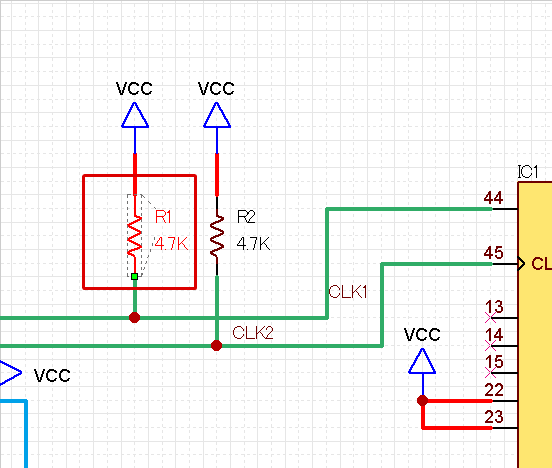 |
|
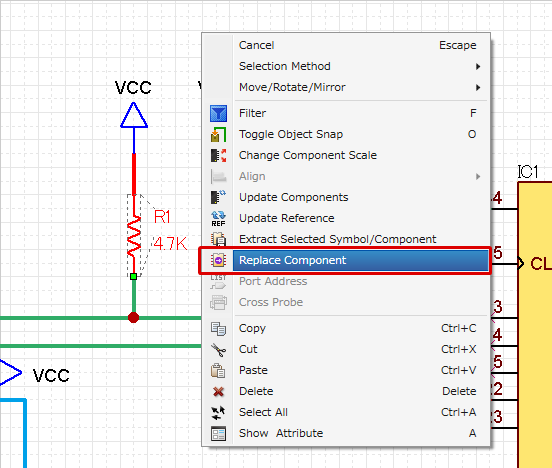 |
|
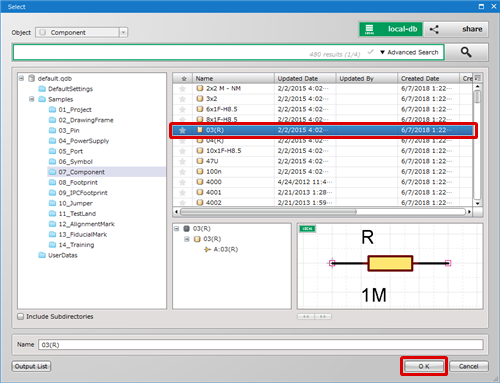 |
|
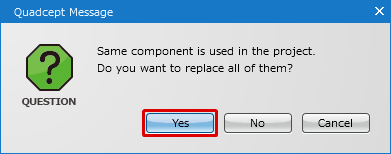 |
|
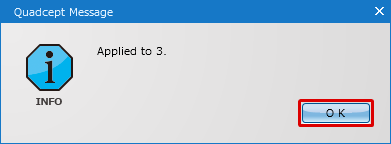 |
|
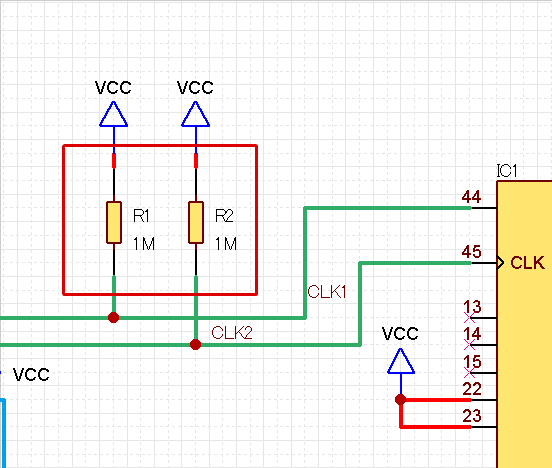 |
You can replace multiple components at once by selecting on design sheets or with the Object window.



