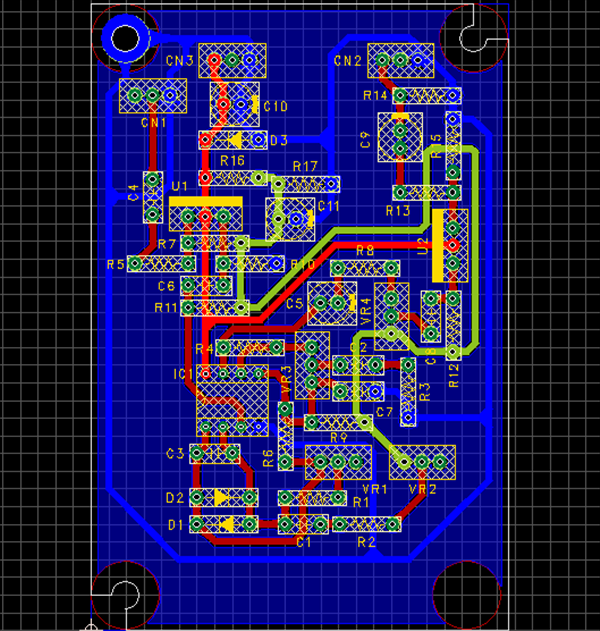PCB Layout CAD : Display Options
Reference
It is possible to toggle display of References ON/OFF when designing PCBs.
| Show Reference | Hide Reference |
|
|
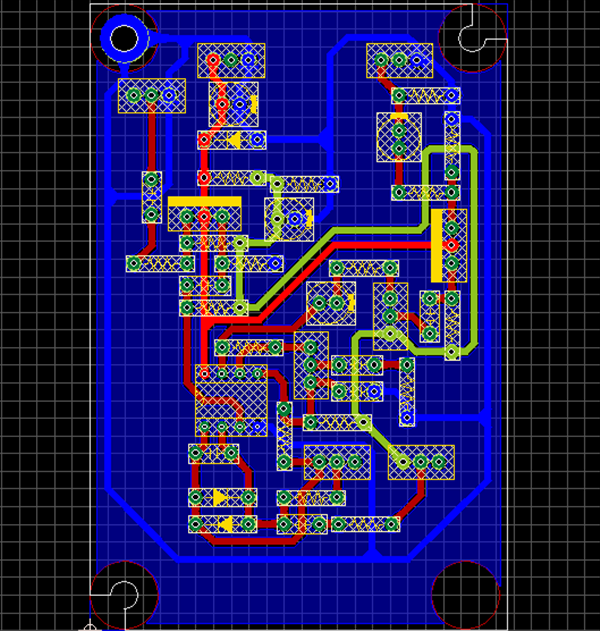 |
| Toggling Visibility of References |
| The following will explain how to toggle the visibility status of References ON/OFF. |
|
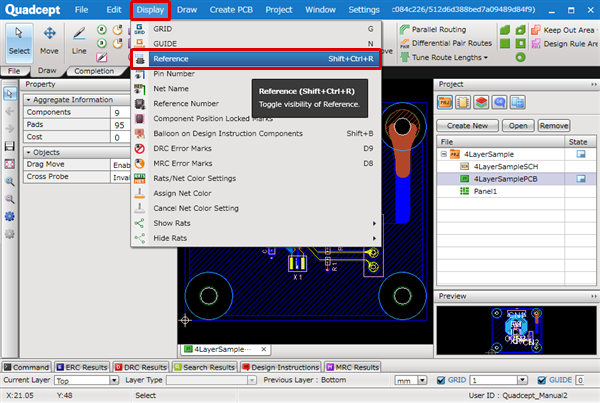 |