Quadcept : Project Functions
Copying, Cutting, and Pasting Sheets
It is possible to copy and paste or cut and paste schematic sheets and PCB sheets and various files in projects to different projects.
This can be done from the Menu or Right Click Menu, but the Shortcut Keys are most convenient.
| Item | Mouse | Keyboard |
|
Copy |
Right Click >> [Copy] |
Ctrl+C |
|
Cut |
Right Click >> [Cut] |
Ctrl+X |
|
Paste |
Right Click >> [Paste] |
Ctrl+V |
| Copying(Cutting) and Pasting a Design Sheet |
|
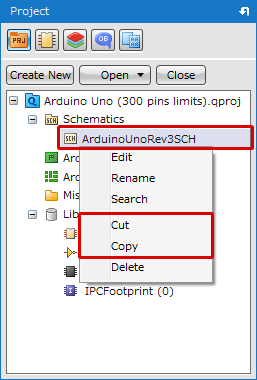 |
|
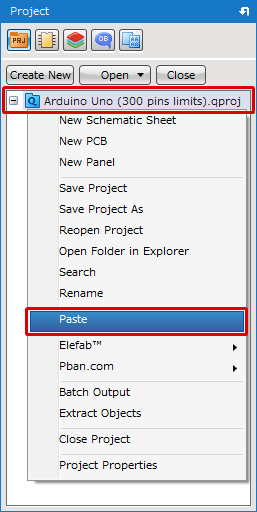 |



