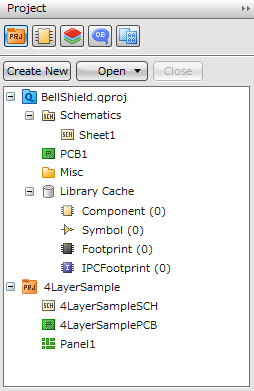Quadcept : Screen Layout
Project Window
This is the window for managing and operating schematics and PCB design files that are registered in the project you are using. All operations for design files such as schematics and PCBs are performed from this window. Before starting design work, you first need to register a project. In addition to Quadcept files, various other types of files can be included in a project such as texts, PDFs, and Tiffs.
* By default, this is docked on the top-right of the screen.
Project Window Icon  |
| <What you can do> - Manage and operate projects (design files) - Change project names and sheet names - Project unit operations |
|
|
For more details about projects, refer to About Projects.
Various Operations on Project Window
This section explains various operations on the Project Window.
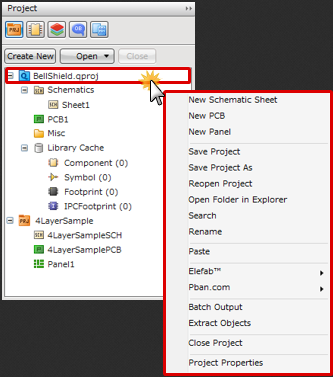
Main Menu
| Menu | Description |
|
Create New |
Creates a new Quadcept project file. You can choose which type of design document to be included in the project. |
|
Opens an existing project file in the Project Window. * If the Quadcept database(*.qdb) you are currently connecting to contains a project created in v9.3.22 or earlier, the menu, [Project (v9 or Earlier)], will be displayed in the Open menu. Selecting this menu will allow you to open the projects designed in earlier versions. |
|
|
Removes a selected project from the Project Window. |
Right-click Menu
Common
Project
Schematic Folder
Panel Sheet
Misc Folder
Library Cache
Project Window
Common
| Menu | Description |
|
Edit |
Opens a selected document. |
|
Changes the name of a selected project. |
|
|
Save |
Saves a selected PCB/panel sheet or the files stored in a Misc folder. |
|
Replicate Sheet |
Replicates a selected PCB/panel sheet. |
|
Searches for the objects placed on a schematic/PCB/panel sheet. |
|
|
Paste |
Pastes a copied schematic/PCB/panel sheet into a selected project. |
|
Cut |
Cuts a selected sheet. |
|
Copy |
Copies a selected sheet. |
|
Delete |
Deletes a selected sheet. |
|
Prints a selected schematic/PCB/panel sheet. For the print settings, see here. |
|
|
Extracts components, symbols, footprints, and IPC footprints used in a selected design sheet or project. |
Project
| Menu | Description |
|
Creates a new schematic sheet to a selected project. |
|
|
Creates a new PCB sheet to a selected project. |
|
|
Creates a new panel sheet to a selected project. |
|
|
Saves all the files stored in a selected project. |
|
|
Saves a selected project as a new project with a different name. |
|
|
Reopens a selected project. Performing this command allows you to discard the changes in the project and revert it back to the last saved state. |
|
|
Open Folder in Explorer |
Opens a folder where a selected project is stored using Windows Explorer. |
|
Elefab™ |
Quadcept directly links with Elefab™, and this allows you to get an instant PCB manufacturing quote online just by one click. Here, you can select the following menus for Elefab™:Create Estimate, Estimate Management, Order Management and Settings. |
|
Quadcept directly links with Pban.com, and this allows you to get an instant PCB manufacturing quote online just by one click. Here, you can select the following menus for Pban.com:Create Estimate, Estimate Management and Order Management. |
|
|
Exports multiple design files such as a netlist and Gerber data in a lump according to the batch output settings. |
|
|
Closes a selected project. |
|
|
Project Properties |
Opens the properties of a selected project file. |
Schematic Folder
The following explains a menu for a schematic folder.
| Menu | Description |
|
Save Schematics |
Saves all the schematic sheets stored in a selected schematic folder. |
Panel Sheet
The following explains a menu for a panel sheet.
| Menu | Description |
|
Extract PCB in the Sheet |
Extracts all the PCB designs used in a selected panel sheet as PCB sheets. |
| Extract Objects | Extracts all the Objects used in a selected panel sheet and save them. |
Misc Folder
The following explains menus for a Misc folder.
| Menu | Description |
|
New Text File |
Creates a new text file to a project. |
|
Copy File |
Copies and stores a selected file to a project. |
|
Create Shortcut |
Creates a shortcut to a selected file to a project. |
|
Create Shortcut(Folder) |
Creates a shortcut to a selected folder to a project. |
Library Cache
The following explains a menus for Library Cache.
| Menu | Description |
|
Open Library Cache |
Opens a library cache dialog. |
Project Window
The following explains menus for the Project Window.
| Menu | Description |
|
New Project |
Creates a new Quadcept project file. You can choose which type of design document to be included in the project. |
|
Open Project |
Opens an existing project file in the Project Window. * If the Quadcept database(*.qdb) you are currently connecting to contains a project created in v9.3.22 or earlier, the menu, [Project (v9 or Earlier)], will be displayed in the Open menu. Selecting this menu will allow you to open the projects designed in earilier versions. |
|
Close All Projects |
Closes all the projects open on the Project Window. |