PCB Layout CAD : DRC/MRC Settings
Text Angle
The Text Angle settings enable you to specify target layers and text angles/flipping to be checked by "MRC:Text Angle".
For more details about opening the DRC/MRC Settings screen, refer to About DRC/MRC Settings.
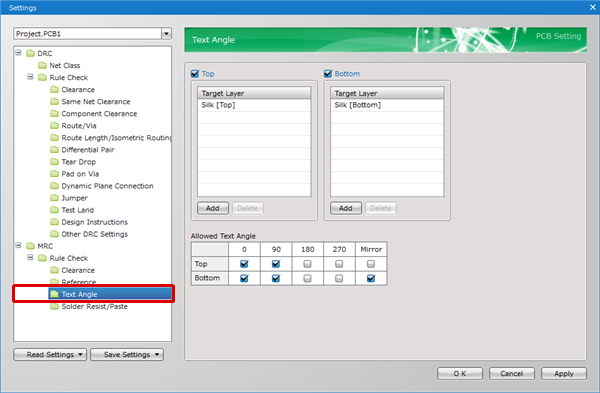
| Item | Description |
|
Top/Bottom |
Enables to enable/disable the verification of text angles/flipping by "MRC:Text Angle" by toggling the checkbox. Checked |
|
Target Layer |
Enables to specify target layers for text angles/flipping verification. The references/attribute texts/texts that have been placed in the layers specified here will be checked by "MRC:Text Angle".
"Top" / "Bottom" is a group name. You can add not only Top/Bottom layers but also other layers for each group. |
|
Allowed Text Angle |
Enables to specify text angles that are allowed to be placed on a PCB sheet. You can configure the permission setting for each angle of 0, 90, 180 and 270. Placing a check mark on the checkbox of each angle will allow placement at that angle. Running "MRC:Text Angle" will cause a MRC error against a text placed at the angles that are not allowed. You can also allow text flipping here. Placing a check mark in the checkbox of Mirror will allow the placement of flipped texts. |




 : Verification Enabled
: Verification Enabled : Verification Disabled
: Verification Disabled : Adds a layer to the Target Layer.
: Adds a layer to the Target Layer. : Deletes a selected layer from the Target Layer.
: Deletes a selected layer from the Target Layer.