Quadcept : Project Functions
Closing Projects
The Close command is used to close currently open projects. This command just removes the projects from the Project Window, and will not delete the files themselves. If you wish to delete projects, see the Deleting Projects page.
| Closing a Project |
| The instructions that follow explain how to close a project. |
|
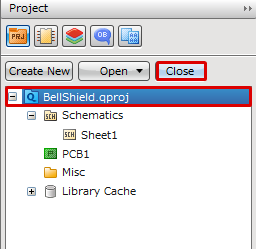 |
|
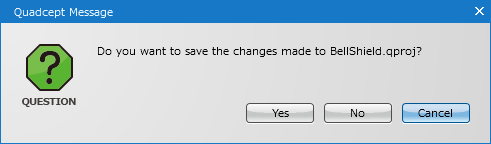 |
|
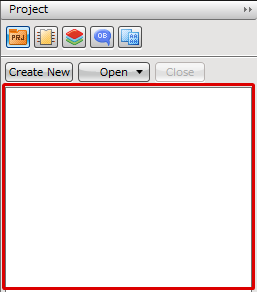 |



