Schematic Capture : Editing the Drawing Frame
Export Drawing Frame
Export Drawing Frame allows you to save the Drawing Frame that is set in the currently opened schematic.
You can use this for restoring Drawing Frames from converted data or for schematics received from other users.
| Export Drawing Frame |
| The following will explain how to save the Drawing Frame that is set in the currently opened schematic. |
|
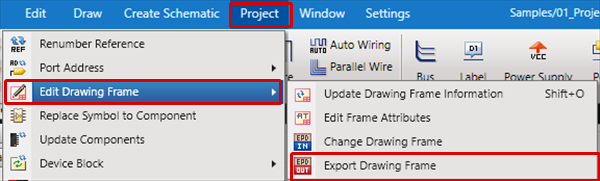 |
|
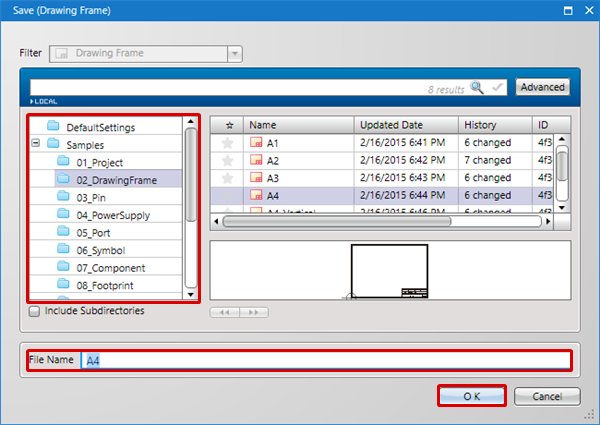 |



