Quadcept Sign
License Renewal
"License Renewal" allows you to read the license downloaded from "team" on the Web.
| Renewing license |
|
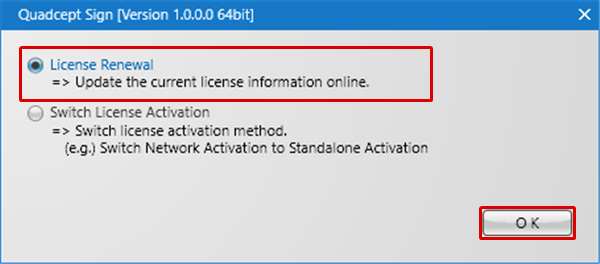 |
|
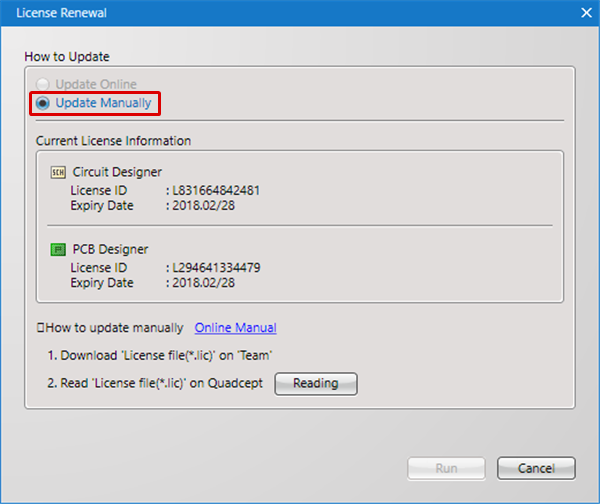 |
|
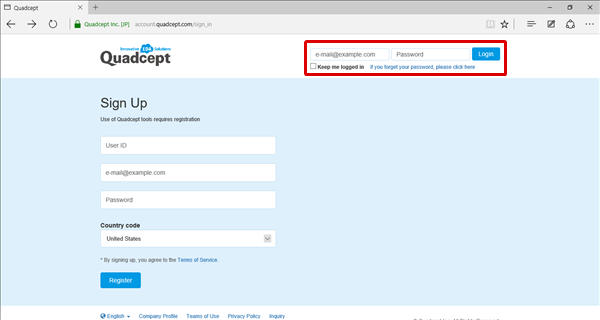 |
|
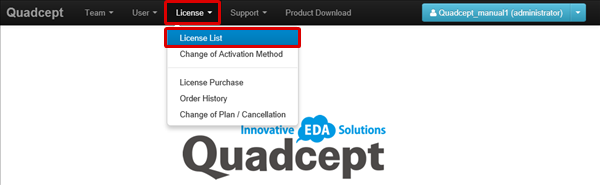 |
|
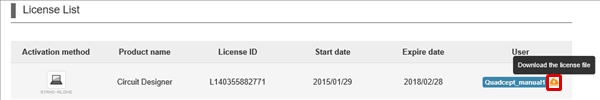 |
|
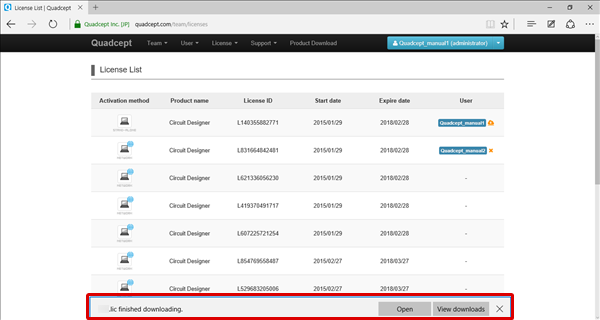 |
|
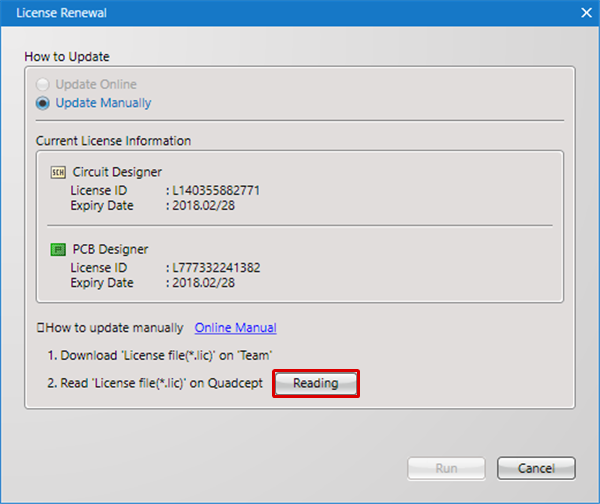 |
|
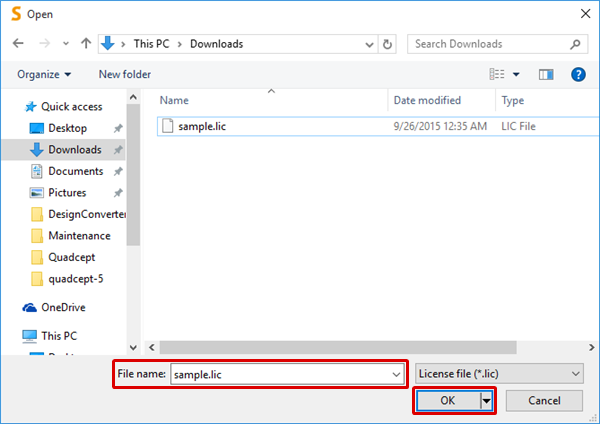 |
|
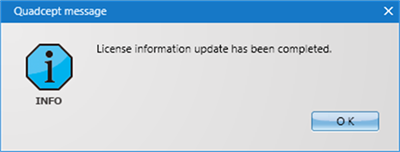 |
"License Renewal" allows you to read the license downloaded from "team" on the Web.
| Renewing license |
|
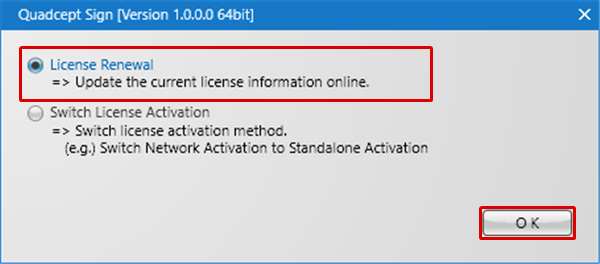 |
|
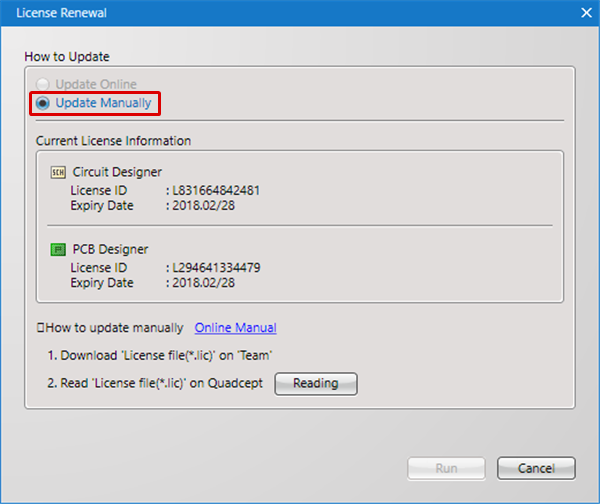 |
|
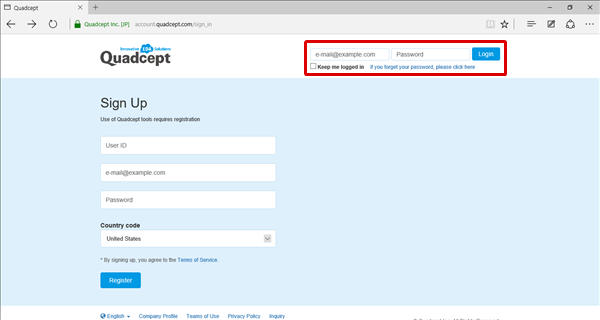 |
|
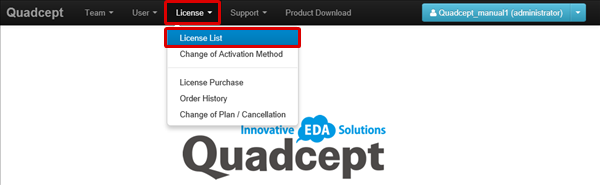 |
|
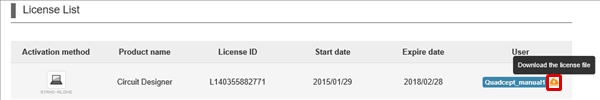 |
|
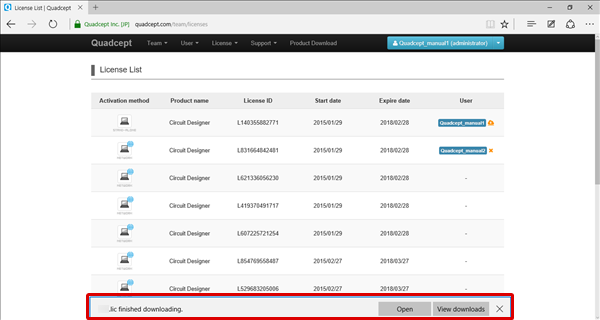 |
|
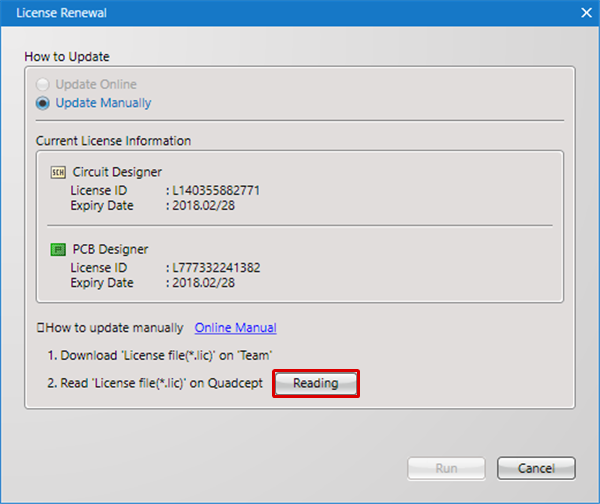 |
|
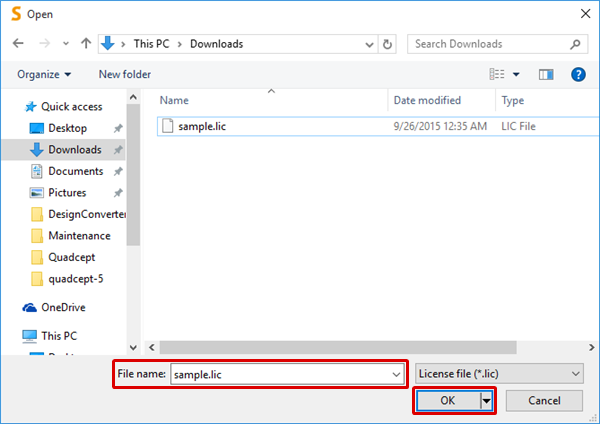 |
|
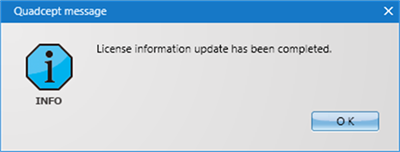 |
