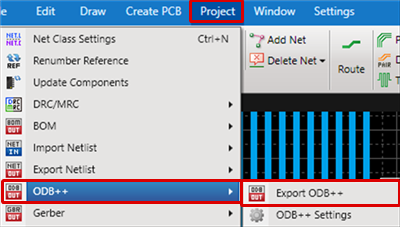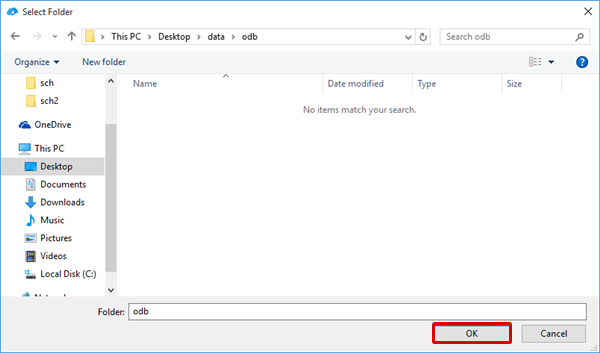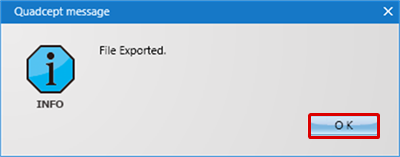The following will explain how export ODB++ files.
For more details about ODB++ files and settings, refer to "ODB++" in PCB Settings.
ODB++ files contain various information including Component Coordinate Information, Net Information, and Drill Information.
Therefore, board manufacturing can be done using only the ODB++ file, which is different from when using Gerber data that requires preparation of multiple files.
Information included in ODB++ Files
- Data for Manufacturing (Including Board Outline, Gerbers, and Drills)
- Component Information (Including Coordinates/Shapes)
- Net Connection Information
* With Quadcept, the BOM is not exported.
| The following will explain how to export an ODB++. |
| (1) |
Select [Project]
=> [ODB++]
=> [Export ODB++].
=> The folder selection screen will open. |
|
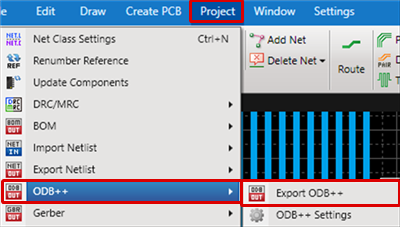 |
| (2) |
Select a folder and then click the "Select Folder" button. |
|
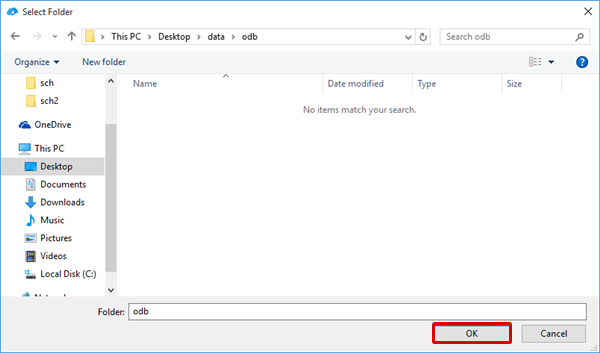 |
| (3) |
A message will be displayed. Click the "OK" button.
The ODB++ file will be exported to the folder. |
|
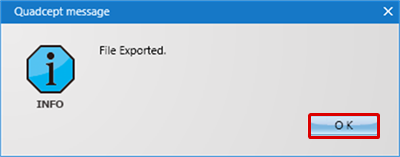 |