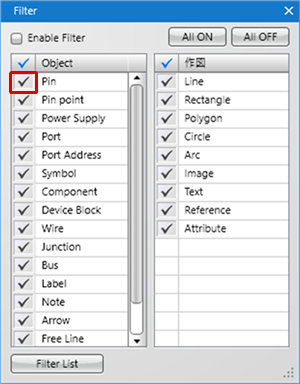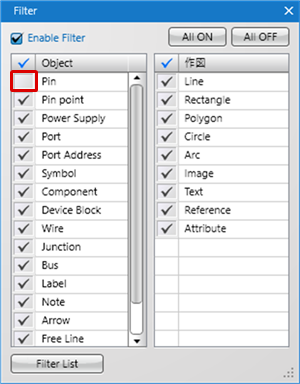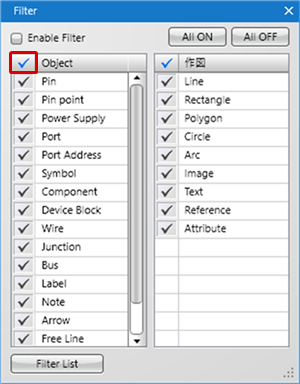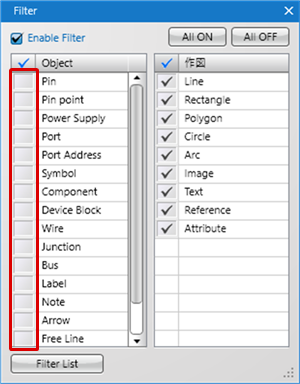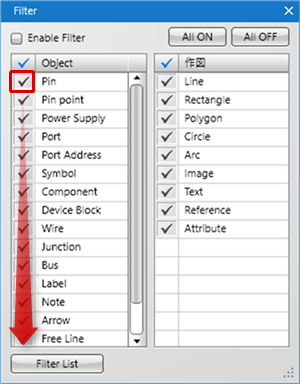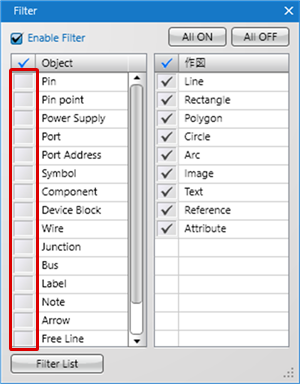You can toggle Eye icons and Lock icons, etc., ON/OFF by clicking.
By dragging, you can change the status of multiple items together.
Use this when you want to change the Layer Window, filters (Circuits and PCBs), etc., at the same time.
- Toggling Each Individually
- Toggling All Items
- Toggling by Dragging
* For those who want to view the video in a larger screen setting: https://youtu.be/7dQltlpXa3Y
| The following will explain how to toggle each one individually by clicking. |
| By clicking the check header, all are toggled ON/OFF according to the first item. |
| |
All are toggled ON/OFF according to the first item. |
|
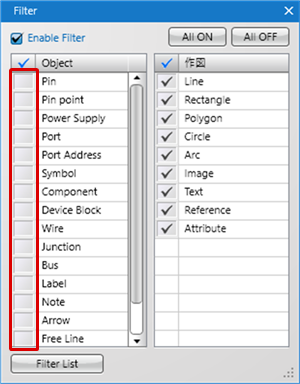
|
| By dragging the check, all are toggled ON/OFF according to the first item. |
| |
All dragged items are toggled ON/OFF according to the first item. |
|
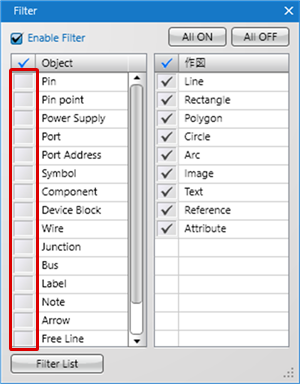
|