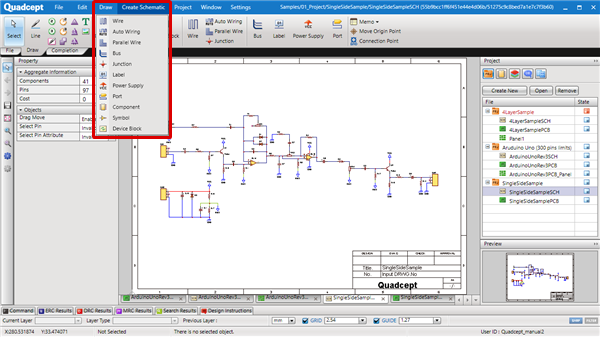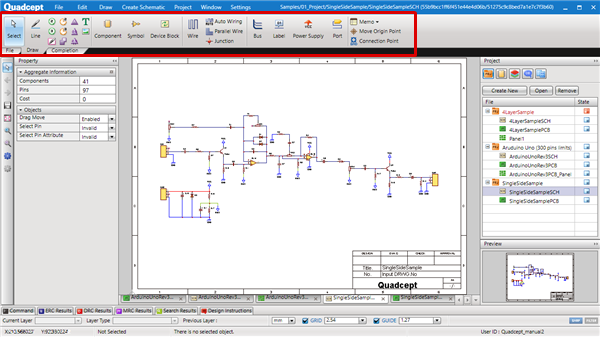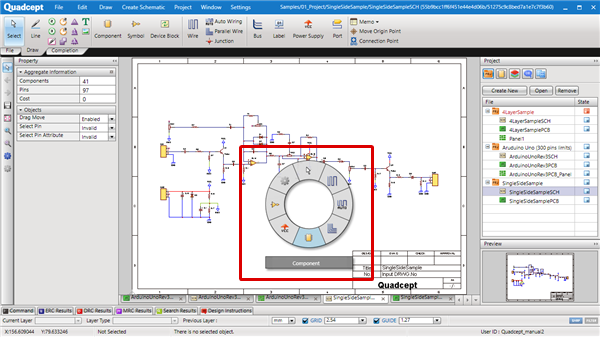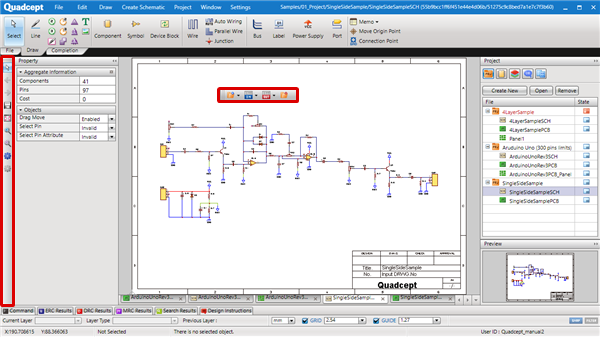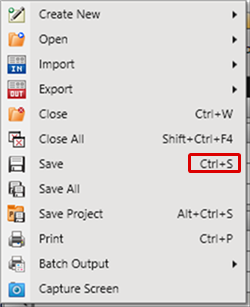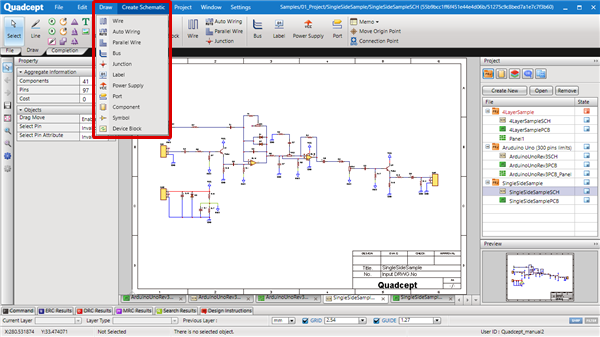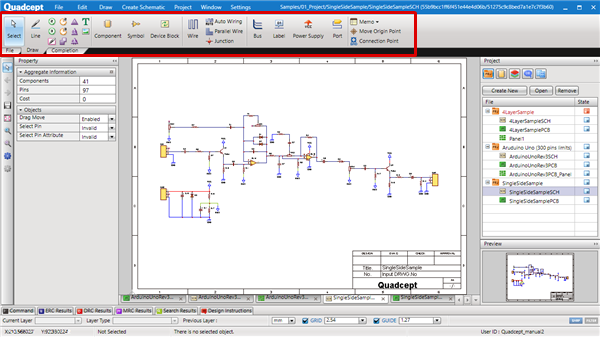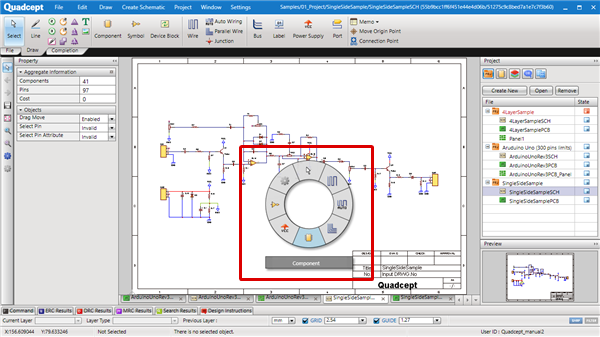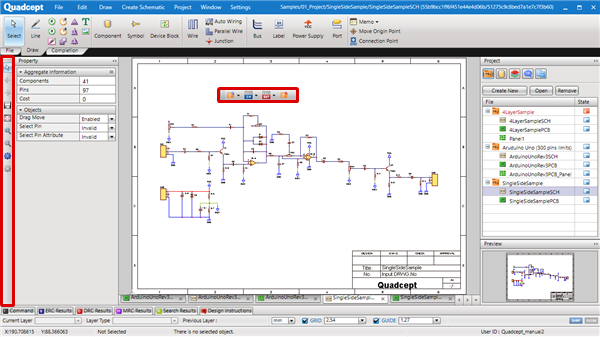Quadcept : About Menus
About Menu Execution
In this manual, menu execution is explained using the "Menu Bar" and "Right Click Menu", but there are various menu execution methods.
Except for the Menu Bar, they can be customized freely, so customize them by registering frequently used menus and use them.
| Menu Type | Description |
|
This is displayed as a pulldown menu.
|
|
|
This is displayed as a ribbon framework. It can be customized freely. For details about customizing, refer toCustomizing the Ribbon Menu.
|
|
|
This is Quadcept's original menu. Click the center button (scroll button) of the mouse to bring up a menu near the cursor. You can execute the menu immediately without having to move the cursor. For details about customizing, refer to Stroke.
|
|
|
This is displayed as a toolbar. It can be docked or float, and it can be freely customized. This menu is always displayed, so it is good for registering frequently used functions. For details about customizing, refer to Customizing the Toolbar.
|
|
|
When Shortcut Keys are assigned, they are displayed on the right side of the menu. For more details about assigning shortcuts, refer to Shortcut Keys.
|
| This is displayed as a pulldown menu. |
|
|
|
This is displayed as a ribbon framework. It can be customized freely. Icons are large and easy to select. |
|
|
For details about customizing, refer toCustomizing the Ribbon Menu.
| Stroke Menu |
| This is Quadcept's original menu. Click the center button (scroll button) of the mouse to bring up a menu near the cursor. You can execute the menu immediately without having to move the cursor. |
|
|
For details about customizing, refer to Stroke.
| Toolbar Menu |
| This is displayed as a toolbar. It can be docked or float, and it can be freely customized. This menu is always displayed, so it is good for registering frequently used functions. |
|
|
For details about customizing, refer to Customizing the Toolbar.
| Shortcut Keys |
| When Shortcut Keys are assigned, they are displayed on the right side of the menu. |
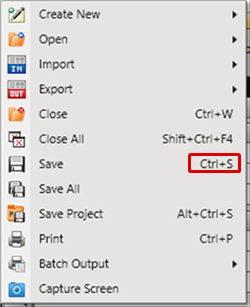 |
For more details about assigning shortcuts, refer to Shortcut Keys.