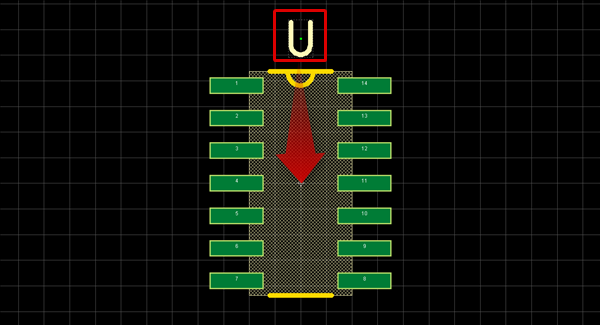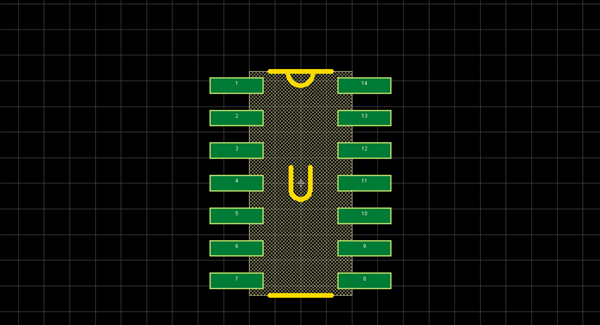Quadcept : Creating Footprints
STEP 6: Adjust the Reference Position
Next, adjust the Reference position for when placing components.
| Adjusting the Reference Position |
| Adjust the Reference position for when a component is placed. |
|
|
|
|
When changing the Reference text, that Reference will apply when a footprint is placed.
Ex.) If you input "R", it will be "R1", "R2", "R3", etc.