«
Save
|
About Files Being Edited
»
Quadcept : Files
Save As
The Save As Menu is used for saving data as a new file.
This can also be used when you want to save a file with a different ID. In this case, the edited contents will only be applied to the file saved later.
| Save As |
| Use this to save data as a new file. |
|
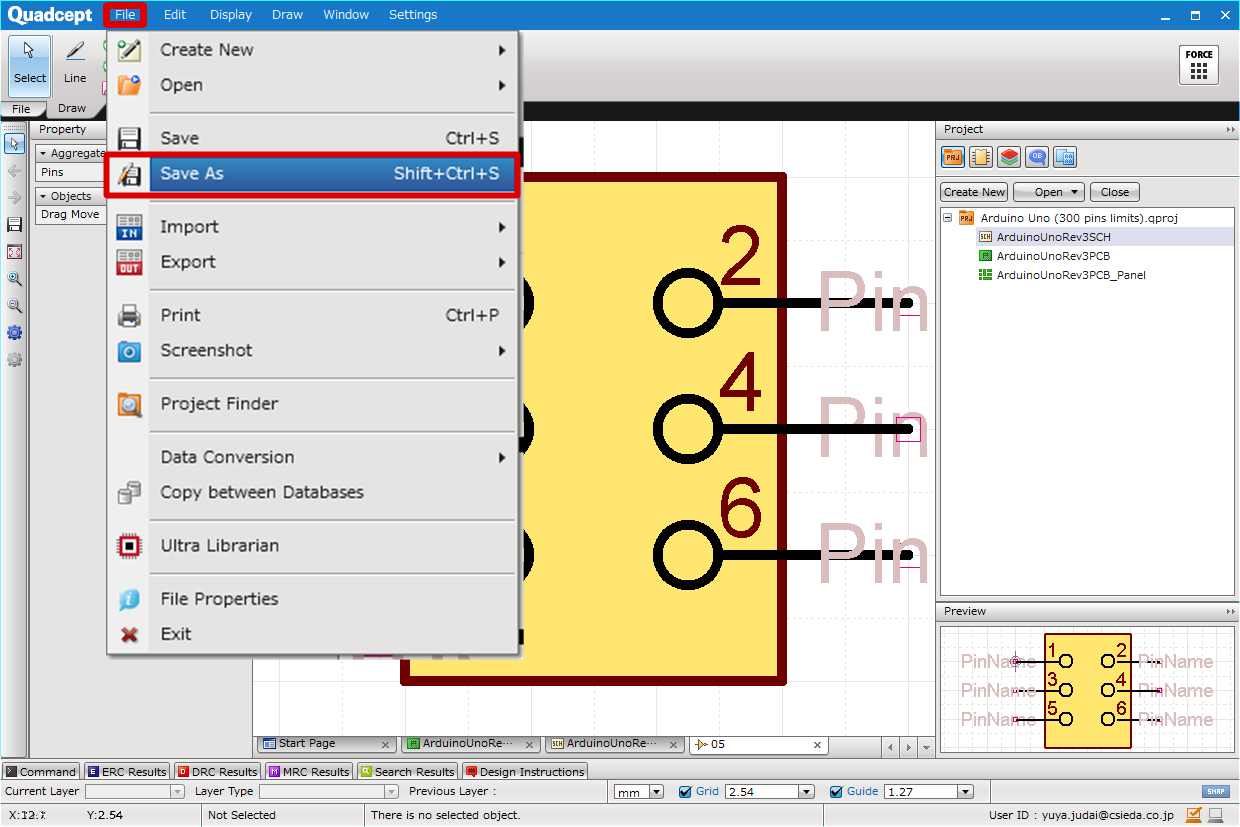 |
|
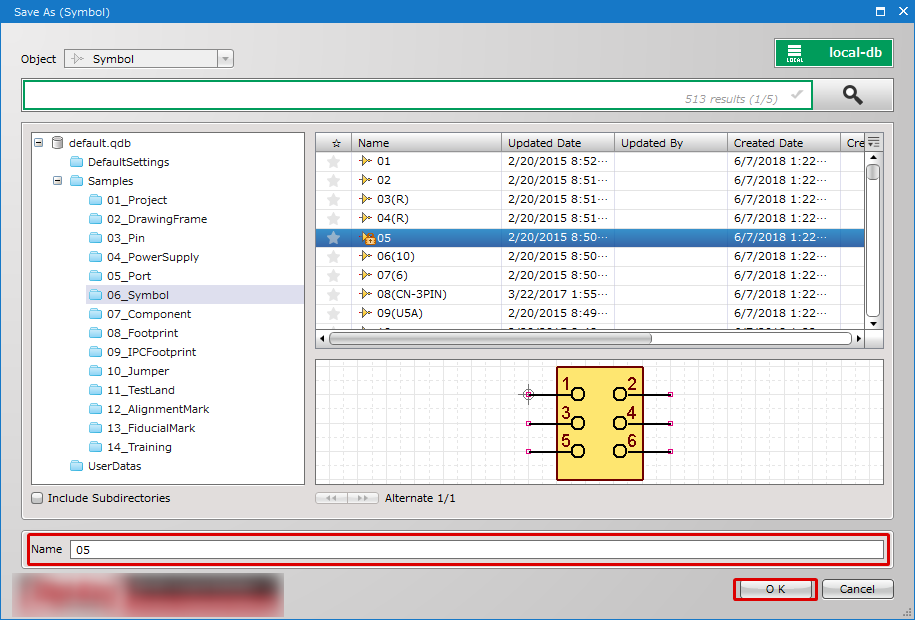 |
- For Schematic Sheets and PCB Sheets, execute Save Project As from the Project Window.
- To save a 3D file as a STEP file, click [Export] => [Export STEP].



