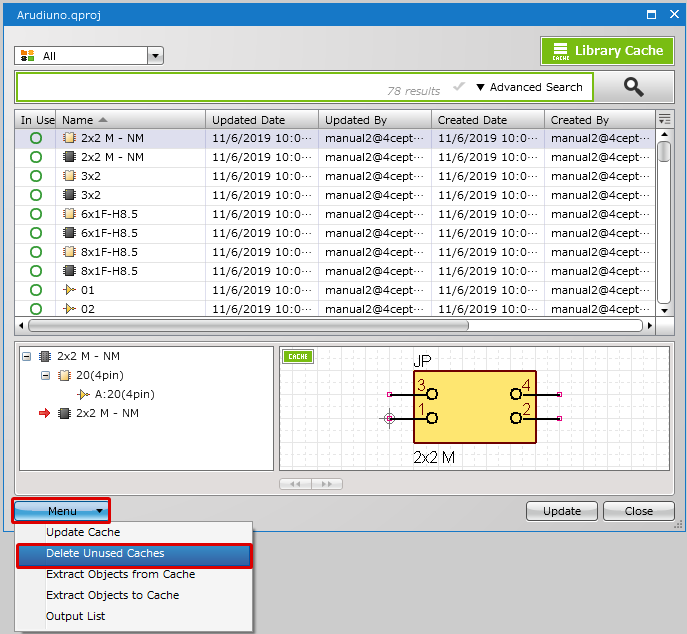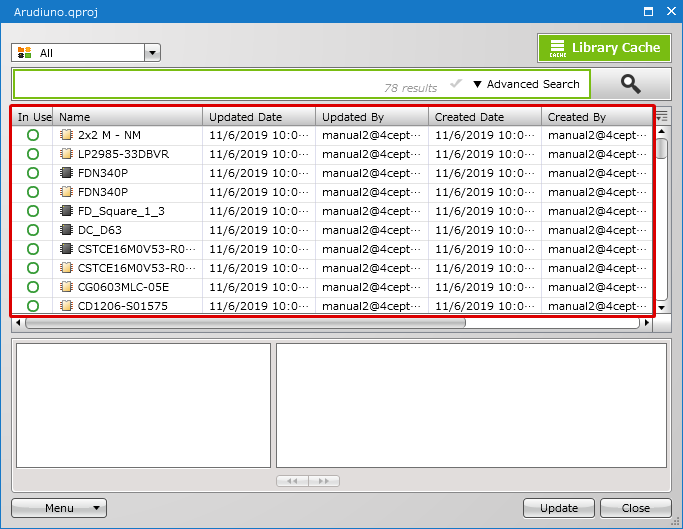A cache dialog allows you to delete all the caches which are not used in a project.
The usage status of each cache is referable at the column of In Use in the cache dialog. For details on a cache dialog, please see Cache Dialog Description.
| The following explains how to delete all the caches which are not used in a project. |
| (1) |
Open a cache dialog. |
| * |
For how to open a cache dialog, please see Open Cache Dialog. |
| (2) |
Select [Option]
-> [Delete Unused Caches]. |
|
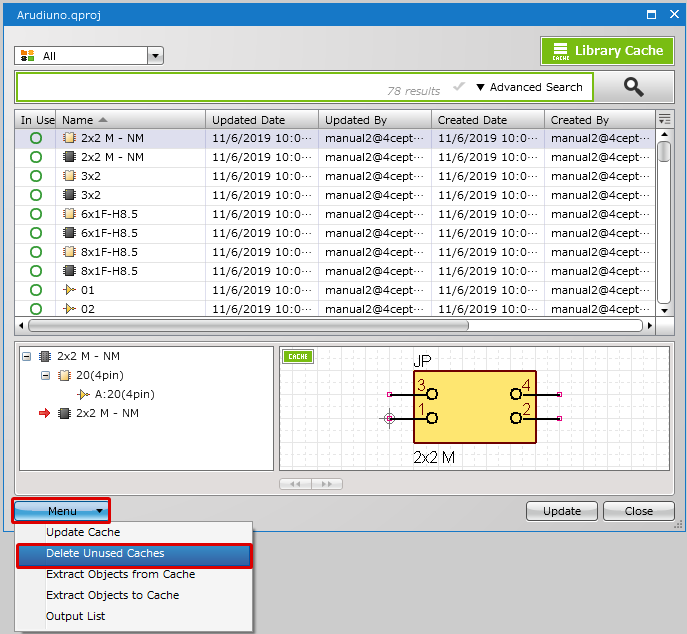 |
| All the unused caches are deleted. |
|
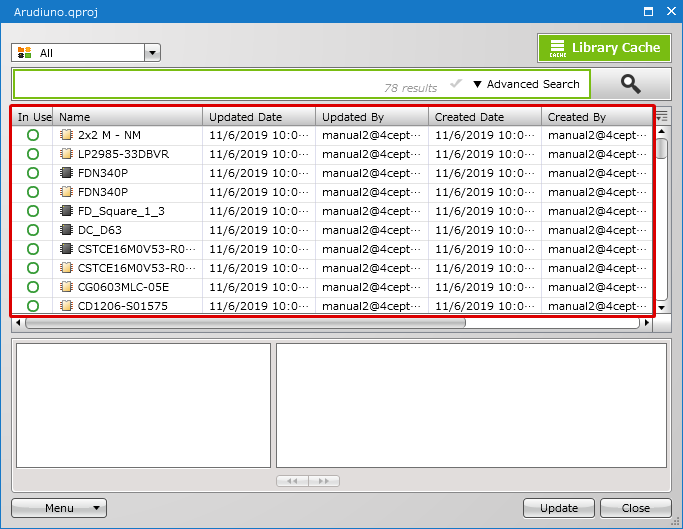 |
The unused caches are also deleted automatically by saving project files.