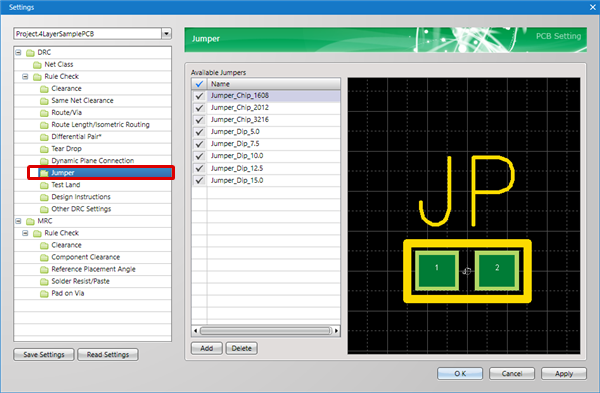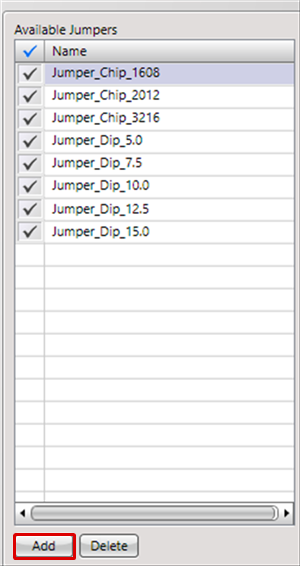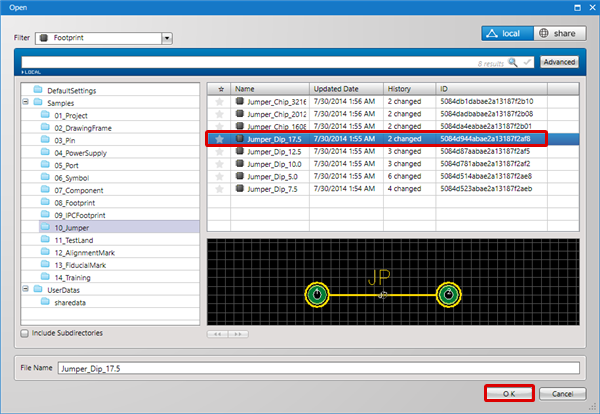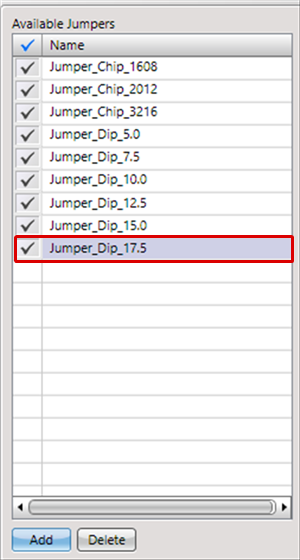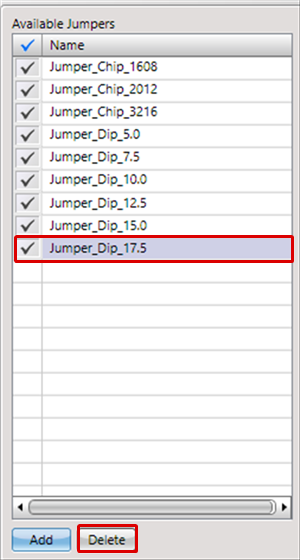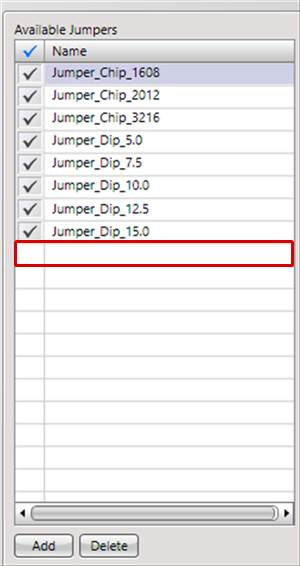Routes can be connected by inserting a Jumper to the portion where the route patterns intersect on boards with few layers such as single-surface boards.
With Quadcept, by defining Jumpers, unnecessary errors will not occur during the DRC.
Frequently used Jumpers are preinstalled. To use unique Jumpers, create a Footprint and then register it.
For more details about opening the DRC/MRC Settings screen, refer to About DRC/MRC Settings.
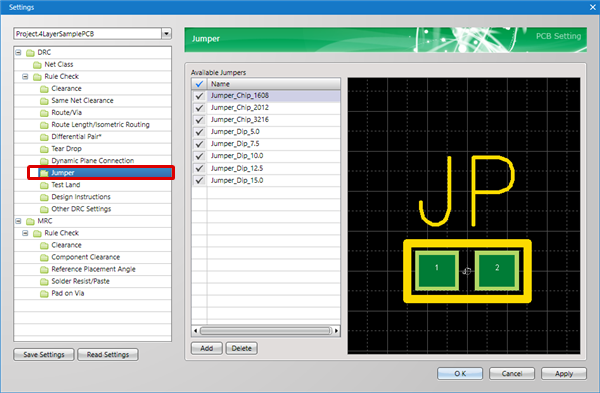
Specified Jumpers can be placed while routing by right-click and selecting [Jumper].
For more details, refer to Jumper Routing.
Adding a Jumper
The following will explain how to add a Jumper Shape created using a footprint as a Jumper.
For more details on how to create footprints, refer to Creating Footprints. |
| (1) |
Click the "Add" button. |
|
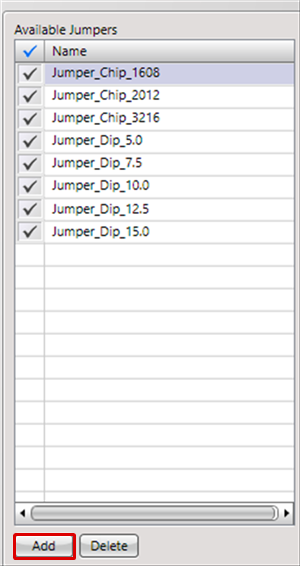 |
| (2) |
Select a footprint and click "OK". |
|
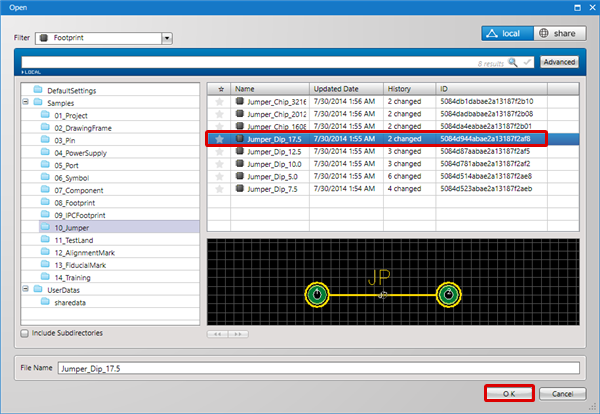 |
| |
The Jumper will be added. |
|
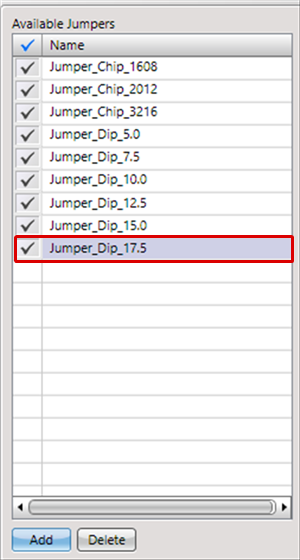 |
Deleting a Jumper
| The following will explain how to delete a registered Jumper. |
| (1) |
Select the Jumper that you want to delete. |
| (2) |
Click the "Delete" button. |
|
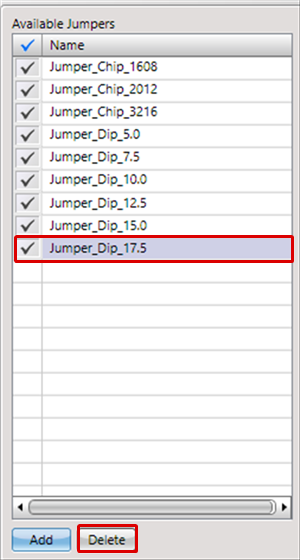 |
Even when it is deleted, only the registration is removed from the Available Jumpers List. The Footprint is not deleted.
By removing the check on the left, it is also possible to remove it from the Routing List.