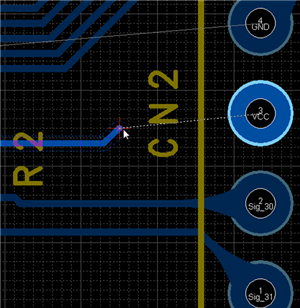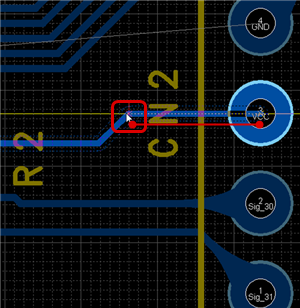PCB Layout CAD : Routing Work
Route Interpolation
Route Interpolation is a function for automatically completing pulled routes when the cursor is on the Straight Line Coordinate of a pad while routing.
Routing can be completed without having to move the cursor to the pad, which saves a lot of time.
Application of Route Interpolation can be toggled using "Route Interpolation".
| While routing | Route Interpolation Applied |
| While drawing a route | When the routing cursor is on the Straight Line of a pad, the route is displayed, and the route is completed by double clicking. |
|
|
|
| Route Interpolation Settings |
| The following will explain how to change Route Interpolation Settings. |
|
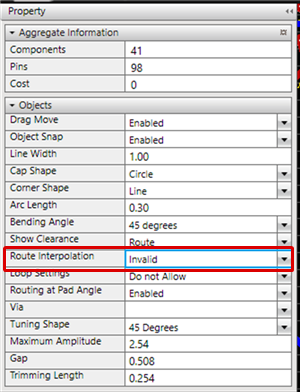 |
While in Routing Mode, it is possible to toggle the Route Interpolation setting between Enabled/Invalid by right-clicking and selecting [Toggle Interpolating Route Mode].