PCB Layout CAD : Various Convenient Functions
Convert Route Outline into Copper
This page explains how to convert the outline of routes into plane objects.
| Converting Route Outline into Copper |
| The following explains how to convert the outline of routes into plane objects. |
|
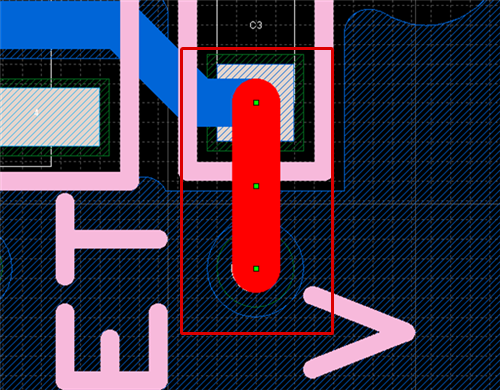 |
|
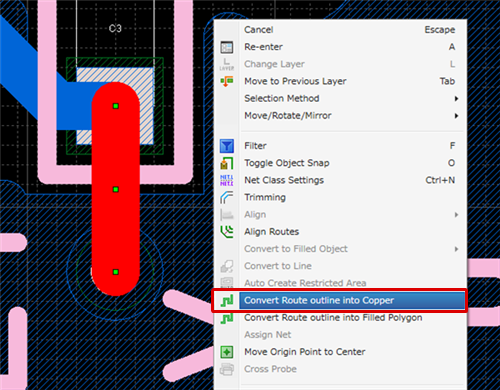 |
|
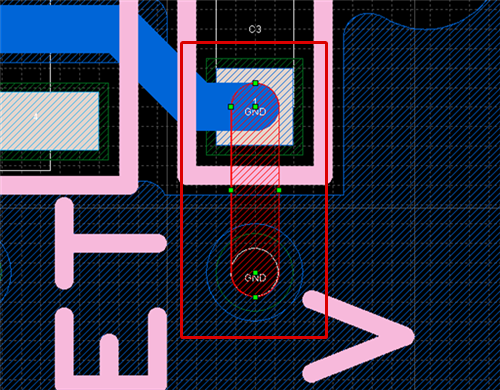 |



