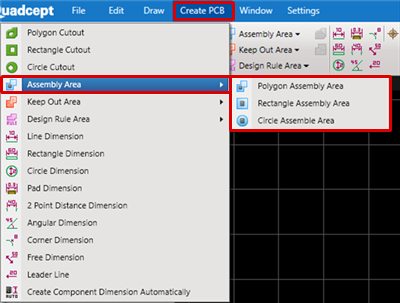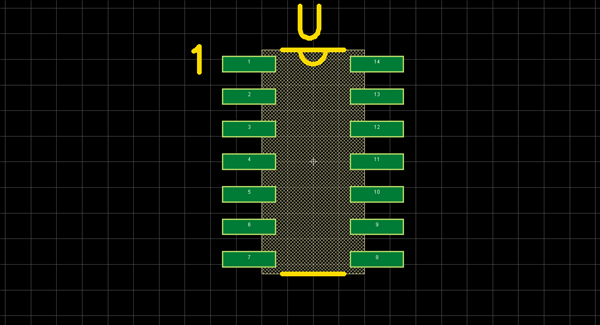Create the Final Outline Drawing (Assembly) for a component.
If a final shape is not necessary, you can skip this step.
The following explain how to create a component final outline drawing.
The method for creating a final outline drawing is the same as for creating silk. The difference is that the creation layer is "Assembly". |
| (1) |
Select [Create PCB]
=> [Polygon Assembly Area], [Rectangle Assembly Area], [Circle Assembly Area] etc.
* Here, operation for when [Rectangle Assembly Area] is selected will be explained. |
|
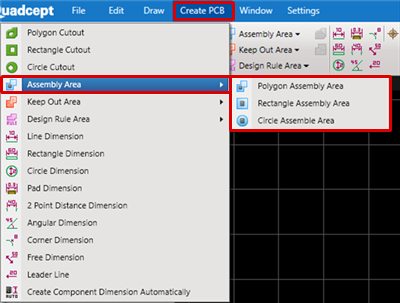 |
| (2) |
Draw the shape in the document. |
|
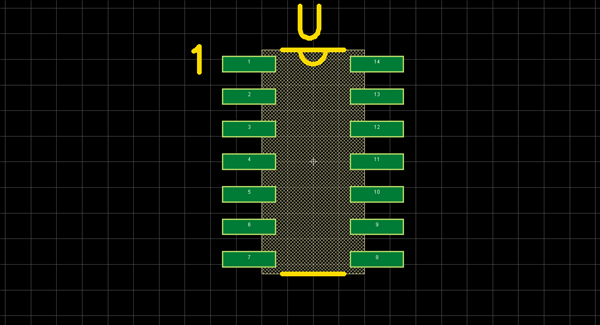 |