Quadcept : Environment Settings
Shortcut Keys
It is possible to assign shortcut keys for each menu in Quadcept.
Shortcut Setting Dialog
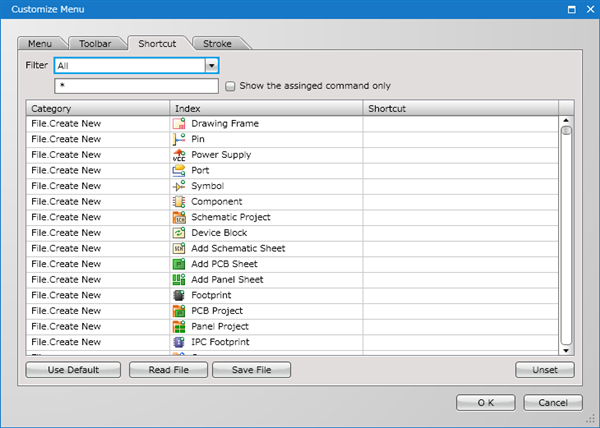
Dialog Description
| Item | Description |
|
Filter |
Selecting a category from a pull-down list permits you to narrow down the items according to the selected category. |
|
Show the assigned command only |
Only commands with shortcuts assigned are shown. |
|
Use Default |
Initializes the shortcut key settings. |
|
Read File |
Reads a setting file. |
|
Save File |
Saves a setting file. |
|
Unset |
Cancel the shortcut assigned with a selected index. |
Setting Shortcut Keys
The following will explain how to set and cancel shortcut keys.
Opening Shortcut Setting Dialog
Setting Shortcut Keys
Canceling Assigned Shortcut Keys
| Opening Shortcut Setting Dialog |
| The following will explain how to open the shortcut setting dialog. |
|
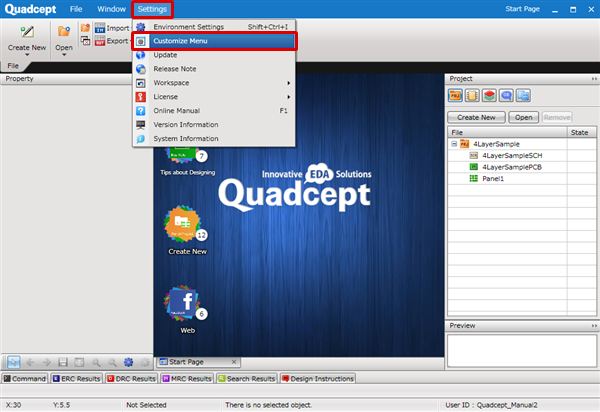 |
|
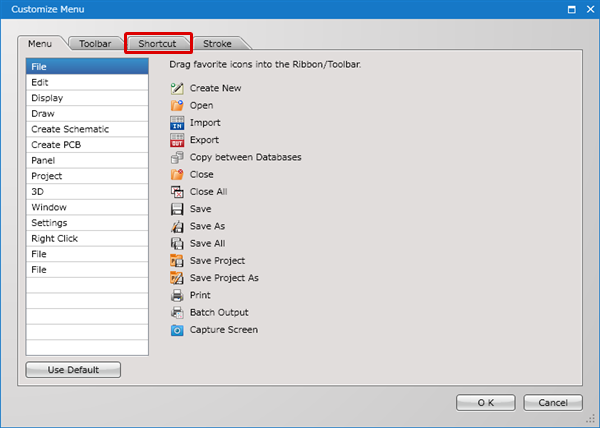 |
|
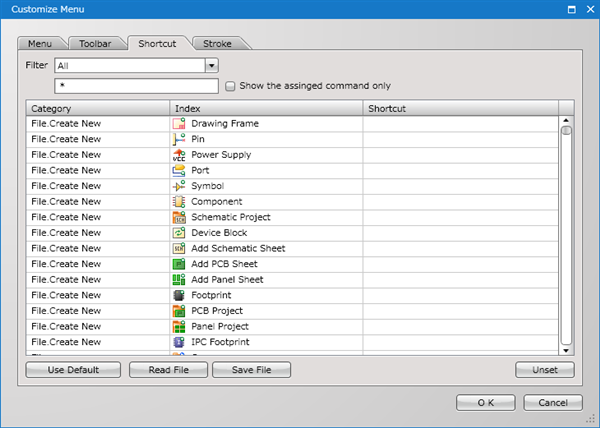 |
| Setting Shortcut Keys |
| The following will explain how to set shortcut keys. |
|
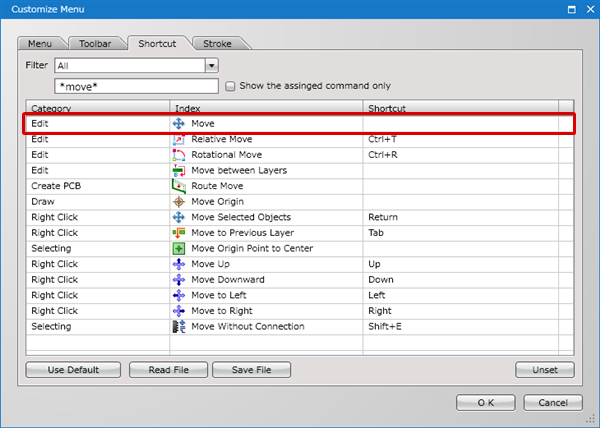 |
|
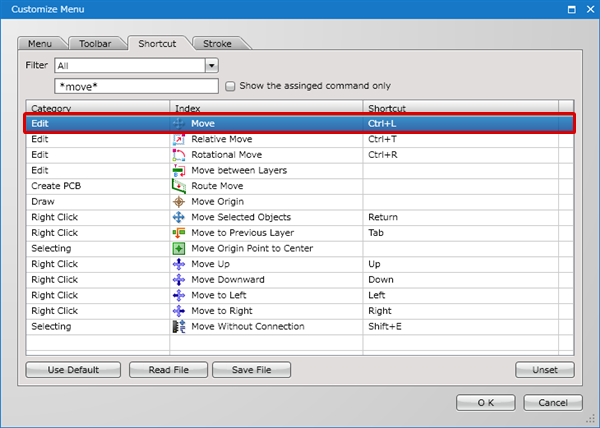 |
You can also confirm assigned Shortcut Keys from the menus.
| Menu Bar | Right Click Menu |
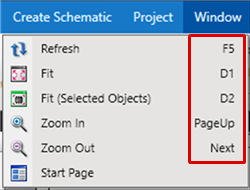 |
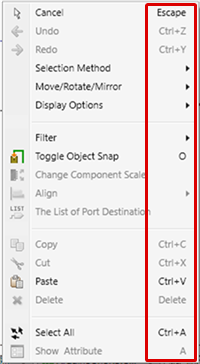 |
| Canceling Assigned Shortcut Keys |
| The following will explain how to cancel assigned shortcut keys. |
|
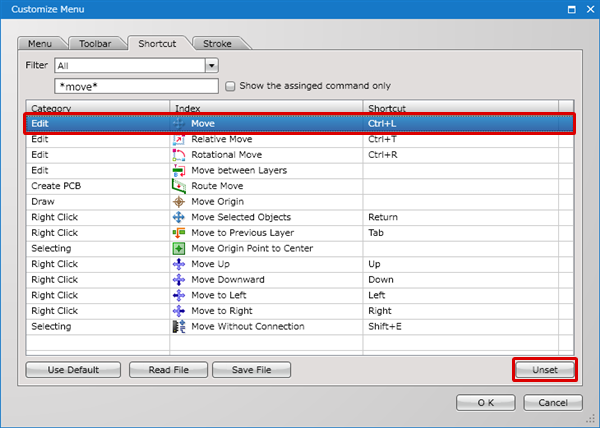 |
|
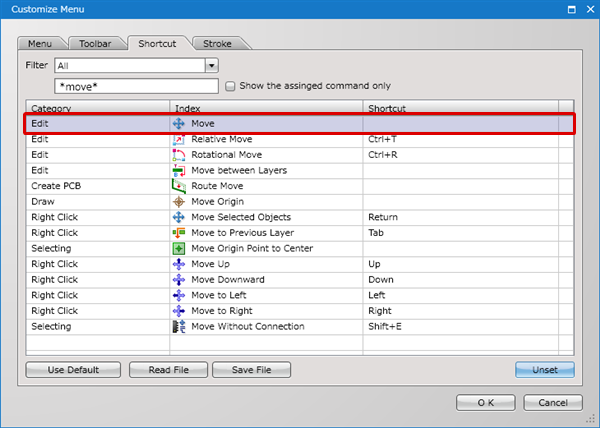 |
Shortcut Key List
The following shows the names and a description of the keys used for Shortcut Keys.
| Display | Content |
|
None |
No key input |
|
Cancel |
Cancel Key |
|
Back |
BackSpaceKey |
|
Tab |
Tab Key |
|
LineFeed |
LineMode Key |
|
Clear |
Clear Key |
|
Return |
Return Key |
|
Enter |
Enter Key |
|
Pause |
Pause Key |
|
Capital |
CapsLock Key |
|
CapsLock |
CapsLock Key |
|
KanaMode |
IME Kana ModeKey |
|
HangulMode |
IME HangulMode Key |
|
JunjaMode |
IME JunjaMode Key |
|
FinalMode |
IME FinalMode Key |
|
HanjaMode |
IME HanjaMode Key |
|
KanjiMode |
IME Kanji ModeKey |
|
Escape |
Esc Key |
|
ImeConvert |
IME ConvertKey |
|
ImeNonConvert |
IME Non-ConvertKey |
|
ImeAccept |
IME AcceptKey |
|
ImeModeChange |
IME ModeChange Request |
|
Space |
Space Key |
|
Prior |
PageUp Key |
|
PageUp |
PageUp Key |
|
Next |
PageDown Key |
|
PageDown |
PageDown Key |
|
End |
End Key |
|
Home |
Home Key |
|
Left |
Leftward Key |
|
Up |
Upward Key |
|
Right |
Rightward Key |
|
D |
Downward Key |
|
S |
Select |
|
P |
Print Key |
|
E |
Execute Key |
|
S |
PrintScreenKey |
|
P |
PrintScreenKey |
|
Insert |
Ins Key |
|
D |
Del Key |
|
H |
Help Key |
|
D0 |
0 Key(On the Main Keyboard) |
|
D1 |
1 Key(On the Main Keyboard) |
|
D2 |
2 Key(On the Main Keyboard) |
|
D3 |
3 Key(On the Main Keyboard) |
|
D4 |
4 Key(On the Main Keyboard) |
|
D5 |
5 Key(On the Main Keyboard) |
|
D6 |
6 Key(On the Main Keyboard) |
|
D7 |
7 Key(On the Main Keyboard) |
|
D8 |
8 Key(On the Main Keyboard) |
|
D9 |
9 Key(On the Main Keyboard) |
|
A |
A Key |
|
B |
B Key |
|
C |
C Key |
|
D |
D Key |
|
E |
E Key |
|
F |
F Key |
|
G |
G Key |
|
H |
H Key |
|
I |
I Key |
|
J |
J Key |
|
K |
K Key |
|
L |
L Key |
|
M |
M Key |
|
N |
N Key |
|
O |
O Key |
|
P |
P Key |
|
Q |
Q Key |
|
R |
R Key |
|
S |
S Key |
|
T |
T Key |
|
U |
U Key |
|
V |
V Key |
|
W |
W Key |
|
X |
X Key |
|
Y |
Y Key |
|
Z |
Z Key |
|
LWin |
LeftWindows Logo Key (Microsoft Natural Keyboard) |
|
RWin |
RightWindows Logo Key (Microsoft Natural Keyboard) |
|
Apps |
ApplicationKey (Microsoft Natural Keyboard) |
|
Sleep |
ComputerSleep Key |
|
NumPad0 |
0 Key(On the Number Pad) |
|
NumPad1 |
1 Key(On the Number Pad) |
|
NumPad2 |
2 Key(On the Number Pad) |
|
NumPad3 |
3 Key(On the Number Pad) |
|
NumPad4 |
4 Key(On the Number Pad) |
|
NumPad5 |
5 Key(On the Number Pad) |
|
NumPad6 |
6 Key(On the Number Pad) |
|
NumPad7 |
7 Key(On the Number Pad) |
|
NumPad8 |
8 Key(On the Number Pad) |
|
NumPad9 |
9 Key(On the Number Pad) |
|
Multiply |
Multiply(*) Key(On the Number Pad) |
|
Add |
Add(On the Number Pad) |
|
Separator |
SeparatorKey(On the Number Pad) |
|
Subtract |
Subtract(-) Key(On the Number Pad) |
|
Decimal |
DecimalKey(On the Number Pad) |
|
Divide |
Divide(/) Key(On the Number Pad) |
|
F1 |
F1 Key |
|
F2 |
F2 Key |
|
F3 |
F3 Key |
|
F4 |
F4 Key |
|
F5 |
F5 Key |
|
F6 |
F6 Key |
|
F7 |
F7 Key |
|
F8 |
F8 Key |
|
F9 |
F9 Key |
|
F10 |
F10 Key |
|
F11 |
F11 Key |
|
F12 |
F12 Key |
|
F13 |
F13 Key |
|
F14 |
F14 Key |
|
F15 |
F15 Key |
|
F16 |
F16 Key |
|
F17 |
F17 Key |
|
F18 |
F18 Key |
|
F19 |
F19 Key |
|
F20 |
F20 Key |
|
F21 |
F21 Key |
|
F22 |
F22 Key |
|
F23 |
F23 Key |
|
F24 |
F24 Key |
|
NumLock |
NumLockKey |
|
Scroll |
ScrollLockKey |
|
LeftShift |
Left ShiftKey |
|
RightShift |
Right ShiftKey |
|
LeftCtrl |
Left CtrlKey |
|
RightCtrl |
Right CtrlKey |
|
LeftAlt |
Left AltKey |
|
RightAlt |
Right AltKey |
|
BrowserBack |
BrowserBack Key |
|
BrowserForward |
BrowserForward Key |
|
BrowserRefresh |
BrowserRefresh Key |
|
BrowserStop |
BrowserStop Key |
|
BrowserSearch |
BrowserSearch Key |
|
BrowserFavorites |
BrowserFavorites Key |
|
BrowserHome |
BrowserHome Key |
|
VolumeMute |
VolumeMute Key |
|
VolumeDown |
VolumeDown Key |
|
VolumeUp |
VolumeUp Key |
|
MediaNextTrack |
MediaNext Track Key |
|
MediaPreviousTrack |
MediaPrevious Track Key |
|
MediaStop |
MediaStop Key |
|
MediaPlayPause |
MediaPlay/Pause Key |
|
LaunchMail |
Launch MailKey |
|
SelectMedia |
MediaSelect Key |
|
LaunchApplication1 |
Launch Key for Application 1 |
|
LaunchApplication2 |
Launch Key for Application 1 |
|
Oem1 |
OEM 1 Key |
|
OemSemicolon |
OEM SemicolonKey |
|
OemPlus |
OEM PlusKey |
|
OemComma |
OEM CommaKey |
|
OemMinus |
OEM MinusKey |
|
OemPeriod |
OEM PeriodKey |
|
Oem2 |
OEM 2 Key |
|
OemQuestion |
OEM QuestionKey |
|
Oem3 |
OEM 3 Key |
|
OemTilde |
OEM TildeKey |
|
AbntC1 |
ABNT_C1(Brazil) Key |
|
AbntC2 |
ABNT_C2(Brazil) Key |
|
Oem4 |
OEM 4 Key |
|
OemOpenBrackets |
OEM Open BracketsKey |
|
Oem5 |
OEM 5 Key |
|
OemPipe |
OEM PipeUp Key |
|
Oem6 |
OEM 6 Key |
|
OemCloseBrackets |
OEM Close BracketsKey |
|
Oem7 |
OEM 7 Key |
|
OemQuotes |
OEM QuotesKey |
|
Oem8 |
OEM 8 Key |
|
Oem102 |
OEM 102Key |
|
OemBackslash |
OEM BackslashKey |
|
ImeProcessed |
Special key for masking the actual key processed by IME |
|
System |
Special key for masking the actual key processed as the System Key |
|
OemAttn |
OEM AttnKey |
|
DbeAlphanumeric |
DBE_ALPHANUMERIC Key |
|
OemFinish |
OEM FinishKey |
|
DbeKatakana |
DBE_KATAKANA Key |
|
OemCopy |
OEM CopyKey |
|
DbeHiragana |
DBE_HIRAGANA Key |
|
OemAuto |
OEM AutoKey |
|
DbeSbcsChar |
DBE_SBCSCHAR Key |
|
OemEnlw |
OEM ENLWKey |
|
DbeDbcsChar |
DBE_DBCSCHAR Key |
|
OemBackTab |
OEM BackTab Key |
|
DbeRoman |
DBE_ROMAN Key |
|
Attn |
Attn Key |
|
DbeNoRoman |
DBE_NOROMAN Key |
|
CrSel |
Crsel Key |
|
DbeEnterWordRegisterMode |
DBE_ENTERWORDREGISTERMODE Key |
|
ExSel |
Exsel Key |
|
DbeEnterImeConfigureMode |
DBE_ENTERIMECONFIGMODE Key |
|
EraseEof |
EraseEof Key |
|
DbeFlushString |
DBE_FLUSHSTRING Key |
|
Play |
Play Key |
|
DbeCodeInput |
DBE_CODEINPUT Key |
|
Zoom |
Zoom Key |
|
DbeNoCodeInput |
DBE_NOCODEINPUT Key |
|
DbeDetermineString |
DBE_DETERMINESTRING Key |
|
Pa1 |
PA1 Key |
|
DbeEnterDialogConversionMode |
DBE_ENTERDLGCONVERSIONMODE Key |
|
OemClear |
OEM ClearKey |
|
DeadCharProcessed |
Key used together with other keys to create one combination text. |
OEM stands for "Original Equipment Manufacturer".
Key input reserved for addition (expand) by the keyboard manufacturer.
Therefore, keep in mind that the keys that exist depend on the keyboard that you are using.



