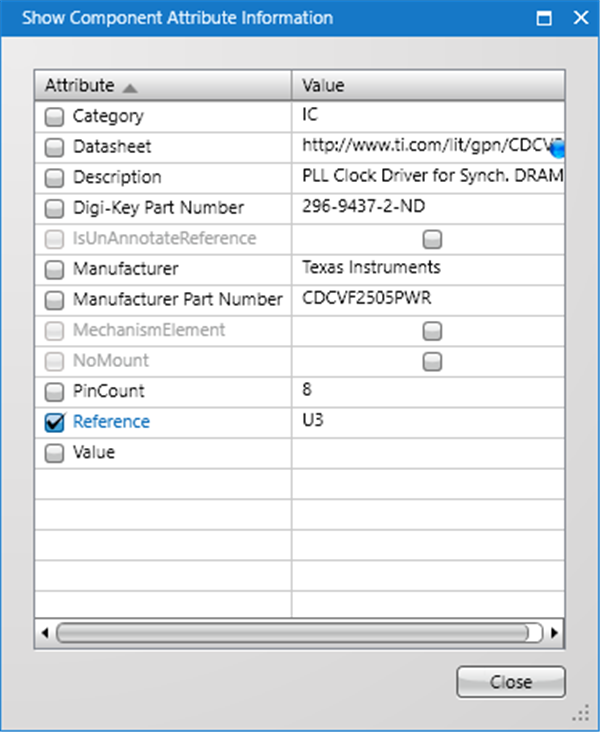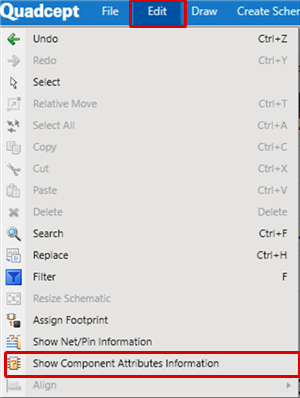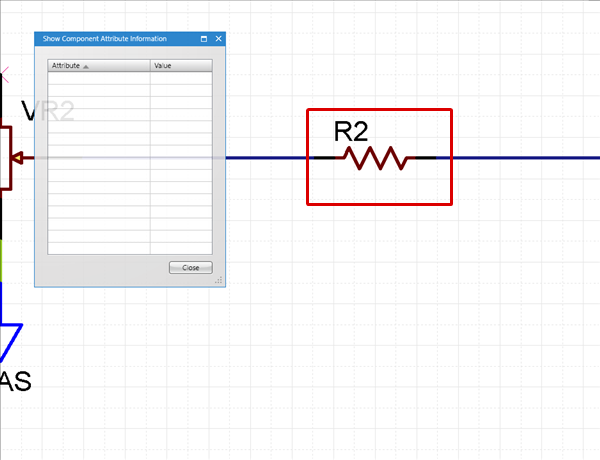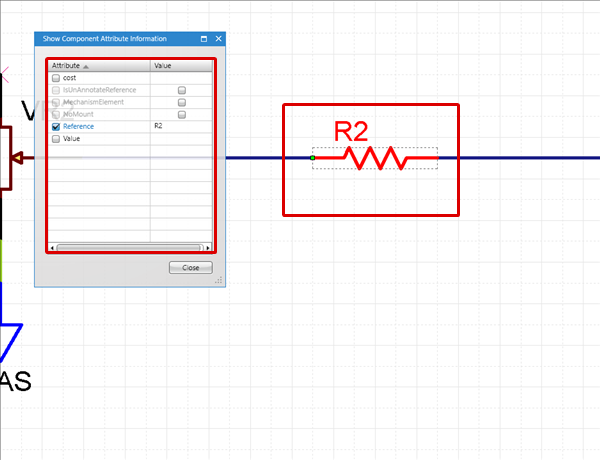It is possible to display, confirm, and edit Attribute Information of components and symbols on drawings in real time.
If you select multiple components, it is possible to perform batch editing.
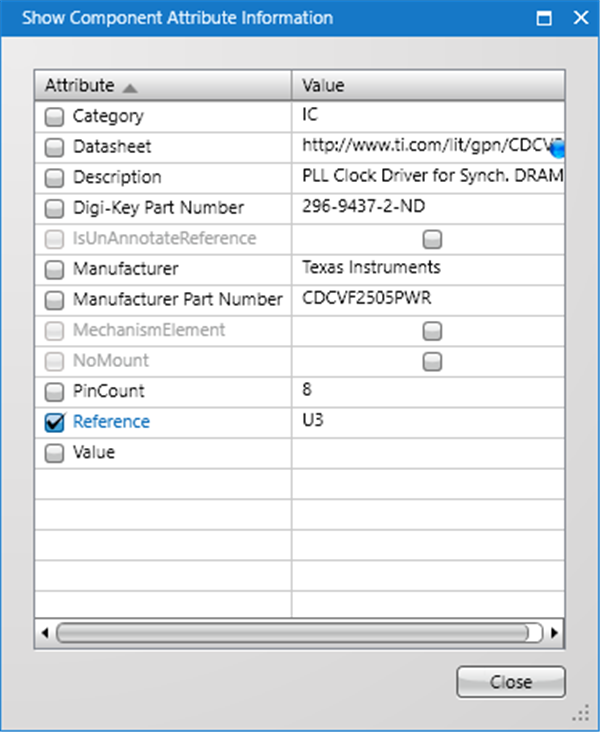
| The following will explain how to use Show Component Attribute Information. |
| (1) |
Select [Edit]
=> [Show Component Attribute Information]. |
|
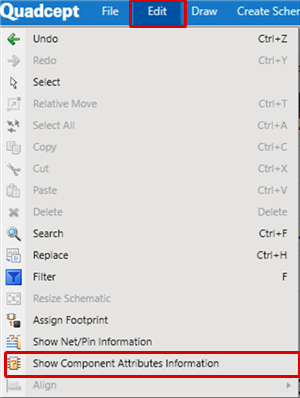 |
| (2) |
Select a component or symbol on the schematic. |
|
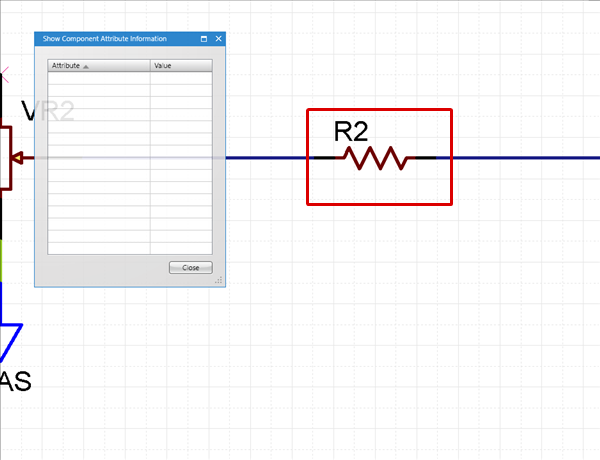 |
| |
Component attribute contents will be displayed. |
|
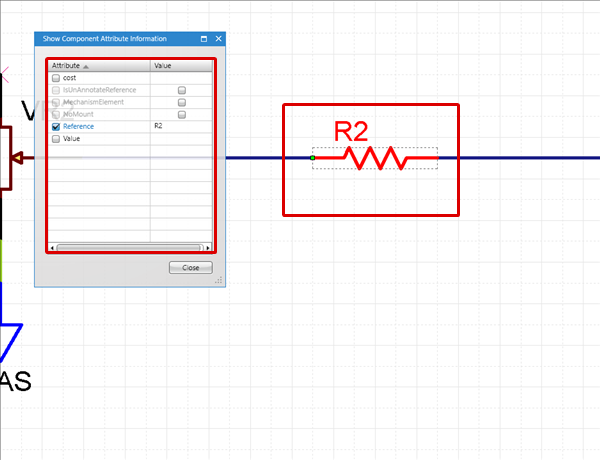 |
It is possible to select multiple components and symbols for batch confirmation and editing.