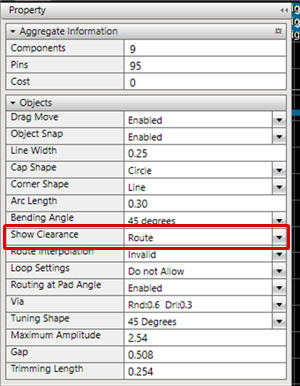PCB Layout CAD : Various Convenient Functions
Online DRC
Online DRC is a function for automatically confirming whether DRC Settings are violated in real time while designing a PCB.
Confirmation, which formerly needed to be done manually after finishing designing, can be done automatically when a Command is determined (such as during routing, Move Route, and Move Component).
It is possible to perform routing work that does not violate DRC Settings (Clearance), which eliminates correction work while maintaining design quality.
Errors may occur depending on the editing method and order.
After designing, you must execute a Rule Check (DRC).
It is possible to toggle the setting between Enabled/Invalid from Route Option Settings for Route and using the "DRC" button at the bottom of the screen.
Online DRC ON/OFF Button
You can toggle between Enabled/Invalid using the Online DRC ON/OFF button at the bottom of the screen.
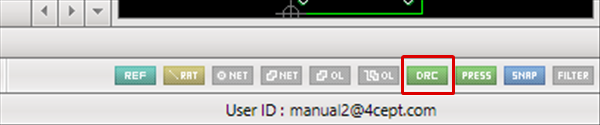
Operation when Online DRC is Enabled
An error will occur when Online DRC is Enabled and you perform routing where a Clearance Violation occurs.
| Operation when Online DRC is Enabled |
| The following will explain the operation for when Online DRC is Enabled and you execute routing where a Clearance Violation occurs. |
|
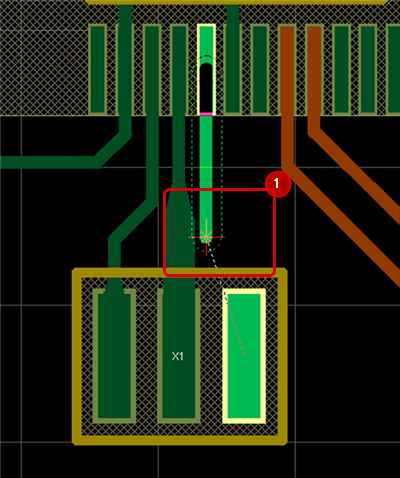 |
|
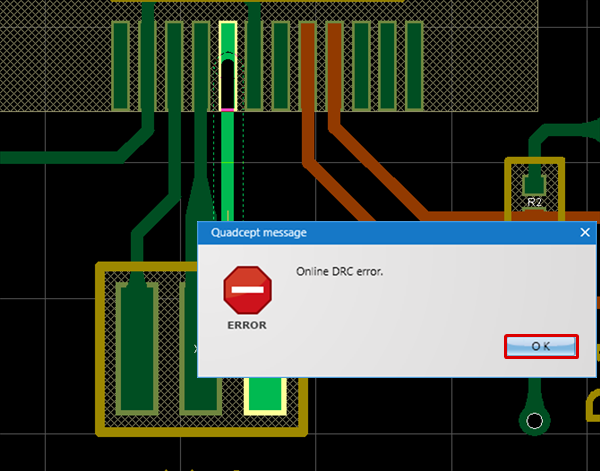 |
|
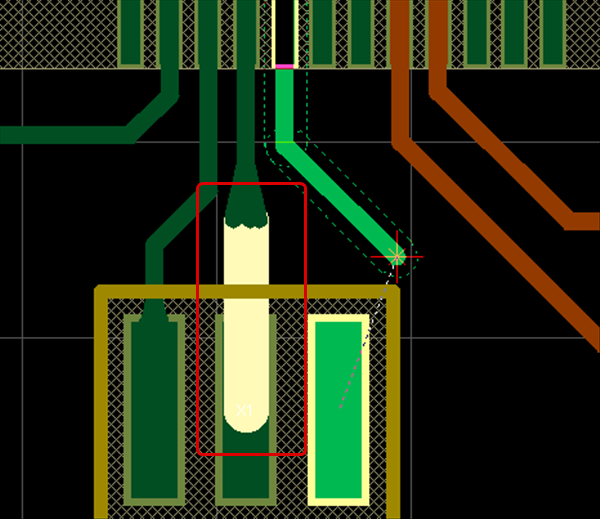 |
Show Clearance
During routing, you can design while visually confirming the Clearance width between the route and each object.
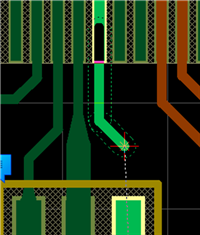
Settings can be selected from the "Show Clearance" of routing properties.
For example, when Route is selected, "Route to Route" Clearance for the route being created and "Via to Route" for via is shown.
When Pad is selected, it is "Route to Pad" and Via to Pad".