PCB Layout CAD : Various Convenient Functions
Place Via in the Center of the Circle
The following will explain the function for placing a via in the center of a circle.
This is convenient when the position for Place Via is determined by DXF, etc.
| Place Via in the Center of the Circle |
| The following will explain the function for placing a via in the center of a circle. |
|
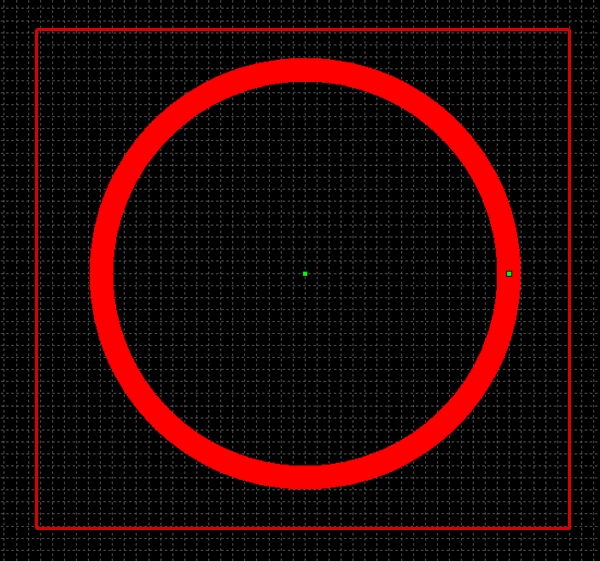 |
|
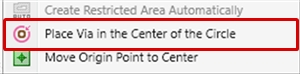 |
|
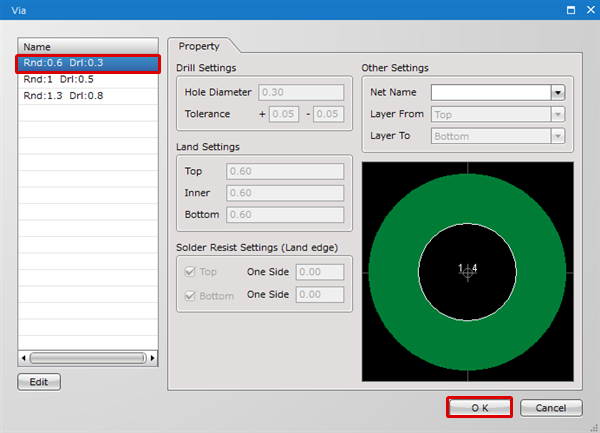 |
|
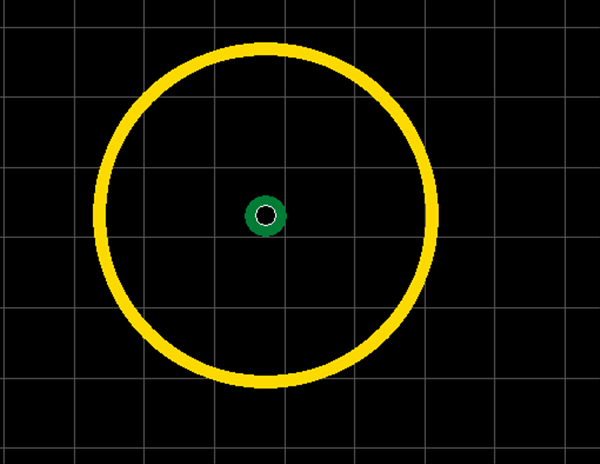 |



