«
Pad Details
|
Global
»
Quadcept : Creating IPC Footprints
Layer Settings
This is the screen for configuring layers for IPC footprints.
The settings are saved in the terminal, so it does not depend on the IPC Footprint File.
About Layer Settings
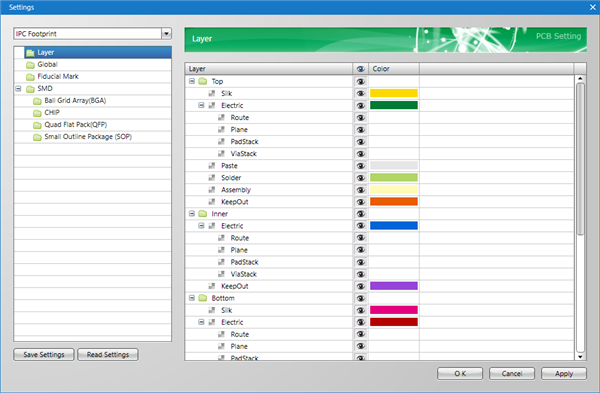
Item
| Item | Content |
|
Display Mark |
You can toggle display ON/OFF. |
|
Color |
By clicking on a color, you can select a color from the color palette. You can select any color you want. |
- Use Toggle All ON/OFF to easily turn display and the lock mark ON/OFF.
Displaying the Layer Settings Screen
| Configuring Layer Settings |
| The following will explain how to configure Layer Settings. |
|
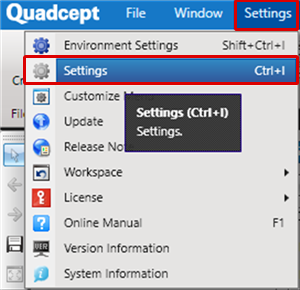 |
|
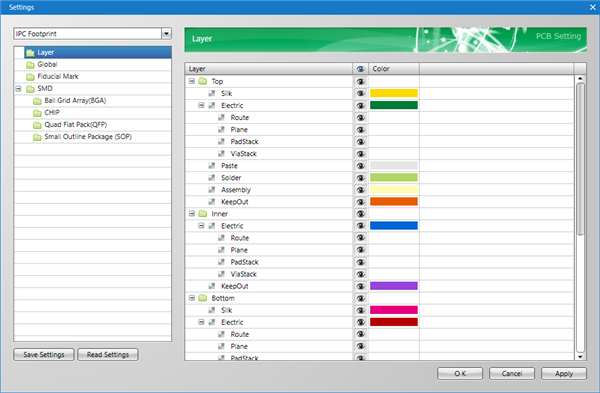 |



