PCB Layout CAD : Routing Work
Copying Routes
Routes can be copied, which is convenient when multiple routes with the same shape need to be drawn.
Routes will automatically become the Net Name of the placed pad, which greatly improves work efficiency.
| Before Copying Route | After Copying Route |
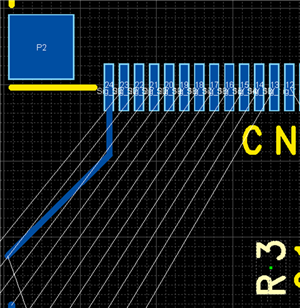 |
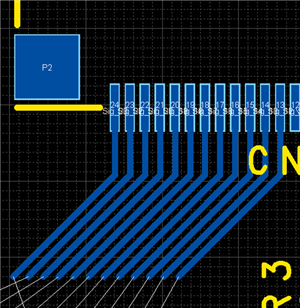 |
| Copying Routes |
| The following will explain how to copy a route. |
|
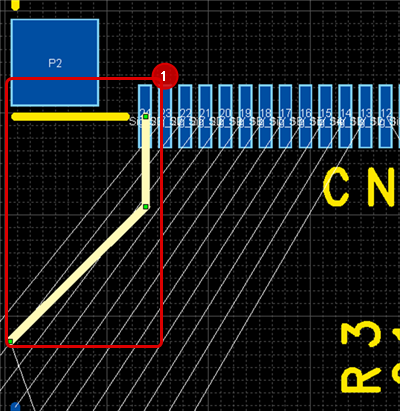 |
|
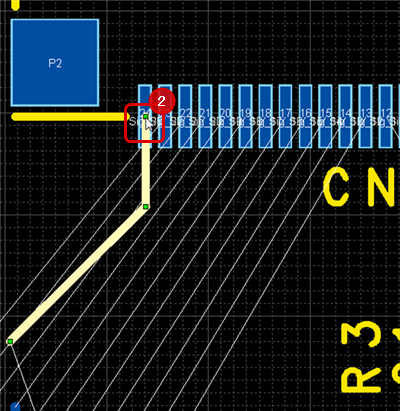 |
|
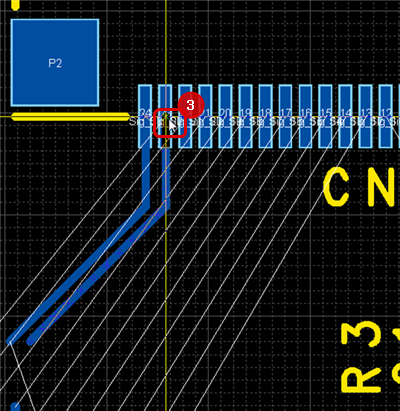 |
|
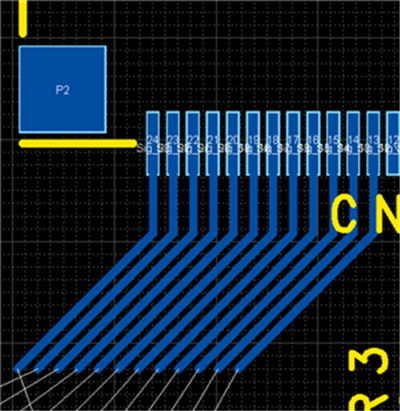 |



